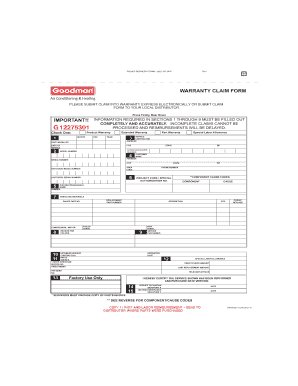
Here’s the thing: Goodman is a well-known brand when it comes to heating and cooling systems. Like most big brands, they offer a warranty—but actually claiming it can feel a little like trying to decode a secret message. Maybe you’re staring at a blinking error code on your thermostat, or you’ve tried every trick in the troubleshooting book, but your system just won’t cool things down. Suddenly, that warranty you barely glanced at when you bought the unit feels very important.
Let me walk you through exactly how to claim a warranty for your Goodman HVAC system, step by step. No jargon, no corporate runaround—just what you need to know, in plain English.
Understanding Your Goodman HVAC Warranty
First things first—before you even think about making a claim, it helps to know what you’re actually working with. Goodman offers several types of warranties depending on the model and when it was purchased. Most Goodman HVAC units come with a **standard limited warranty** for parts, and some also offer unit replacement warranties or even lifetime compressor coverage (for certain models).
Here’s where a lot of people get tripped up: your warranty isn’t automatic. For most Goodman systems, you have to *register* your product online within 60 days of installation to get the full coverage. If you missed that window, don’t panic—you still have the base warranty, but it might be shorter or less comprehensive.
You might be wondering, “What exactly does the Goodman warranty cover?” Typically, it includes:
- Defective parts: If something inside the unit fails because it was built or assembled wrong, the part will usually be covered.
- Compressor or coil replacements: On higher-end models, these big-ticket items might even have longer or lifetime coverage.
- Unit replacement: In rare cases, Goodman will swap your whole system if a major defect pops up early on.
It’s important to remember—routine maintenance issues, improper installation, or problems from power surges usually aren’t covered. Think of it like a car warranty: they’ll fix a faulty engine, but they won’t cover a flat tire from a pothole.
Locating Your Goodman Model and Serial Numbers
Alright, so you’re ready to file a claim. But here’s a detail that trips up a lot of first-timers: you’ll need your system’s **model and serial numbers**. Without these, Goodman (or your installer) can’t look up your warranty status or match parts.
Finding these numbers isn’t as tricky as finding a needle in a haystack, but it can still be a little awkward—especially if your unit is tucked away in a basement or attic crawl space. Generally, Goodman puts the model and serial number stickers on the following places:
- On the outdoor condenser unit: Look for a metal data plate on the side or near the electrical panel.
- Inside the furnace cabinet: Open the service door and check near the blower compartment or control board.
It usually looks like a white or silver sticker with a jumble of numbers and letters. Write these down *exactly*—one wrong digit can throw things off.
Why is this step so important? Those codes are basically your unit’s ID badge. When you call Goodman or your local dealer, they’ll use them to pull up your warranty info, check if your claim is eligible, and even find matching replacement parts if needed.
Registering Your Goodman HVAC Warranty (If You Haven’t Yet)
It happens to the best of us: the new system gets installed, you lose the registration card, and suddenly months have passed. If your unit is still new, though, you might still have a chance to get the full warranty by registering online.
Here’s how to do it:
- Visit the official Goodman warranty registration site. (Usually it’s printed on a sticker somewhere on your unit, or in the owner’s manual.)
- Enter your model and serial numbers—remember, accuracy matters here.
- Fill in your details, including the installation date and contractor’s information.
- Submit the form and keep a copy of your confirmation for your records.
If you’re having trouble finding the right site or the process seems glitchy, sometimes a quick call to Goodman’s customer service can straighten things out. They can double-check your registration or help you troubleshoot any code or sync issues.
Honestly, I think it’s always worth double-checking the registration, even if you’re not sure you did it right the first time. Without this step, your warranty might be shorter—sometimes only five years for parts instead of the ten years you were expecting.
Common Reasons to File a Warranty Claim
You might be wondering, “When should I actually use my Goodman HVAC warranty?” The answer isn’t always clear-cut, but a few scenarios tend to pop up more than others.
Maybe you suddenly lost heating or cooling, and resetting the system (or replacing the battery in your thermostat remote) doesn’t do the trick. Or maybe you’re hearing strange noises, seeing error codes on your system, or noticing your unit just won’t pair with your fancy new programmable thermostat. In these cases, a major part might have failed.
Typical reasons to claim your warranty include:
- Compressor failure
- Defective blower motors
- Coil leaks
- Electronic control board issues
The key thing is: don’t wait too long if you think something’s off. If your troubleshooting efforts have hit a wall, it’s better to start the claim process sooner rather than later. Some problems—like a failing compressor—can get worse quickly if left unchecked.
Also, keep in mind that you should never try to “fix” the system yourself in a way that breaks the warranty rules (like removing panels or swapping out sealed parts). Improper tinkering can actually void your coverage, so it’s best to let an authorized pro handle code and reset issues.
How To Start a Goodman HVAC Warranty Claim
Ready to actually file your claim? Here’s the step-by-step rundown.
- Contact your original installer: Most Goodman warranties require claims to go through a licensed contractor who sold or installed the unit. Give them your model and serial numbers, a description of the problem, and your proof of purchase if possible.
- Schedule an inspection: The contractor will typically come out to diagnose the problem, check for error codes, and confirm if the issue is covered.
- They file the claim: If the fault is covered, the contractor submits the warranty claim to Goodman with all the details—no need for you to fill out endless forms.
- Parts replacement or repair: Goodman ships the replacement part (or system, in rare cases) to the contractor, who then schedules a return visit to install it.
You might be thinking, “Can’t I just deal with Goodman directly?” In almost every case, they want the claim to *start* with your licensed dealer. It streamlines troubleshooting and ensures proper installation—two things Goodman is very strict about.
Remember, warranty terms can vary, so double-check your paperwork or online registration to confirm any other steps.
If you’ve changed contractors, moved homes, or lost your original paperwork, don’t panic. Most issues can be sorted out with your serial number and installation details—just be honest about your situation when you call.
What’s Covered—and What’s Not: Warranty Fine Print
Let me be real for a second: warranties are great, but they’re not magic “fix-everything” cards. Goodman, like most brands, spells out a few important conditions and exceptions.
- Labor usually isn’t covered: The warranty typically pays for parts, but not for the contractor’s time or travel. You’ll probably have to cover the service call and installation charges.
- No coverage for improper installation: If your system wasn’t installed or maintained by a licensed pro, your claim could be denied. Always use a reputable contractor, and hang onto those invoices!
- Consumable items aren’t included: Things like air filters, batteries, or cosmetic trim pieces aren’t covered under the standard warranty.
- Environmental damage is excluded: If your system is fried by a power surge, flood, or pest infestation, the warranty usually won’t apply.
Why do these exclusions matter? Well, they help explain why some claims get rejected—and they highlight the importance of sticking to the rules when syncing, resetting, or troubleshooting your system. If in doubt, call a pro first.
Tips for a Smooth and Hassle-Free Claim
Filing a warranty claim can feel a bit like a game of telephone: as information gets passed along, things can get garbled. Here are a few ways to keep the process smooth and painless:
- Keep good records: Store your purchase receipt, warranty registration confirmation, and maintenance invoices somewhere safe (even a photo on your phone works).
- Don’t delay: The sooner you start, the easier it is to prove your case, especially if your system is still within the coverage window.
- Document the problem: Take clear photos or notes about error codes, leaks, or strange behavior. The more details you can give your contractor, the faster they can pinpoint—and fix—the issue.
- Ask questions: If you’re not sure what’s covered or why something was denied, don’t be afraid to push for answers. Good contractors will explain the process in plain language.
Here’s a little story: I once helped a friend navigate her Goodman warranty claim after her heat pump suddenly stopped working in the middle of February. She had all her documents, but no photos of the error code the tech saw on the first visit—which led to a lot of back-and-forth calls. Once she sent a quick snapshot, everything moved much faster.
Alternatives If Your Goodman Warranty Doesn’t Apply
What if your warranty expired, wasn’t registered in time, or doesn’t cover your issue? It’s disappointing, but you’re not out of options.
- Manual troubleshooting: Sometimes, a simple reset or code check can get your system running again. If it’s a battery or minor remote issue, the fix could be quick and cheap.
- Paid repairs: If the part isn’t covered, ask your contractor for an estimate—sometimes repairs are less expensive than you’d expect, especially for common issues like thermostat syncing or control board resets.
- Extended third-party warranties: Some dealers or home warranty companies offer extra coverage beyond the original Goodman warranty.
And if your unit is truly on its last legs, it *might* make sense to compare the cost of replacement versus ongoing repairs. Some homeowners even use this as an opportunity to upgrade to a smart or universal remote thermostat—just make sure it’s compatible before you pair it up.
Closing Thoughts: Take Control of Your Goodman HVAC Warranty
Dealing with a broken HVAC system is never fun, especially when you’re counting on your Goodman warranty to save the day. But knowing how the process works—and what steps to take—can make a world of difference. Keep your serial number handy, file your paperwork early, and don’t hesitate to call your installer or Goodman support if you hit a snag.
At the end of the day, a warranty isn’t just a piece of paper—it’s your safety net when things go sideways. By staying organized and proactive, you’ll spend less time sweating about the process and more time enjoying a comfortable home.