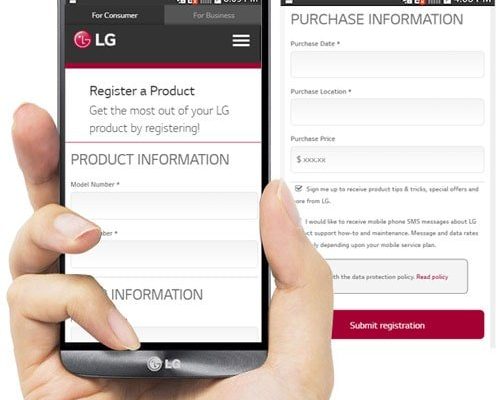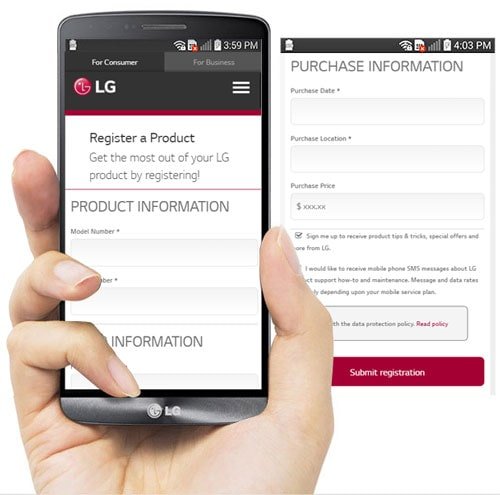
Let me explain why this matters. Down the road, maybe your dryer makes a weird noise, or your washer flashes a stubborn error code. Instead of guessing or fretting, you’ll want to check if repairs are covered under your LG warranty. The trick is knowing exactly where to look and how to access that information, whether you’re on your phone or at a computer. We’ll talk through the process, step by step—even if you’ve never tracked a warranty before or feel totally lost with online accounts.
Understanding How LG Appliance Warranties Work
You might be wondering what makes an LG washer or dryer warranty tick. Here’s the thing: Major appliance warranties are like insurance—they promise service or replacement if something goes wrong, but only within specific rules. LG typically offers a one-year limited warranty for parts and labor, but certain key pieces—like the motor or drum—might have extended coverage. That’s why it’s important to know what your specific appliance is eligible for.
When you register your LG laundry appliance, you’re basically claiming your spot in their system. This makes it easier to track coverage, get help, or request repairs down the line. Everything hinges on your model and serial number, which is like your machine’s fingerprint. Without that info, tracking or claiming your warranty is a headache.
It’s worth noting: LG’s warranty doesn’t cover everything. For instance, issues caused by using the wrong detergent, bad installation, or plain neglect? Not covered. But if your washer stops spinning for no obvious reason, knowing exactly how to check your warranty saves time and stress. Honestly, you’ll thank yourself later for having this sorted out.
Why Registering Your LG Laundry Appliance Matters
Imagine buying a brand-new remote, plugging in fresh batteries, and never syncing it to your TV. Useless, right? That’s what an unregistered appliance warranty is like. LG makes appliance registration pretty easy—and it’s a step you definitely don’t want to skip.
After you’ve bought your washer or dryer, registration locks in your warranty and puts all the details into LG’s system. This means if you ever need support, you won’t have to fumble for a paper receipt or search old emails. Registration is also how LG can keep you updated about critical safety information, recalls, or even helpful troubleshooting tips.
Here’s the thing: Registering your LG laundry appliance isn’t just for warranty coverage. It opens the door for faster customer support, smoother repair claims, and access to troubleshooting codes or manuals tailored to your model. And the process itself doesn’t take long—usually just a few minutes with your model and serial numbers handy. If you haven’t done it yet, it’s never too late to register… but you’ll need to do that before you can track your warranty online or through LG’s customer portal.
How to Find and Use Your LG Warranty Information
Let’s break down the steps for tracking your LG laundry appliance warranty after registration—so you never feel left in the dark. First, you’ll want to create (or log into) your LG account online. The LG website is your main hub for all things warranty. Once logged in, you can add your product if you haven’t already, using the model and serial numbers found on your appliance.
- Go to the official LG website.
- Look for the “Support” or “My LG” section—this is where you’ll find registration and warranty info.
- Enter your appliance’s details, if they aren’t listed already. This “pairs” your machine to your account, just like syncing a remote to a TV.
- Once your washer or dryer is registered, you’ll usually see the warranty status, coverage dates, and any special terms right there in your account dashboard.
If you prefer, you can also use the LG ThinQ app—this lets you track your registered appliance warranties straight from your phone. Open the app, find your device, and look for warranty details or service options. It’s all organized in a way that’s refreshingly easy to navigate—no digging for old paperwork or trying to remember when you bought your machine.
What You’ll Need for Warranty Tracking
Think of tracking your LG warranty like logging into your favorite streaming service. You need the right login info, and maybe a little extra detail about your device. Here’s what’s essential:
- Model Number: Usually on a sticker inside the washer door or on the back panel. This tells LG exactly which appliance you have.
- Serial Number: This is the unique code that identifies your specific washer or dryer. No two are alike—kind of like a password for your machine.
- Proof of Purchase: Sometimes required for in-warranty service. A digital or paper receipt works.
Once you’ve got these on hand, syncing your appliance with your LG account is straightforward. And if you’re using the ThinQ app, you can even scan the barcode on your machine to pair it instantly. This little extra step saves you headaches later—especially if you need to troubleshoot, reset, or request service.
Common Problems with Warranty Tracking (And How To Fix Them)
Let’s be honest—tracking your LG washer or dryer warranty isn’t always smooth sailing. Here are the bumps people hit most often, and how to steer clear:
- Missing Registration: If you skipped registration, your appliance won’t show up online. Fix this by registering right away with your model and serial number.
- Forgotten Account Info: Can’t remember your password, or which email you used with LG? Use the “Forgot Password” link or reach out to LG support for help. It’s a quick reset, just like re-syncing a lost remote.
- Wrong Model or Serial Number: Entered a number incorrectly? You’ll probably get a “device not found” error. Double-check against the sticker on your washer or dryer—sometimes numbers and letters look similar.
- No Proof of Purchase: If you ever need repairs, LG will ask for proof. Save digital copies of your receipt to the cloud, or snap a photo with your phone and email it to yourself for safekeeping.
If all else fails, LG’s customer support team is just a live chat or phone call away. They can help you pair your device, reset your account, or troubleshoot stubborn warranty issues without too much back-and-forth.
Tips For Keeping Your Warranty Information Organized
Honestly, keeping track of appliance warranty info shouldn’t feel like hunting for lost socks. Here are some easy habits that can keep you a step ahead:
- Save Your Receipts: If you buy your LG washer or dryer from a retailer, ask for an emailed receipt or upload a scanned copy to your cloud storage.
- Make a Digital Folder: Create a “Home Appliances” folder on your computer or phone. Keep screenshots of your registration confirmation, warranty status, and serial numbers.
- Label Your Appliance: Use sticky notes or a label maker to stick your model and serial number somewhere accessible—inside a cabinet or on your breaker panel. It’s a lifesaver when you need it, especially during a troubleshooting call.
- Set a Calendar Reminder: Mark your calendar for the date your one-year coverage expires. Add notes about longer coverage for key parts, if your LG warranty offers it.
These little steps mean that, if your washer throws a code or your dryer stops heating, you’re not scrambling. You’ll know exactly what’s covered, where to find your details, and how to get help.
How to Claim Service or Repairs Under Your LG Warranty
So, your LG washing machine is flashing a cryptic code and you’re ready to put that warranty to work. Here’s how to actually use your warranty after tracking it down:
- Check Warranty Status Online: Log into your LG account or open the ThinQ app to confirm your device’s coverage.
- Contact LG Support: Use their online chat, service request form, or phone line. They’ll ask for your model, serial number, and proof of purchase.
- Describe the Problem: Be ready to explain the issue—whether it’s a weird noise, a reset that didn’t work, or a part that won’t sync up.
- Schedule Service: If it’s covered, LG will connect you with an authorized technician. If not, they’ll quote you for the repair.
The best part? Keeping your warranty and registration updated means you skip most of the red tape. Repairs, replacements, or even troubleshooting advice move much faster when you’ve already paired your product with your account and have all the details at your fingertips.
Comparing LG’s Online Portal and The ThinQ App for Warranty Management
You might be wondering, “Should I track my LG laundry appliance warranty on the website or just use the app?” Honestly, both work well, but they each have their quirks.
- LG Online Portal: Best for in-depth details—warranty coverage, terms, manuals, and support requests. It’s ideal if you like seeing everything in one place on a bigger screen.
- LG ThinQ App: Perfect for checking your coverage quickly, pairing or resetting your appliance, or starting a troubleshooting session from your phone. Handy if your washer stops mid-cycle and you’re not near your computer.
Some people like the instant access the app provides, while others prefer the detail and control offered by the website’s dashboard. You might even use both—the main thing is that your warranty details sync between them so you’re never left guessing.
Pro tip: No matter which method you choose, always double-check that your appliance is showing the correct purchase date and registration. This avoids headaches if you ever need service.
Final Thoughts: Stay Prepared and Worry-Free
Tracking your LG laundry appliance warranty after registration doesn’t have to be a hassle. Think of it like syncing up your favorite remote—you set it up once, and it’s always there when you need it. By registering your appliance promptly and keeping a few key details on hand, you’ll be ready if something goes wrong—whether it’s a weird blinking code, a stubborn drum, or just a quick question about coverage.
Stay organized, keep your paperwork handy, and don’t be afraid to lean on LG’s digital tools. A little bit of effort now can save you a lot of stress later—no lost receipts, no “where did I put that number?” moments, and no surprises when it’s time to claim your warranty. That’s real peace of mind for your laundry room—and your wallet.