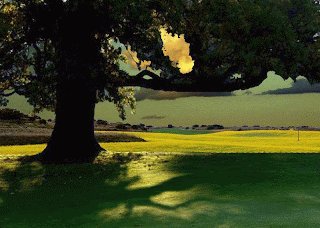
If you’re new to the world of appliance registration, don’t worry—this whole process sounds fancier than it actually is. It’s sort of like getting a library card for your machines. Registering your Samsung appliances helps you access customer support, track your warranty, and sometimes even unlock special perks. But the question about needing a receipt trips up a lot of folks. Here’s what you actually need to know.
Why Register Your Samsung Laundry Appliances In The First Place?
Let me explain why this “registration” stuff matters at all. Honestly, after spending good money on a new washer or dryer, it might seem like just another hoop to jump through. But registering your Samsung appliance is about more than checking a box—it’s your way of telling Samsung, “Hey, I’m the proud owner of this machine!”
Registration links your appliances to you. If there’s ever a code or troubleshooting issue, or if your machine needs a reset or a sync, registration makes it way easier to get help. Plus, when you register, you provide details like the model and serial number. Samsung uses this to quickly identify your exact machine, so you spend less time explaining and more time fixing whatever’s gone wrong.
Think of it like pairing your phone with a Bluetooth device. The moment you connect, things just work better—support, service calls, and even future updates.
Is A Receipt Mandatory For Samsung Appliance Registration?
Here’s the thing most people get wrong: for *registering* your Samsung laundry appliances online or through the Samsung Members app, a receipt is usually not strictly required. Sounds surprising, right? All Samsung really needs for registration is some basic info:
- Your appliance’s model number
- The serial number (usually found inside the door or on the back)
- Your purchase date
You can enter the purchase date manually—no need to upload a physical receipt at this stage. Samsung is mainly building a record that *you* own *that* specific washer or dryer.
If you can’t find your receipt, don’t panic. You can still register your Samsung laundry appliances and set up your account.
But, there’s a catch: if you ever need warranty service or have to prove the actual purchase date (if there’s a dispute), Samsung might ask for the original receipt. But just to register and get started? Not required.
What Information Do You Actually Need To Register?
You might be wondering, “Okay, so if my receipt’s not crucial, what IS?” Let’s break it down so you’re not stuck hunting through piles of paperwork.
Here’s what Samsung typically asks for:
- Model Number: Usually a string of letters and numbers, specific to your washer or dryer.
- Serial Number: A unique code that identifies your exact appliance.
- Purchase Date: The day you bought it—honesty is key, even if you can’t remember the exact time.
- Where You Bought It: This could be a big box store, a local shop, or even online.
- Your Contact Info: Name, address, phone, email.
You’ll usually find the model and serial numbers inside the door or on the back of your Samsung washer or dryer. It’s a little like finding the password sticker under your router—annoying but necessary.
So, as long as you’ve got these details (and a couple of spare minutes), you can handle registration without your receipt.
When Will Samsung Really Ask For Your Receipt?
Let’s say something goes sideways with your machine—maybe your Samsung washing machine throws an error code, or your dryer’s refusing to pair with the SmartThings app. This is when the difference between registration and warranty proof really matters.
Samsung generally only asks for a receipt if:
- You request warranty service (like repairs or replacement parts)
- Your appliance’s manufacturing date doesn’t match your claimed purchase date
- There’s a question about when you actually bought it (especially if the code on your serial number shows it’s older than you say)
In these cases, you may need that little slip of paper or a digital invoice. If you registered when you bought your appliance, you’ll have already entered your purchase details—but the receipt serves as backup if Samsung’s records don’t line up exactly.
Registration gets your foot in the door. A receipt is your key if you need big repairs under warranty.
How To Register Your Samsung Laundry Appliances—Step By Step
Ready to register? Here’s how to do it in plain English, whether you’re online, on your phone, or calling support:
Online or On the Samsung Members App:
- Gather your appliance’s model and serial numbers.
- Go to Samsung’s official website or open the Samsung Members app.
- Sign in or create a Samsung account.
- Find the “Register Product” section.
- Enter your model, serial number, and purchase details.
- Submit—you’re done! Save any confirmation for your records.
No receipt upload is asked for at this point. It’s genuinely that simple. If you ever run into trouble—maybe you can’t find the serial number or the app won’t sync—Samsung’s support team can help walk you through the steps.
Sometimes they’ll even help you reset your account if you get locked out or need to add a battery-powered smart accessory. Registration should never feel like cracking a secret code; it’s about making things easier down the road.
What Happens If You Don’t Register Your Samsung Appliance?
Skipping registration isn’t the end of the world, but it can make things messier later. Here’s why you should still register, even if you’re not a paperwork person.
First, registration acts like a “pairing” process—Samsung links your machine to *you*. If there’s ever a recall, software update, or important troubleshooting tip, you’ll be in the loop. It’s basically Samsung’s way of saying, “We know where to send help.”
Second, if you ever need code support or have to troubleshoot a tricky problem, registered machines get faster service. Samsung already has your info, so you can skip the endless back-and-forth. If you never register and you lose your receipt, you could run into headaches getting warranty service.
And finally, registration sometimes unlocks perks—like extended warranty programs, or even tips on how to reset or pair your washer with other Samsung smart devices. It’s like getting bonus features for free, just by taking a few minutes at the start.
Lost Your Receipt? Here’s What To Do
Okay, confession time: losing appliance receipts is more common than mismatched socks. If you tossed yours out or it went through the wash (ironic, I know), don’t stress.
Here are some backup moves:
- Check your email or online account with the store where you bought the appliance—digital receipts are often searchable.
- Contact the retailer—you may be able to get a reprinted or digital copy.
- If you paid by credit card, your statement can serve as some proof (though Samsung prefers an itemized receipt).
- If all else fails, register your product anyway and explain the situation if support ever asks. They’re often flexible, especially if your manufacturing date lines up with your story.
Honestly, Samsung isn’t out to trip you up. They just need proof if there’s ever a warranty disagreement. Register first—worry about the receipt only if it becomes an issue.
Comparing Samsung’s Registration To Other Brands
You might be thinking, “Is this just a Samsung thing?” Turns out, Samsung is pretty middle-of-the-road when it comes to registration rules. Many appliance brands—LG, Whirlpool, GE—follow similar practices.
Most of them DON’T require a receipt just to register. Instead, the model and serial numbers do the heavy lifting. But across the board, companies almost always ask for proof of purchase if you need to use your warranty. So, no matter the brand, save that receipt somewhere safe (or at least snap a photo).
The exception? Some universal or generic appliance brands are less particular, but they may offer less robust support. Branded, official products like Samsung’s almost always ask for these details to keep things organized.
The Bottom Line On Receipts And Samsung Appliance Registration
So, do you need a receipt to register your Samsung laundry appliances? The honest answer: *not for registration itself.* You can set everything up with just the model, serial, and purchase info. But if you ever want to claim warranty service—especially if there’s a tricky code, system reset, or manufacturing date conflict—that little slip of paper may come in handy.
If you’ve got your receipt, great—tuck it away somewhere safe (or snap a photo, just in case). If you’ve lost it, don’t sweat it for now—focus on registration, and deal with the receipt only if the need pops up. Registering now saves headaches later, and keeps you—and your Samsung appliances—ready for whatever life (or laundry day) throws your way.