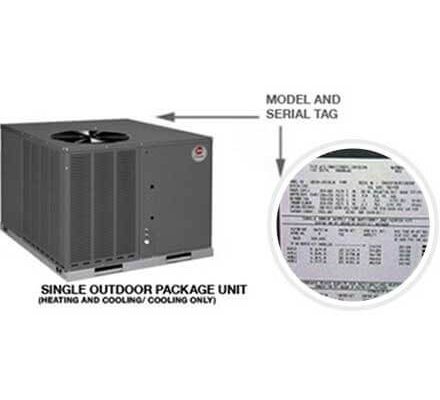Here’s the thing: Rheem offers some pretty solid warranty coverage on their products—but you actually need to tell them you own the system. Registering your HVAC online is easier than you might think, and it unlocks that extra layer of protection if something goes haywire down the road. Imagine you lose your cool (or your heat!) in the middle of a wild weather streak. With a registered warranty, you’re ahead of the game—no scrambling for receipts or paperwork when you’re already sweating (or shivering). Let’s break down exactly how, why, and when to register your Rheem system online, so you can relax and let your new HVAC do what it does best.
Why Registering Your Rheem HVAC System Matters
Let me explain—registering your Rheem HVAC system for warranty online isn’t just a hoops-jumping exercise. It sets you up for real peace of mind. The manufacturer’s warranty acts as a safety net, covering certain repairs or replacements if your system decides to throw a curveball. But here’s a detail that trips people up: most HVAC warranties, Rheem included, offer their *best* coverage only if you register your product within a specific timeframe—usually within 60 or 90 days of installation.
Why is this such a big deal? Think of your warranty as a reset button for expensive fixes. If your remote control stops syncing, or if the system’s code flashes an error you can’t decode, having that registered warranty means the manufacturer is on your side. Fail to register, and you might only get the basic limited warranty—which usually isn’t as generous, and might stick you with bigger repair bills.
Plus, registering online is about as simple as logging into your favorite streaming service. It’s much more convenient than mailing forms, and you’ll get confirmation right away. In short, a few minutes today can save you hours (and dollars) of troubleshooting down the line.
What You’ll Need Before You Start
Before you jump in, you’ll need a couple of things on hand. Think of it as gathering ingredients before starting a recipe. Don’t worry—you won’t need to dig through piles of paperwork or decipher any hard-to-read codes if you know where to look.
- Model and serial numbers: These are usually found on a metallic sticker on the unit itself. If you’re pairing a new remote or resetting your HVAC, you might’ve spotted these already.
- Installation date: This is the day your system was professionally installed—not the date you bought it in-store or online.
- Dealer or installer info: Who put in your system? Keep their name and contact details handy, as Rheem sometimes asks for proof of professional installation for full warranty benefits.
- Your contact information: Name, address, phone, and email—nothing fancy.
If you’ve already tossed your paperwork, don’t panic! The info is etched onto your HVAC unit, usually near the electrical box. Take a photo with your phone for easy copying when you’re ready to fill out the online form.
How to Find Your Rheem HVAC’s Model and Serial Numbers
You might be wondering, “Where exactly do I find these numbers?” Manufacturers love to hide them in odd places. For most Rheem HVAC systems—whether it’s a furnace, outdoor A/C condenser, or a heat pump—you’ll find a silver or white sticker, kind of like a name tag, on the side or inside panel.
If your system’s outside (like an A/C condenser), check the back, sides, or sometimes inside the top cover. For furnaces or air handlers, look inside the front access panel. You usually won’t need a screwdriver, but sometimes there’s a simple latch.
Pro tip: If you have a universal or replacement remote, that’s not the serial number you want. It must be the main unit’s sticker. And yes, it’s fine if the numbers look long or confusing—just enter them exactly as shown, including any letters or dashes.
If you can’t find the sticker, check the original manual or ask your installer—they’ll often jot these numbers down at install.
Step-By-Step: Registering Your Rheem HVAC System Online
Registering your Rheem system is basically like syncing a new device—it’s just a few online steps, no code or technical wizardry required. Here’s how to do it:
- Head to the official Rheem registration page: Open your browser and navigate to Rheem’s warranty registration website. It’s simple—just search “Rheem warranty registration” to avoid phishing or fake pages.
- Fill in your details: The form will ask for your name, address, email, and phone number. Make sure your email’s correct—you’ll get a registration confirmation there.
- Enter your product info: Type in the model and serial numbers exactly as shown on your unit. Sometimes you’ll select the type (A/C, heat pump, furnace, etc.) from a dropdown menu.
- Provide installation details: Enter the date of installation and the installer’s info. Some warranties require professional installation for full coverage, so don’t skip this bit.
- Review and submit: Double-check all your details, then hit submit. You’ll usually get a confirmation email within a few minutes. Keep this for your records.
If anything goes wrong—like a page won’t load or you get an error code—try refreshing, switching browsers, or resetting your connection. Still stuck? Rheem’s customer support has your back. No need to stress.
What Happens After You Register?
Once you’ve submitted everything, you might be wondering, “What’s next? Do I need to do anything else?” The good news: you’re basically done. Rheem will send you a confirmation email, which acts as your digital proof of registration. Save this somewhere safe—maybe in your HVAC manual, or snap a screenshot and back it up.
Here’s the breakdown:
- Your warranty is now active and upgraded. If your system ever needs a reset, or the remote stops pairing, you can call for support and get priority help—because you’re fully registered.
- You don’t need to re-register if you upgrade your remote or batteries. As long as the main unit is unchanged, you’re covered.
- If you move homes, you can often transfer the warranty, but check Rheem’s policy—it sometimes requires paperwork.
If you ever need to make a warranty claim, having your confirmation email and original proof of installation will make the process smoother. No digging through years of receipts, no awkward phone calls trying to “prove” you registered. It just works.
Common Problems (and How to Avoid Them)
Let’s be honest: technology likes to test our patience sometimes. Here are a few hang-ups people run into (and how to sidestep them):
- Can’t find the right numbers? Don’t stress. Take your time, and double-check the unit. If you bought a “universal” remote or control, remember—you still want the HVAC system’s model/serial, not the remote’s.
- Error code during registration? Refresh, or try a different device. Sometimes browser cookies or a typo causes the trouble.
- Accidentally entered the wrong date or info? Most of the time, you can contact Rheem’s customer service and reset your details. Better to fix it early than risk warranty headaches later.
- Missed the 60/90-day window? Register anyway. You may not get the full upgraded coverage, but you’ll still have basic protection. It’s better than nothing.
The moral of the story: don’t overthink it. Even if you hit a snag, there’s a way through.
Alternatives to Online Registration (And Why Online Is Best)
You can, in theory, register your Rheem warranty by mail or sometimes over the phone. But let’s be real—online is faster, trackable, and less prone to “lost in the mail” drama. Mailing a paper form feels like syncing an old universal remote: possible, but why make it harder on yourself?
Why pick online registration?
- Instant confirmation: No waiting for a letter to arrive; you get proof right away.
- Less risk of errors: The system prompts you if something’s missing or looks off—no back-and-forth.
- Saves time: The whole process takes just 5–10 minutes if you have your info ready.
A mailed form could take a week or longer, and it’s way easier to lose track of. Online, you can always search your email if you need your registration code or details later. That’s just plain old peace of mind.
Wrapping Up: Give Your Comfort System the Protection It Deserves
Registering your Rheem HVAC system for warranty online might sound like a chore, but honestly, it’s just smart home ownership—like setting up a strong password or syncing your backup batteries. You’ve invested in a reliable comfort system, and taking a few minutes to lock in that coverage means fewer worries down the road. If anything does go sideways—a weird error code, a remote that won’t pair, or a system that needs a quick reset—you’ll have Rheem’s full support in your corner.
So, gather up those model and serial numbers, fire up your favorite browser, and make your way through the registration steps. You’ll thank yourself later, especially if you ever need to lean on that warranty. Because when it comes to home comfort, it’s always better to be prepared than caught off guard.