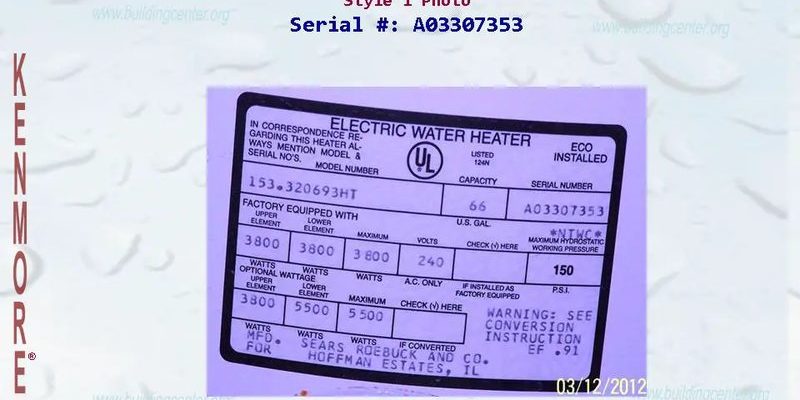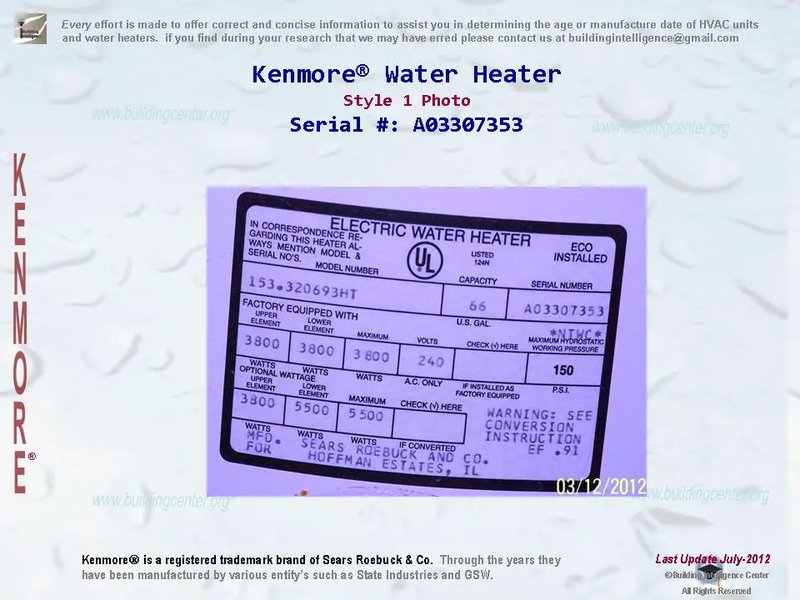
Registering your Kenmore water heater isn’t just a box-ticking exercise. One day, if it starts making that weird clunking noise or just refuses to heat your water, you’ll wish you’d done it. Trust me, when it comes to warranty claims or getting help, having your info registered can make life so much easier. So let’s break down exactly what info you need, why it matters, and how all those details make future troubleshooting a breeze.
Why Register Your Kenmore Water Heater in the First Place?
Honestly, it’s tempting to shove the paperwork in a drawer and move on, but registering your Kenmore water heater is a smart move. When manufacturers ask for registration details, they’re not just trying to fill up a database or spam your inbox. They’re making sure you can claim your warranty, get better support, and even stay informed about recalls or safety notices.
Here’s the thing: warranties almost always require you to have proof of purchase and a registered product. If something goes sideways, like your heater starts leaking or the digital control panel throws an error code, having your registration info on file can speed up repairs or replacements. It’s also how Kenmore can let you know if there’s a recall or a recommended reset procedure you should know about.
And don’t forget that registering can help with troubleshooting. Let’s say you call for help with syncing your remote thermostat or resetting your water heater. The support team will want to know your model and serial number right away. If that info’s already registered, you’ll be in and out of that call much faster.
Tip: Registering might seem boring, but it’s like setting a spare key aside for your future self. When something goes wrong, you’ll be glad you did.
The Core Info You’ll Need to Register
Let’s get to the nitty-gritty. Most Kenmore water heater registrations ask for a handful of key details. Think of it as filling out a “getting to know you” card for your appliance. Here’s what they usually want:
- Model number – This is like your water heater’s official name. You’ll find it on a sticker or plate, usually near the base or side of the unit.
- Serial number – This unique code helps Kenmore track your exact heater, manufacturing date, and even which batch it came from.
- Date of purchase – The day you bought your heater. If you’ve lost the receipt, check your email or bank records.
- Place of purchase – The store or website where you got the heater. Sometimes you’ll need to enter the exact location or an order number.
- Your contact information – Name, address, phone number, and email—so Kenmore knows who to reach if there’s an issue or recall.
You might be asked for a copy of your receipt, especially if you’re registering online. It’s a good idea to keep a digital copy in your phone or computer, just in case you need it for warranty work or troubleshooting.
Where to Find Your Model and Serial Number
You might be wondering, “Where on earth do I find all of this info?” Kenmore water heaters don’t always make it obvious. Usually, you’ll spot a white or silver label on the side or bottom of the tank. If your heater is tucked in a cramped closet, a flashlight and a little patience go a long way.
Here’s how to spot what you need:
- Look for words like Model, M/N, or Mod
- The serial number is usually right below or beside the model number. It might just be labeled “Serial” or “S/N.”
- Don’t mix up your heater’s code with other numbers you find. If you see “reset code” or “sync code,” those are for digital controls or remotes, not registration.
If you have a hybrid unit with digital controls or a Wi-Fi remote, the model and serial might be on the control panel as well. When in doubt, snap a picture of every label and keep them saved—they’re gold for troubleshooting down the line.
How to Register Your Kenmore Water Heater
So you’ve gathered all your details—now what? Registering your Kenmore water heater is actually pretty painless. You’ve got a few ways to do it:
- Online registration is the easiest. Head to the Kenmore website (or the manufacturer listed on your warranty materials), and look for the “Register Product” page. Just fill in the blanks, upload your receipt if asked, and you’re done.
- Mail-in registration cards sometimes come in the box. If you prefer old-school, just fill it out, attach a copy of your receipt, and drop it in the mail.
- Phone registration is rare these days, but if you’re more comfortable talking to a human, the support number on your warranty sheet can help you out. Have your info ready before you call to make things smooth.
Honestly, the online form is your best bet—it’s quick, and you usually get a confirmation email right away. Keep that confirmation somewhere safe. One day, when your heater throws an error code or needs a battery change for its remote, that email might save you hours.
What Happens if You Don’t Register?
You might be thinking, “Do I really need to bother?” Here’s the hard truth: if you skip registration, you could be in for a headache when you least expect it. Imagine waking up to a cold shower and a blinking reset warning—then being told your warranty isn’t valid without registration.
Insight: Registration isn’t about Kenmore being nosy—it’s about protecting your investment and making repairs smooth. If you ever need to sync a new remote, reset the system, or troubleshoot a major problem, your registration streamlines support.
Sometimes, retailers will help with warranties, but they’ll still want the serial number and proof of purchase. Registering up front makes that process way easier. And if there’s ever a manufacturer recall, Kenmore uses those registration details to contact you—so you don’t miss critical safety updates.
Extra Tips: Troubleshooting After Registration
Here’s a little-known secret: registering doesn’t just help with warranty stuff—it’s a lifesaver for DIY troubleshooting too. If your Kenmore water heater starts acting up, knowing your model and serial number will help you find the right code explanations, reset steps, or battery types for remote controls.
For example: Let’s say your digital control panel flashes an error and you need the reset instructions. Kenmore’s website (and their support line) will ask for your model number before they give you the specific fix. If you’re looking to pair a new wireless remote or need help syncing a smart thermostat, having your registration in place—and your details at hand—makes tech support fast and accurate.
Honestly, it’s like having the secret passcode for your own home’s hot water system.
Kenmore vs. Universal Water Heater Registration
It’s worth noting: If you’re used to universal remotes or generic appliances, you might wonder if brand registration is even necessary. With water heaters, it’s a different ball game. Universal remotes don’t need registration, but brand-specific appliances, especially ones as complex as water heaters, really do benefit from it.
Kenmore’s system is tailored to their specific codes, troubleshooting procedures, and support contacts. Trying to use a generic process just leads to frustration—especially if you need warranty help or a replacement part. With universal products, you might struggle to find manuals or match reset instructions. With a registered Kenmore, you’re always in the right lane for support.
Big picture: Brand registration isn’t just a step—it’s your direct line to the right help, parts, and updates. Don’t treat it like optional homework.
Keep Your Info Handy—Future You Will Thank You
Let’s face it, nobody wakes up excited to register their water heater. But taking a few minutes to jot down your Kenmore water heater info—model, serial number, and proof of purchase—will pay off in spades if anything goes wrong. Whether you’re troubleshooting an error code, syncing a remote, or filing a warranty claim, having the right details makes everything faster and less stressful.
So, before you toss that box or tuck the manual away, spend a little time registering your Kenmore water heater. Save those numbers, keep your email confirmation, and maybe even leave a note for your future self on your phone. It’s a simple step that protects your comfort, your warranty, and your sanity down the line.