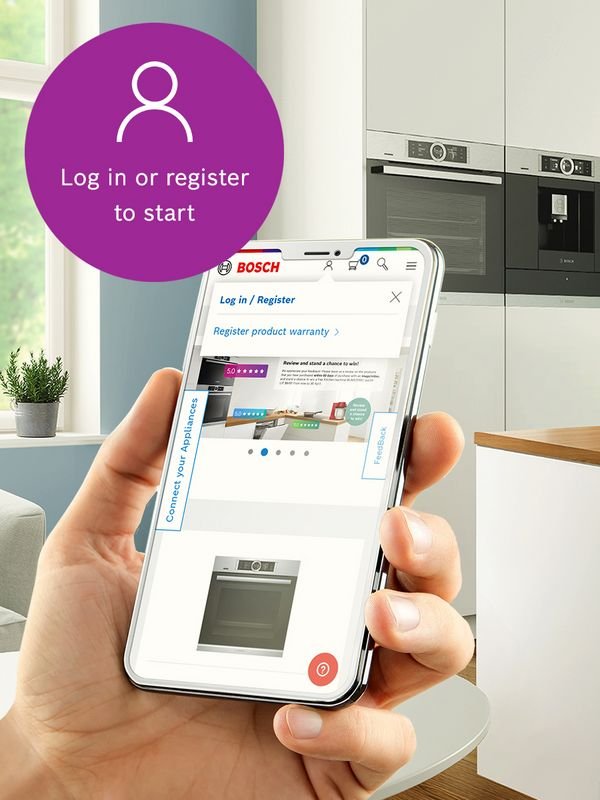
Honestly, it’s kind of like putting your name on a piece of luggage before a big trip. Sure, you could skip it, but if anything goes wrong, you’ll wish you’d spent those extra two minutes. Bosch makes the process surprisingly straightforward, even if you’re not a whiz with new gadgets or online forms. So, let’s walk through every step you’ll need, explain why registration is worth your time, and demystify the whole “warranty” thing once and for all.
Why Should You Register Your Bosch Kitchen Appliances?
Let me explain—registering your Bosch kitchen appliances isn’t just about ticking a box for the manufacturer’s records. It’s about protecting your investment. If your brand-new Bosch fridge or oven has a hiccup, you want Bosch’s warranty team to have your back, right? Registration is the fastest way to make sure you’re covered if something goes sideways.
Here’s the thing: when you register, Bosch gets your appliance details and your contact info on file. That makes warranty claims less of a paperwork headache. It also helps you get important updates, like safety recalls or software fixes, so you’re not left in the dark. Think of it as syncing up your appliance with Bosch’s records, so both of you are on the same page if you ever need help.
Some people skip this step, thinking the warranty activates automatically. But skipping registration can make troubleshooting a lot more complicated. Imagine trying to prove you really bought that Bosch range three months ago without any record—yikes. Registering locks in your ownership and warranty coverage, so you won’t be left scrambling if you need repairs.
What You’ll Need Before Registering Online
Before you sit down at your computer or grab your phone, it’s smart to gather everything you’ll need. That way, the registration form won’t trip you up halfway through. Bosch asks for a few details that might not be top of mind, so it’s a good idea to hunt them down first.
- Model Number: Usually found on a sticker inside the appliance door or on the back.
- Serial Number: Right next to the model number—think of it like your appliance’s fingerprint.
- Purchase Date: You’ll want the actual date you bought it, not just the month or year.
- Retailer Info: Where you made the purchase—store name or website.
- Your Contact Details: Name, address, phone, and email.
If you’re not sure where to find that code or serial number, don’t sweat it. Bosch often includes a diagram in the manual to help you locate it. And if you tossed the manual? Check around the appliance’s edges or in the user documentation online. Getting all this info together first is kind of like setting your kitchen up before you cook—everything goes smoother when you prep ahead.
Step-By-Step: How To Register Your Bosch Kitchen Appliances Online
Ready to get started? Here’s how you can pair your new Bosch kitchen appliance with its online warranty—no tech degree required.
Step 1: Go to the Official Bosch Registration Website.
Fire up your browser and head to Bosch’s official warranty registration page (usually something like bosch-home.com/us/registration). Double-check you’re on the real site—not a lookalike.
Step 2: Create or Log In to Your Bosch Account.
If you’ve registered a product before, just log in. If not, you’ll need to create an account using your email and a password. It’s a pretty standard code setup—nothing tricky here.
Step 3: Enter Your Appliance Details.
Plug in the model number, serial number, and your purchase details. The form will guide you step-by-step, and sometimes there’s a barcode scanner if you use the Bosch Home Connect app.
Step 4: Double-Check and Sync Your Info.
Take a second to review everything for typos. This is the digital equivalent of pairing your remote to your TV—if you get one digit wrong, you’ll have trouble later.
Step 5: Submit and Save Confirmation.
Once the form is complete, hit submit. You should get a confirmation email or screen with your registration ID. Save it somewhere safe; it’s your receipt for any future warranty claims or troubleshooting.
That’s really it. If you hit a snag, there’s usually a live chat or phone support option on the site. Sometimes, errors pop up if the code or serial doesn’t match their records, but double-checking those numbers usually solves it.
Understanding Bosch Warranty Coverage: What’s Actually Protected?
You might be wondering—what does the Bosch appliance warranty actually cover? Is it just for big breakdowns, or does it handle little issues too? The answer depends on your specific product, but here’s the basic structure.
Bosch typically offers a limited warranty, meaning certain parts or repairs are covered for a set period—often one or two years from the purchase date. Think of it like a safety net for manufacturer defects or clear malfunctions. If your dishwasher stops syncing with the control panel for no good reason, or if your oven refuses to heat (even after a battery reset or simple troubleshooting), you’re likely covered.
Here’s what’s usually not included:
- Normal wear and tear (like scratches or faded paint)
- Damage from user error (like dropping your mixer or spilling water where you shouldn’t)
- Accidents, misuse, or unauthorized repairs
If you’re unsure, the warranty policy details are in your appliance manual or online. And don’t forget, registration is key—Bosch might require proof of registration to honor your warranty, especially if there’s ever a code mix-up with your appliance info.
Common Problems People Run Into (And How to Avoid Them)
Honestly, most folks have a pretty smooth time with Bosch appliance registration. But sometimes, just like pairing a remote that won’t sync, you can run into little snags. Here are some headaches I see people bump into and how to swerve around them.
Mismatched Serial or Model Codes:
This is the number one issue. Double-check those digits—one wrong character, and Bosch’s system won’t recognize your device. If you can’t read the sticker, sometimes a flashlight or a phone camera zoom helps.
Registration Already Exists:
Maybe you bought a display model, or someone else started the process. In this case, contact Bosch’s customer support. They’ll likely ask for your proof of purchase to reset the registration.
Lost Confirmation:
Tossed the email? No biggie—just log in to your Bosch account, and you can usually find a record of all registered appliances in your dashboard.
Website Glitches:
Sometimes the site gets slow or throws up error messages. Try a different browser or clear your cache (just like resetting a remote after it bugs out). If it still won’t work, Bosch’s phone support is usually quick to help.
Don’t let small snags keep you from finishing registration. Most problems have simple fixes, and the peace of mind is worth it.
What If You Can’t Register Online? Alternative Ways to Register
Not everyone loves online forms, and sometimes, the website just won’t cooperate no matter how many times you refresh. If that’s you, there are still ways to get your Bosch appliances registered for warranty coverage.
By Phone:
Bosch has a customer care number listed on their website and in most appliance manuals. You’ll still need your model, serial, and purchase info handy. The agent will walk you through the process, often reading back your details to confirm—kind of like syncing up over the phone instead of online.
By Mail:
Some Bosch appliances come with a warranty postcard. Fill it out and mail it in (yes, actual snail mail). It’s slower, but for folks who aren’t comfortable online, it gets the job done. Just make sure your handwriting is clear—no tricky serial numbers that can be misread!
Through Your Retailer:
Certain stores or installers might offer to register your appliance for you, especially for built-in or custom kitchen installs. Always double-check that they’ve completed the process, though. Ask for the confirmation or registration code so you know you’re set.
Bottom line: registering online is fastest, but Bosch gives you backup options if you need them. The important thing is that your warranty gets activated, no matter how you do it.
Troubleshooting Tips After Registration
So, you’ve registered your Bosch kitchen appliance online, and everything seemed to go through. But what if you need to make changes, or you’re not sure your registration actually “stuck”? Here’s what to do if you’re second-guessing, or if you need to update your info.
1. Check Your Confirmation:
Log in to your Bosch account and look for a list of registered products. If your appliance is there, you’re golden.
2. Didn’t Get an Email?
Sometimes emails get caught in spam filters or lost in cyberspace. Search your inbox for Bosch or registration keywords. Still missing? Call support—they can confirm your details by code or serial number.
3. Need to Edit Information?
If you’ve moved, changed your email, or realized you made a typo during registration, most details can be updated in your online account dashboard. If you need to change ownership after selling or gifting the appliance, Bosch customer care can walk you through the reset process.
4. Submit a Warranty Claim:
If you run into trouble with your appliance, Bosch’s warranty team will ask for your registration information. Having your code or confirmation on hand speeds things up. Most claims can start online or over the phone, and Bosch may ask for a quick troubleshooting session before approving repairs or replacement.
Keeping Your Bosch Warranty Safe: Tips for the Long Run
Registering your Bosch kitchen appliance for warranty online is a huge step, but keeping that coverage safe over the years is just as important. Think of it like pairing and syncing your remote—you want everything working smoothly whenever you need it.
- Save Your Purchase Receipt: Even after registering, keep a digital or paper copy in case Bosch asks for proof later on.
- Set Up Bosch Home Connect: If your appliance supports it, syncing to the Bosch Home Connect app can make troubleshooting even easier, since your device’s info is linked automatically.
- Stay Updated: Check your Bosch account or email for important updates, recall notices, or warranty extensions that may pop up after registration.
- Don’t Tinker Too Much: Avoid unapproved repairs or opening the appliance yourself. It could void your warranty, even if you’re handy with tools or love to code electronics on weekends.
Taking these small steps keeps your registration and warranty protection in top shape, so you can relax and enjoy that new Bosch kitchen magic.
Wrapping Up: Why Registration Is Always Worth It
At the end of the day, registering your Bosch kitchen appliance for warranty online is a tiny chore with a big upside. It’s faster and less painful than syncing a stubborn remote, and it means you’ve got an extra layer of backup if your appliance ever needs troubleshooting or repairs. The whole process—finding your code, pairing your info, and clicking submit—takes minutes but can save hours (and dollars) down the road.
So don’t put it off! Grab your appliance details, head online, and get your Bosch covered. You’ll thank yourself next time your oven throws a code or your dishwasher decides to take a holiday. And if you run into any bumps along the way, Bosch’s support team is ready to help you reset, sync, and get everything working just the way it should.
