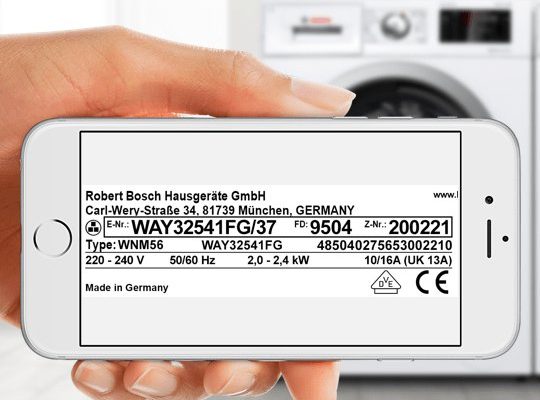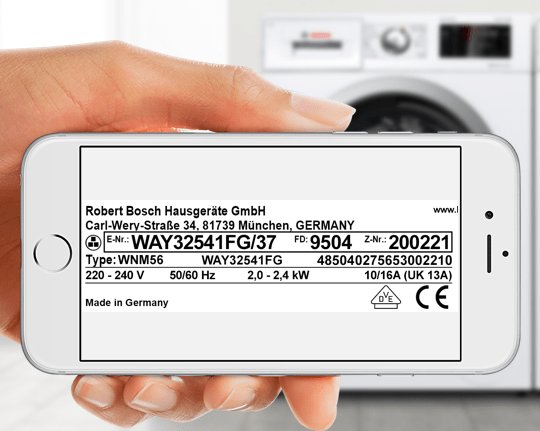
Honestly, you’re not the only one who’s looked at a stack of crumpled receipts and wondered if you can just skip the whole mess. Registration seems simple…until they ask for info you might not have. Let me explain what matters, how Bosch handles warranty registration, and what happens if you can’t find that elusive slip of paper.
Why Registering Your Bosch Kitchen Appliance Matters
Let’s start with the basics: Why even bother registering your new Bosch appliance? Some people think it’s just another piece of paperwork, but it actually unlocks a few key benefits. First and foremost, registering helps Bosch keep track of your product. If there’s ever a safety recall or important update, they can reach out directly. It’s kind of like setting up your own “appliance insurance”—you hope you’ll never need it, but you’ll be glad it’s there.
More importantly, warranty coverage often depends on having a record of your purchase. If something needs fixing down the line, the warranty is usually the first thing a service rep will ask about. Bosch, like most big brands, uses your product registration to quickly pull up your appliance details, purchase date, and ownership info—much faster and easier than digging through piles of old documents.
You might be thinking, “Isn’t the warranty automatic?” Good question. While the manufacturer warranty does technically start on your purchase date, registering can smooth out any kinks if there are conflicting dates or missing documents. It’s just a nice little safety net to have.
Do You Really Need a Receipt for Registration?
Here’s the thing: Bosch doesn’t always require you to upload a receipt to register your kitchen appliance. On the Bosch registration website, you’ll usually need to enter your product’s model number, serial number, and your purchase date. In most cases, you can complete the registration without attaching a scanned receipt or any other proof of purchase up front.
That said, there are a few important catches:
- If there’s ever a warranty issue, Bosch may ask for a copy of your receipt later to prove your original purchase date.
- Registering without a receipt is fine for most people, but if the model was a gift, open-box purchase, or bought used, you might need extra documentation to claim warranty service.
- Sometimes, for very new or limited-release products, Bosch could prompt you for a receipt during registration to verify your appliance wasn’t previously registered.
So, while the registration form itself doesn’t always demand a receipt, keeping your proof of purchase is still a smart move. Think of it as your “reset code” if there’s ever doubt about when or where you got your appliance.
What Information Do You Need to Register a Bosch Appliance?
If you’re ready to register, here’s what Bosch typically asks for:
- Model Number – This tells Bosch exactly what appliance you have (e.g., dishwasher, oven, fridge).
- Serial Number – Each product has a unique number, so Bosch can sync your appliance with your registration.
- Purchase Date – This sets the warranty timer ticking, so enter the correct date.
- Place of Purchase – Where you bought the item (store, website, or other).
- Your Contact Info – Name, address, email, and sometimes a phone number.
Notice what’s not on that list? Receipt upload is optional in most cases. But if you ever need to troubleshoot a warranty claim, that original slip or invoice can quickly prove your side of the story. If you can’t find it, try checking email receipts if you ordered online, or contact the store for a duplicate. Bosch may even accept a bank statement as a last resort, but they’ll tell you what they need if the situation comes up.
How to Register Your Bosch Kitchen Appliance: Step-by-Step
Let’s walk through the Bosch registration process so you know exactly what to expect. Whether it’s a fridge, oven, or any kitchen gadget, the basics are the same.
- Find your model and serial number. Bosch usually puts these inside the door, on the back, or near the main controls. If you’re having trouble, the user manual should have a diagram—or just do a quick online search for your specific appliance type.
- Go to the Bosch registration page online. Search for “Bosch appliance registration” and the official page will pop up, or use the link in your user manual.
- Fill in your details. Enter your appliance info, purchase date, and where you bought it. Registration forms are pretty straightforward, but take your time to avoid typos.
- Upload your receipt (optional). If you have an electronic copy handy, attaching your receipt now can save time later. But it’s not usually required.
- Submit and save your confirmation. Bosch will send an email or display a confirmation on the screen. Screenshot it just in case!
Registering takes about five minutes and gives you peace of mind, so it’s worth it—even if you don’t have every bit of paperwork on hand.
What If You Don’t Have a Receipt?
You might be wondering, “What if my receipt is gone or faded?” Don’t panic—this happens more than you think. Bosch knows receipts aren’t always easy to keep around, and missing one doesn’t immediately disqualify you from registering your appliance or claiming warranty help.
Here’s how it usually plays out:
- For registration: You can still register your appliance using the model, serial number, and your best guess at the purchase date.
- For warranty claims: If you ever need service or troubleshooting, a Bosch rep might ask for proof of purchase. In this case, try to find an email receipt, an order confirmation, or even a bank statement showing the purchase. Sometimes, the store where you bought it can reprint the invoice.
- If you can’t find anything: Bosch may use the appliance’s manufacturing date (which is coded into the serial number) as your warranty start date. This works, but it could mean your coverage starts earlier than you’d like, especially if the appliance sat on a shelf for a while before you bought it.
It’s a little like losing the manual for your TV remote—frustrating, but not the end of the world. Worst case, you can still get help, but you might miss out on a bit of warranty time.
Does Registration Change Your Warranty Coverage?
Let me clear something up: registering your Bosch kitchen appliance doesn’t magically extend your warranty. The warranty period always starts on the date you bought the appliance, not when you register it. So if you forget to register for a few weeks, don’t stress—you’re still covered.
However, registration does help Bosch sync your ownership record with their system.
Think of it as “pairing” your appliance with your name—sort of like pairing a remote to a TV. If you ever need help, they can instantly reset or look up info tied to your product.
If you don’t register, your warranty is technically still valid, but it might be trickier to troubleshoot any issues. A missing registration could cause delays, especially if you don’t have that receipt.
Comparing Bosch Appliance Registration to Other Brands
You might be curious how Bosch stacks up against other appliance makers like Whirlpool, Samsung, or GE. Honestly, the process is pretty similar across most major brands:
- Registration forms usually ask for model/serial numbers and purchase date.
- Uploading a receipt is almost always optional—but required down the road if you want warranty repairs.
- If you bought a universal remote or accessory, some brands ask for extra codes or details, but Bosch keeps it straightforward for kitchen appliances.
- With off-brand or universal appliances, warranty and support can be trickier—Bosch’s system is much more reliable and standardized.
In short, Bosch doesn’t throw up any weird roadblocks, but if you register with the right info now (and hang onto that receipt if you can), it just makes your life simpler later.
Tips for Keeping Your Bosch Registration Hassle-Free
Let’s be real—most people don’t keep a perfectly organized folder of appliance paperwork. Here are a few ways to make the process smoother (and future-proof yourself against issues):
- Take photos of your appliance’s label (model/serial number) and your receipt as soon as you buy it. Save them in the cloud or email them to yourself.
- Set up a digital folder for home appliances. Toss user manuals, warranty info, and receipts in there as you go.
- If you lose your info, Bosch’s customer support can often walk you through a reset or help you re-register using the appliance’s code.
- Keep an eye out for Bosch warranty promotions (like extended coverage or free accessories) that sometimes require registration within a certain window.
It’s a bit like syncing your email to your phone for the first time—just a few steps, but it pays off every time you need to troubleshoot something or remember a detail years down the line.
Wrapping Up: Making Sense of Bosch Appliance Registration
Registering your Bosch kitchen appliance shouldn’t feel like cracking some secret code. Most of the time, you don’t need a receipt to register, but keeping it handy makes your warranty much easier to claim if you ever run into trouble. Think of registration as syncing your new gadget with Bosch’s support system, giving both you and the company a clear record if anything goes wrong.
If the receipt’s lost somewhere in a junk drawer, don’t panic—just register with as much info as you have. Snap a photo of your appliance’s serial number, jot down the purchase date, and tuck those details away for the future. That way, if you ever need to reset, troubleshoot, or pair up with Bosch support, you’ll be ready.
At the end of the day, registration is about peace of mind. And honestly, that’s one less thing to worry about when you’re busy putting your new kitchen toy to work. Enjoy your Bosch—and happy cooking!