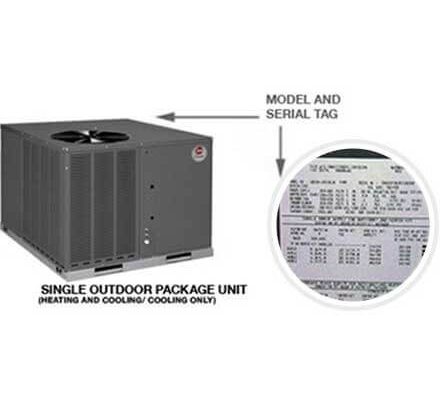Imagine you just installed a brand-new Rheem HVAC system, ready to keep your home cozy in winter and cool in summer. Now, there’s that little step everyone talks about—registering your warranty to make sure you’re covered if something goes wrong. But here’s the catch: what if your internet connection is spotty, or you don’t have reliable access? Can you still complete the registration and lock in that warranty?
Honestly, this question pops up more often than you’d think. It’s like buying a fancy gadget and realizing you need an online account to activate it, but your Wi-Fi just won’t cooperate. Let me explain how Rheem warranty registration works, what your options are without internet access, and why it matters to get this done correctly.
How Does Rheem Warranty Registration Usually Work?
Typically, Rheem encourages customers to register their HVAC systems online. When you purchase a Rheem system, the warranty starts from the installation date, but registering online speeds up the process and helps you keep track of your coverage. It’s kind of like syncing your smartphone to your account—once it’s paired, everything updates smoothly.
Online registration requires some important details: your system’s serial number, installation date, dealer information, and sometimes the installer’s license number. Rheem uses this info to validate your purchase and ensure the warranty kicks in properly. Plus, registering online often unlocks extended warranty options and faster service if you have a problem down the road.
So, the internet-based process is straightforward, fast, and convenient for most people. But what if you don’t have a reliable connection or simply prefer not to use the internet? That’s where it gets interesting.
Can You Register Rheem HVAC Warranty Without Internet?
Here’s the thing: Rheem does provide alternatives for customers who can’t complete the registration online. Although the website is the most common method, it’s not the only way to get your system’s warranty activated.
If you can’t get online, you can register your Rheem HVAC system by phone or mail. Yes, it’s a bit old-school, but Rheem still accommodates these methods for folks without internet or who prefer talking to a person. This means you won’t lose your warranty coverage just because your Wi-Fi is down or you’re not tech-savvy.
However, keep in mind that phone or mail registration might take longer to process compared to online syncing. So, while you *can* do it without internet access, it’s usually a slower and slightly more manual experience.
How to Register Rheem Warranty Over the Phone
Let’s walk through how to register your Rheem HVAC warranty by phone. Honestly, it’s pretty straightforward but requires a little patience.
First, you’ll need to gather some key info:
- The refrigerant or serial number of your system — usually on the unit’s label.
- The installation date.
- Your installer or dealer’s name and contact info.
- Your personal contact details.
Once you have these on hand, call Rheem’s customer service number. They have dedicated reps who handle warranty registrations. During the call, the rep will ask for your system details and installation info, then enter the data manually into their system to register your warranty.
Here’s a tip: keep the serial number and installation receipt nearby, so the call goes smoothly without any scrambling. Also, note down the rep’s name and any confirmation number they give you for your records.
Phone Registration Pros and Cons
- Pros: No internet needed, personal help, and you can ask any questions directly.
- Cons: The wait time can be longer, and phone hours might be limited.
How to Register Rheem Warranty by Mail
If you’re not a fan of phone calls or can’t find a good time to call, mailing in your registration is another option. Rheem usually provides a warranty registration card with the HVAC system paperwork or you can request one from your dealer.
To register by mail, fill out all the necessary info on the card:
- System serial number.
- Installation date and installer info.
- Your contact information.
After filling it out, pop it in an envelope and send it to the address Rheem specifies. This process can feel a bit like mailing in a rebate form from the ’90s, but it works.
One thing to note: mailed registrations can take several weeks to process. So, patience is key here!
Mail Registration Pros and Cons
- Pros: No internet or phone needed, a physical record of your registration.
- Cons: Slow processing time, risk of lost mail, and no immediate confirmation.
Why Registering Your Rheem Warranty Matters
You might wonder, “If I just keep my purchase receipt, do I really need to register the warranty?” Here’s the deal: while your purchase date is the official start of the warranty period, registering your system proactively helps avoid headaches later.
Think of it like registering a lost-and-found tag on your luggage. If something goes wrong with your HVAC during the warranty period, a system registered with Rheem ensures quicker proof of ownership and smoother claim processing. It also helps Rheem notify you of any recalls or updates related to your specific unit.
Plus, in some cases, registering your system unlocks extended warranty coverage or promotions that you wouldn’t get otherwise. So, it’s worth taking the extra step—even if that means using phone or mail instead of online registration.
Troubleshooting Registration Without Internet
Okay, let’s say you tried to register online but ran into issues—maybe your browser kept crashing or the system wouldn’t accept your serial code. Here’s what you can do:
- Double-check your serial number and installation date. Sometimes a simple typo trips up the system.
- Clear your browser cache or try using a different device. This often fixes syncing or loading problems.
- Call Rheem customer service. If the website won’t cooperate, a quick phone call can resolve issues or allow manual registration.
- Request a mail-in registration form. If all else fails, this fallback option guarantees your warranty gets registered.
Honestly, technology isn’t perfect, and Rheem understands that. They provide these alternatives because they want your system to be protected no matter what.
Comparing Rheem’s Remote Warranty Registration Options
You might have heard about universal HVAC remotes or app-based controls and wonder if those tie into warranty registration. The truth is, warranty registration and remote syncing are two separate things.
Warranty registration is about documenting your system ownership and installation details with Rheem. Remote pairing refers to syncing your thermostat or remote control with the HVAC unit for control and troubleshooting.
If you happen to have a Rheem-branded thermostat or remote that connects via Wi-Fi or another wireless method, pairing it might require internet. But registering your system’s warranty does *not* depend on having your remote synced or working.
So, no matter how you control your HVAC—via physical buttons, universal remote, or app—the best way to ensure warranty coverage is through the registration methods mentioned above.
Final Thoughts: Can You Register Rheem HVAC Warranty Without Internet Access?
In short, yes—you absolutely can register your Rheem HVAC system’s warranty without internet access. Rheem offers phone and mail-in registration options so you won’t be left out even if your Wi-Fi is down or you’re not comfortable online. While online registration is the fastest and easiest, these alternatives keep your coverage safe and sound.
Honestly, taking the time to register your system—however you choose to do it—means peace of mind. It protects your investment and keeps you in the manufacturer’s good graces should any repairs or replacements be needed. So, gather your system info, pick your preferred method, and get that warranty locked in.
That way, when summer’s heat or winter’s chill rolls around, you can rely on your Rheem HVAC system to perform, knowing your warranty is solid—even without the internet.