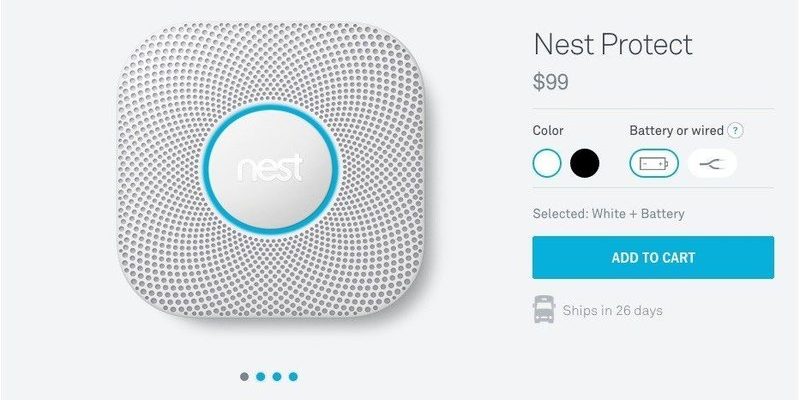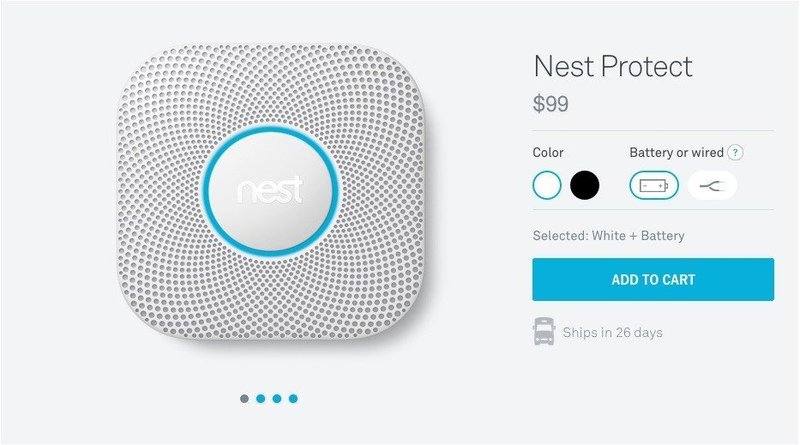
Here’s the thing: Nest devices are not just standalone gadgets; they live in an ecosystem that connects hardware, software, and your personal Google account. Think of it like a smart lock—you don’t just hand over the door; you also pass on the digital keys and your account’s permissions. So when it comes to registering used Nest devices for warranty, it’s not just about flipping a serial number into a registration page. Let me explain how this works, why it matters, and what you can realistically expect if you’re considering buying or already have a secondhand Nest smart home product.
How Nest Warranty Registration Normally Works
Nest products, whether it’s a thermostat, a security camera, or a smoke alarm, come with a warranty that covers defects and malfunctions for a set period—usually one to two years from the purchase date. When you buy a new Nest device from an authorized retailer, the warranty starts ticking from that original purchase date. To register the device, you typically link it to your Google account through the Nest app or Google Home app, which helps track your device’s status and warranty period.
Registering a device is more than just a formality. It’s how Google knows you own the device and can offer support, software updates, or repairs. If something goes wrong, you can reach out with confidence because your device is recognized officially. But here’s a crucial detail: Nest keeps track of the warranty by the original purchase date tied to that serial number, not by when you register it. This can sometimes throw a wrench into expectations, especially if you’re starting fresh with a used device.
Why Registering a Used Nest Device for Warranty Gets Tricky
You might already guess this, but warranty registration doesn’t just reset because a device changes hands. Imagine you bought a used Nest thermostat on eBay. The warranty clock has been running since the first owner bought it. When you bring that device home and set it up under your own Google account, you can enjoy its full functionality, but the warranty coverage remains tied to the original purchase and owner.
This is partly because Nest devices are deeply connected to their original account. When a device is paired with the first user’s Google account, the warranty and support history stay linked to that profile. Even if you register it under your own account, Google still recognizes the serial number’s purchase date and warranty status. So if the warranty expired before you bought it, there’s no magic “reset” by re-registering.
Steps to Take Before Buying a Used Nest Device
If you’re eyeing secondhand Nest devices, here’s what you absolutely want to double-check before hitting “buy”:
- Confirm the original purchase date: Ask the seller if they have a receipt or proof of purchase. This helps you estimate how much warranty time is left.
- Check if the device has been factory reset: Nest devices need to be fully reset by the previous owner to remove their account link. Otherwise, you might get stuck trying to pair a device that’s still tied to someone else.
- Verify the serial number and warranty status: In some cases, you can contact Google support or check via the Nest app if the serial number is still under warranty.
- Look out for battery and hardware condition: Older devices might have worn-out batteries or physical damage, which won’t be covered if the warranty has expired.
Taking these steps is like taking your time when test-driving a used car—better safe than sorry.
How to Register a Used Nest Device on Your Account
Assuming the device has been reset properly by the previous user, registering a used Nest smart home device involves pairing it with your Google account through the Nest or Google Home app. Here’s a simple rundown:
- Open the Nest or Google Home app and tap on “Add device” or “Set up device.”
- Follow the prompts to scan the QR code or enter the device’s setup code manually.
- The app will guide you through connecting the device to your Wi-Fi and linking it to your account.
Important: Even after registering, the warranty period will still be based on the original purchase date. If you hit any snags during setup—like the device refusing to reset or pair—it’s often because it’s still locked to the previous owner’s account, and you’ll want to reach back out to them to reset it.
What Happens If Warranty Issues Arise With a Used Nest Device
You’ve set up your used Nest device, but then something breaks or the device stops responding. Now what? Honestly, warranty service can be a bit of a gamble with secondhand devices.
Since the warranty follows the original purchase date, if the coverage has expired, Google’s official support might politely tell you that repairs or replacements aren’t covered. Even if there’s time left on the warranty, Google might require proof of purchase from the original buyer to validate a claim. This makes it tricky if you bought from a third-party seller.
One workaround is to contact Google support directly and explain your situation. Sometimes, if you bought the device recently from an authorized seller, they may extend some assistance. But in most cases, the warranty rights stay with the original owner, and your protection is limited.
Alternatives to Warranty Registration for Used Nest Devices
If warranty coverage is a big concern, you might want to consider alternatives:
- Buy new or certified refurbished: Certified refurbished devices may come with a warranty that’s transferable or starts fresh when you buy. This can ease worries about support down the line.
- Purchase extended protection plans: Some retailers offer extended warranties or protection plans that apply even to used devices, though these vary by seller.
- Check community support: For minor issues, forums and communities often share troubleshooting tips, reset codes, and fixes you won’t find in manuals.
If you just want to experiment or add basic smart features without the pressure of warranty, buying used is still a fun and economical option—just keep your expectations in check.
How Nest Device Reset, Sync, and Pairing Affect Warranty Eligibility
You might wonder why a device reset or syncing process matters for warranty registration. Here’s the scoop: Nest devices are designed to be secure. When a device is factory reset, it wipes all personal data and unlinks from the original Google account, making it ready for a new owner.
If the device isn’t reset properly, it won’t pair to your account, and you could get stuck in a loop asking for the previous owner’s credentials. This problem isn’t just inconvenient—it could also block warranty registration because the device’s status is tied up with an old account.
Pairing is like handing over the digital keys. When you successfully pair the device, it syncs with Google’s servers and updates its registered user info. From there, Google can track warranty and software update eligibility.
Final Thoughts on Registering Used Nest Smart Home Devices for Warranty
Buying used Nest smart home devices can be a smart way to save money and dip your toes into home automation. But here’s the honest truth: warranty registration for used Nest devices doesn’t work like hitting a reset button. The warranty is tied to the original purchase and owner’s account, and Google’s system keeps track of this carefully.
You can register and use a secondhand Nest device on your own Google account, but the warranty coverage will follow the original timeline and may require the original proof of purchase for support. Before buying used, make sure to confirm the device’s reset status, purchase date, and warranty condition to avoid surprises.
In the end, buying new or certified refurbished models is the safest bet if warranty support matters deeply to you. But if you’re handy with troubleshooting and don’t mind a little risk, used Nest devices can still offer great smart home value without breaking the bank.
So go ahead, enjoy your Nest setup—and remember, a smart home starts with smart choices!