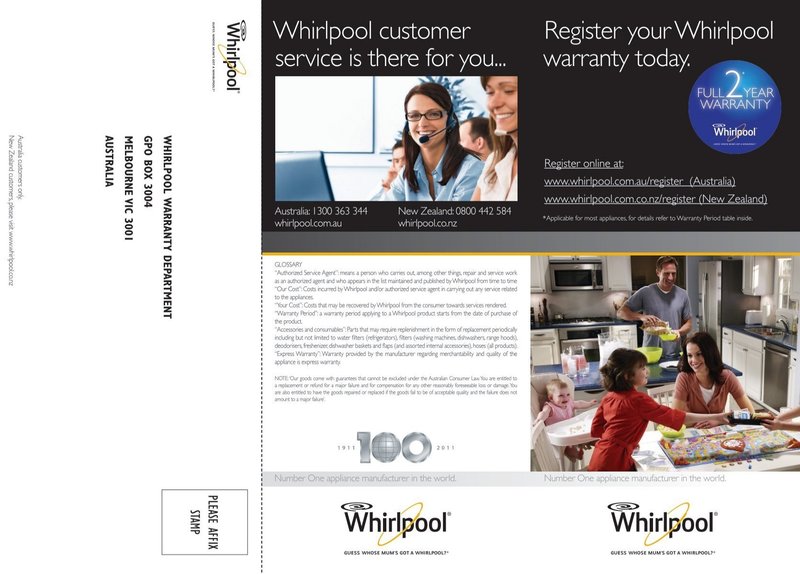
Now, suppose you hit a snag during registration. Maybe the website won’t load, the product code isn’t accepted, or you simply don’t know which information is needed. Here’s the thing: Whirlpool has support channels designed exactly for this kind of hiccup, and knowing how to reach them can save you a headache. Let me explain what steps to take and how to connect with Whirlpool support for warranty registration issues—step by step.
Why Warranty Registration Matters for Whirlpool Appliances
Warranty registration isn’t just paperwork; it’s your safety net. Think of it like registering your car’s insurance—you want to be sure you’re protected if something unexpected happens. For Whirlpool appliances, registering your warranty activates your coverage immediately after purchase, often letting you avoid long phone calls or proof-of-purchase hassles down the road.
Beyond protection, registration can speed up service requests. When Whirlpool support knows exactly what model you own and when you bought it, they can troubleshoot faster, arrange repairs, or send replacement parts more efficiently. It’s like having a direct line to help tailored just for your specific appliance.
Plus, some warranties offer extra perks for those who register, like extended coverage or special promotions. Skipping registration might mean missing out on those benefits. So while it might feel like extra work right after buying your appliance, it’s worth investing a few minutes to get it right.
Common Problems People Face During Whirlpool Warranty Registration
Here’s the thing about online registration systems: they aren’t always foolproof. Whirlpool’s system is generally solid, but users can run into a handful of issues that make the process confusing.
- Product code or model number errors: Sometimes, the code on your appliance or its paperwork doesn’t match exactly what the website expects. This could be due to typos or different formatting conventions.
- Website glitches or slow loading: Maybe you’re trying to register on a busy day, or your internet connection is lagging—either way, freezing or error pages can block you from completing registration.
- Missing or unclear documentation: If you don’t have the receipt, serial number, or purchase date handy, the system won’t accept your registration.
- Account setup confusion: Whirlpool sometimes requires a user account before you can register a product, which means you have to go through extra steps you might not expect.
Understanding these common issues is the first step to getting the right support quickly. If you’re stuck, don’t worry—help is at hand.
How to Find Your Whirlpool Appliance Information for Warranty Registration
Before you even think about contacting support, gather all the necessary info. Picture it as collecting ingredients before cooking—if you’re missing key pieces, the recipe won’t work. Here’s what Whirlpool typically needs:
- Model number: Usually found on a label inside the appliance door or on the back panel.
- Serial number: This unique number often sits right next to the model number on the same label.
- Purchase details: The date and place where you bought your appliance; a receipt or invoice is perfect.
- Personal information: Your name, address, phone number, and email address to create or link your account.
If you’re looking at your appliance right now, don’t worry if those numbers look like gibberish. Just take a clear photo or write them down carefully. These codes are the key to unlocking your warranty registration.
Step-by-Step Guide to Contact Whirlpool Support for Warranty Registration Issues
You might be wondering: if the online system isn’t cooperating, how do you actually get in touch with someone at Whirlpool? Here’s a straightforward approach to reach them without frustration.
1. Use the Official Whirlpool Support Website
Start with Whirlpool’s official support page. It offers various contact methods like phone numbers, live chat, and email forms. Honestly, this is usually the quickest way to explain your issue.
You can select your product category and see if they have a warranty registration troubleshooting page. Sometimes, they provide step-by-step guidance or FAQs that solve common problems right away.
2. Call the Whirlpool Customer Service Phone Number
If the online form seems overwhelming or you need faster, personalized help, pick up the phone. Calling gives you a real person to explain your situation. This is especially handy if you’re unsure about codes, account setup, or need help syncing your registration to your Whirlpool profile.
Make sure to have your model number, serial number, and purchase info ready. The customer service rep will guide you through any steps, including troubleshooting website hiccups or manually registering your warranty.
3. Use Live Chat for Quick Questions
Whirlpool’s website often features a chat option. This is super useful if you want quick answers without waiting on hold. You can ask about specific error messages or get help resetting your account password, syncing your product, or even verifying if your warranty is active.
Chat support is typically available during business hours and can save you time if you’re just looking for clarification rather than a full troubleshooting session.
4. Reach Out via Social Media or Whirlpool App
Sometimes, reaching out on platforms like Twitter or Facebook can be surprisingly effective. Whirlpool’s social media teams tend to respond quickly to public posts or private messages about support issues. Plus, the Whirlpool app (if you have it) can offer product syncing tools and direct support links that simplify registration.
What Happens After You Contact Whirlpool Support?
Here’s the part that might make you feel reassured. Once you’ve contacted Whirlpool support for warranty registration issues, they usually take one of a few steps, depending on your problem.
- Walk you through manual registration: If the online system won’t accept your info, an agent can register your product on their side.
- Troubleshoot account or website problems: They might help reset passwords, fix email issues, or tell you about scheduled site maintenance.
- Verify your purchase: Sometimes, they’ll ask for scanned receipts or proof of purchase to confirm your warranty eligibility.
- Schedule a repair or follow-up: If your registration issue is connected to a faulty product, they can help set up service calls or replacements.
Keep in mind, patience helps here. Support reps deal with lots of questions, and some issues need checking behind the scenes. But once sorted, you’ll have peace of mind about your Whirlpool appliance coverage.
Tips for Avoiding Warranty Registration Issues in the Future
Honestly, warranty registration doesn’t have to be a pain. Here are some simple tips to keep things smooth next time you buy a Whirlpool product—or if you have multiple appliances to register.
- Register soon after purchase: The sooner you do it, the less likely you are to lose receipts or forget important details.
- Double-check all codes and dates: A small typo in your model or serial number can cause big headaches.
- Create a Whirlpool account ahead of time: That way, you’re ready to log in and register immediately without extra steps.
- Keep documentation handy: Store receipts, manuals, and any emails from your purchase in a dedicated folder (digital or physical).
- Use the Whirlpool app: It often makes syncing and registering products smoother than the website.
When to Consider Alternatives: Universal Warranty or Registration Services
Now, you might ask: is Whirlpool’s warranty registration the only way to protect my appliance? Well, some people explore universal warranty registrations or third-party services that manage multiple brands in one place.
While these options exist, they rarely replace official brand warranties. The one thing to remember is that Whirlpool’s own support is usually the fastest and most reliable way to ensure your specific appliance details are correct and help is ready if you need repairs.
If you want to be super cautious, you can register both with Whirlpool and keep track of your warranties using a universal app or system, but don’t skip the official registration—it’s the foundation.
Wrapping Up: Getting the Help You Need for Whirlpool Warranty Registration
So, here’s the bottom line. Warranty registration might seem like another box to check after buying your Whirlpool appliance, but it’s a crucial one. When you run into issues registering online, don’t just give up or ignore it—that’s what Whirlpool’s support exists for.
By gathering your appliance info, using the official support channels, and having a little patience, you’ll get your warranty registered and your coverage locked in. And if you ever feel stuck, remember there’s a person on the other end ready to help untangle the problem—kind of like a tech-savvy friend who knows how to reset a tricky remote.
Keep this guide handy, and next time you face warranty registration issues with Whirlpool, you’ll know exactly what to do.
