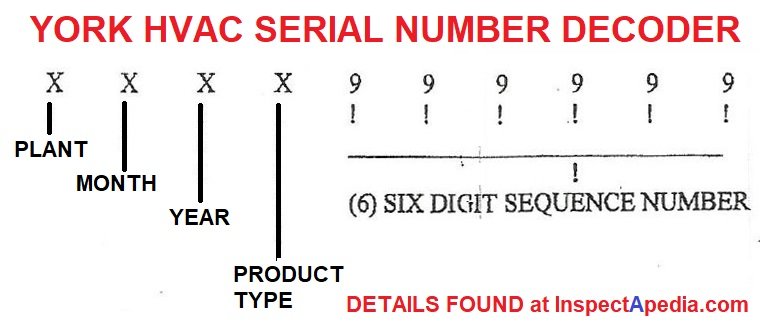
Here’s the thing: unlike a remote control or a smartphone, your HVAC system doesn’t have the serial number blinking on a screen. Instead, it’s usually tucked away on a label somewhere on the unit itself. Knowing exactly where to look and what to look for can save you loads of time and confusion—plus it helps you avoid the “now what?” moment when you call York customer service.
Let me explain how you can find the serial number on your York HVAC system, why it matters, and what to do once you’ve got it. Whether you’re dealing with troubleshooting, syncing your system with a smart thermostat, or simply registering your equipment for warranty peace of mind, this little code packs a big punch.
Why The Serial Number Matters for Your York HVAC System
Here’s the thing: the serial number isn’t just a random jumble of digits. It’s a key piece of info that ties your HVAC system to its manufacture date, warranty coverage, and sometimes even its production batch. When you register your York HVAC system for warranty, they look up that serial number in their database to confirm everything.
Imagine buying a car without a VIN number—how would you prove ownership or track maintenance? The serial number works the same way for your HVAC system. If something goes sideways, like an unexpected breakdown, your HVAC technician or York’s support team will ask for that number. It lets them verify that your system is still under warranty and which parts they should use.
Also, if you ever want to upgrade your system, replace parts, or troubleshoot with tech support, having the serial number handy makes the whole process smoother. It’s a bit like syncing a remote control to your TV—a tiny code unlocks a bigger world of service options.
Common Locations to Find the York HVAC Serial Number
You might be wondering, “Okay, where *exactly* is this serial number hiding?” Well, it’s usually printed on a metal or paper label somewhere on the unit. For York HVAC systems, the most typical spots include:
- On the outdoor condenser unit: Look for a sticker or metal plate on the side or back panel. This is often the easiest place to find the serial number.
- Inside the air handler or furnace cabinet: If you can safely open the front panel, you might spot the label inside near the blower compartment or electrical panel.
- On the control board or near the filter slot: Sometimes the serial number is printed on or near key components inside the unit.
Here’s a quick tip: the label usually includes other important info like the model number, manufacturing date, and electrical specs. The serial number is often a longer string of numbers and letters.
What To Do If You Can’t Find the Label
If you’ve looked around and still can’t spot the label, don’t panic—it happens. Sometimes labels get faded, scratched, or even accidentally removed during maintenance. If that’s the case, try these steps:
- Check any paperwork or manuals that came with your HVAC system. Often, the serial number is recorded there.
- Look for a maintenance sticker left by technicians, which might include the serial number.
- If your system is newer and you synced it to a smart thermostat, check the app or device interface as some can display product information, including serial numbers.
If all else fails, a quick call to York’s customer support with your model number and purchase date might help them find your serial number in their system.
Understanding York HVAC Serial Number Format
You might be curious, “Why does this serial number look so complicated?” York serial numbers are more than just random digits—they contain useful info once you know how to read them.
Typically, York serial numbers are a mix of letters and numbers. The first few characters often represent the manufacturing date:
- Year and month: The first two digits usually show the year (like “21” for 2021), and the next two digits can represent the month or week of manufacture.
- Factory code: Some letters might indicate the factory or plant where the unit was made.
- Sequence number: The rest usually specify the unique production number for that unit.
Here’s a simple example: If your serial number starts with “2107”, that could mean your HVAC system was made in July 2021. This matters because warranty coverage usually begins from this date. So, knowing how to spot it can help you avoid registering a unit that’s already expired or out of coverage.
Why This Format Helps Troubleshooting
When York’s technicians or customer support see the serial number, they can instantly know the manufacture date—which helps when syncing parts or troubleshooting firmware or remote syncing issues. For example, older units might require a different remote pairing process compared to newer models.
This little code also helps confirm if your HVAC system is compatible with certain upgrades or universal remotes, saving you the guesswork when you’re ready to replace batteries or reset your thermostat.
Step-By-Step Guide to Finding Your Serial Number Safely
Honestly, opening up your HVAC system might seem intimidating if you’re not used to it. Here’s a slow and clear walkthrough to find the serial number without accidentally messing anything up:
- Turn off the power: Before touching anything, flip the circuit breaker or turn off the HVAC system’s power switch. This is a safety must.
- Locate the outdoor condenser: Start by checking the outside unit. Look along the sides or back for a metal plate or sticker.
- Open the air handler panel: If you don’t see it outside, gently open the front panel of your indoor air handler or furnace. Usually, two screws hold it in place.
- Look near the blower or control board: The label might be on the inner walls or near electrical components. Avoid touching wiring if you’re unsure.
- Record the number: Use your phone to snap a clear photo or write down the serial number exactly as you see it.
If you feel uneasy at any point, it’s perfectly okay to call a technician. Sometimes a quick visit can save you the hassle and make sure everything stays safe and sound.
How To Use the Serial Number for Warranty Registration
Once you’ve got that serial number in hand, you’re halfway through the process. York usually requires you to register your HVAC system’s serial number on their website or through your dealer.
Here’s why registering matters:
- Warranty activation: Some warranties only start counting once you register your system, so don’t skip this step.
- Proof of ownership: In case of repair or replacement, having your serial number registered proves you own the unit.
- Bonus support: Registered customers often get faster support, reminders for maintenance, and potential software updates.
Just head to York’s official website, find the warranty registration page, and enter your serial number along with your purchase info. Keep confirmation emails safe for future reference.
Tips for Troubleshooting Remote or Sync Issues Using Serial Numbers
You might be wondering how the serial number connects to syncing or resetting your HVAC remote. Here’s the deal: certain York remote models or smart thermostats require you to enter or confirm the serial number to pair the devices correctly.
For example, if your remote isn’t syncing or the system isn’t responding, checking the serial number ensures you’re using compatible equipment. Sometimes, the remote needs a reset or battery replacement, and the serial number can tell you which remote codes work with your specific unit.
Also, if you ever run into troubleshooting steps that ask for a code or system ID, that’s often part of or related to the serial number. Keeping this handy makes those moments less frustrating.
Alternatives if You Lose the Serial Number Label
Okay, so what if the label is completely gone or unreadable? Here are some alternatives:
- Contact your HVAC installer: They might have records of your system’s serial number from the purchase or installation.
- Check your purchase receipt or contract: Sometimes serial numbers are listed on those documents.
- Use York’s customer service: With your address and model number, they might track your warranty info on their end.
- Identify the unit by model and approximate age: This isn’t perfect but can help when looking for parts or estimating warranty periods.
Remember, while the serial number is ideal, customer service knows these situations happen and often has ways to help you get back on track.
Wrapping It Up: The Serial Number Is Your HVAC’s VIP Pass
Honestly, finding the serial number on your York HVAC system doesn’t have to feel like decoding a secret message. Just remember it’s like your system’s ID badge—small but mighty. Whether you’re registering for warranty, troubleshooting syncing issues with your remote, or calling for service, that number unlocks a lot of useful info.
Take a minute to locate it safely, write it down or snap a photo, and keep it handy. It’ll save you headaches down the road and help keep your HVAC system running smoothly. If you ever get stuck, don’t hesitate to reach out to professionals for help with locating, registering, or understanding your system’s serial number.
At the end of the day, a little patience goes a long way when dealing with HVAC tech—and now, you’re better equipped to handle yours confidently.