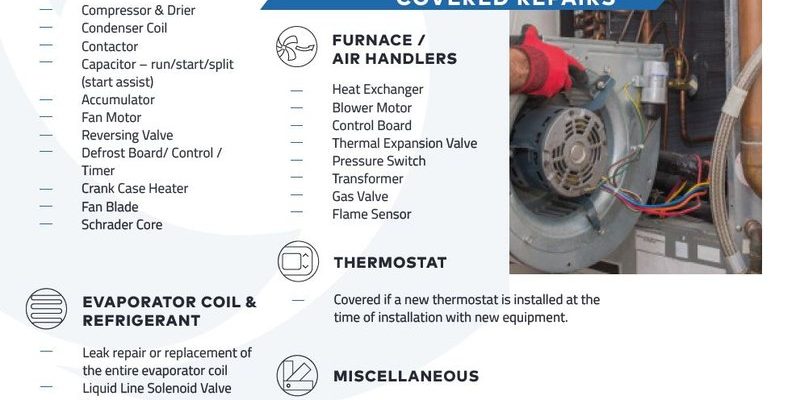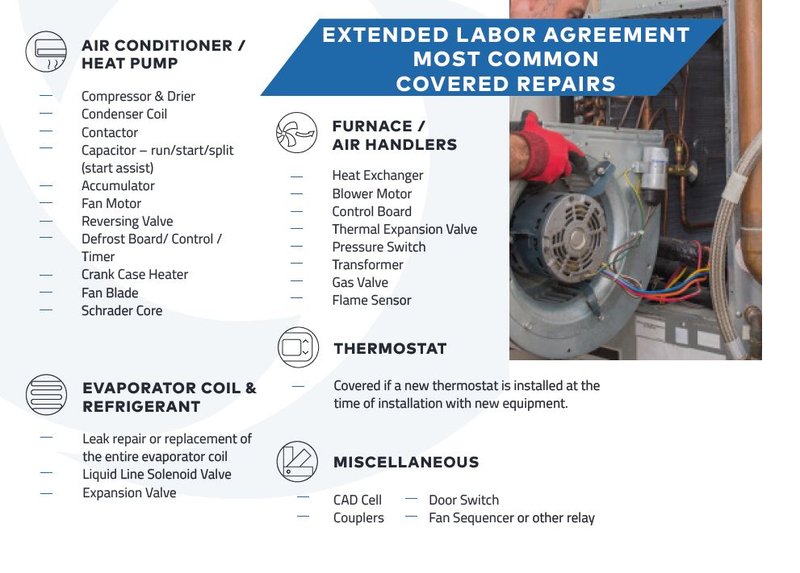
Imagine buying a fancy new York HVAC system—the kind that keeps your home cozy in winter and cool in summer. You’re excited, but you know the real peace of mind comes from having a solid warranty. That warranty is your safety net if something goes wrong. But here’s the catch: after you register your system, how do you keep tabs on that warranty? It’s like planting a tree and wondering whether it’s still under warranty as it grows. Tracking your York HVAC warranty might seem confusing at first, but it’s actually pretty straightforward once you know where to look and what to do.
Think of your HVAC warranty like a ticket to a concert—only this ticket needs to be kept safe and checked to see if it’s still valid. You register your York HVAC system to activate that ticket, but sometimes, the next step—actually tracking the status—feels a little fuzzy. Honestly, knowing exactly how to check your warranty status can save you time, money, and frustration if your system needs repairs down the road. Let me explain how to stay on top of your York HVAC system’s warranty after registration so you never miss a beat.
Why Tracking Your York HVAC Warranty Matters
Here’s the thing: warranties aren’t just fancy paperwork. They’re your protection against unexpected repair bills. York HVAC systems come with limited warranties that cover certain parts or labor for set periods. But these warranty terms only kick in once you’ve registered your system. Without registration, you might lose coverage entirely. Tracking your warranty means you know exactly how long that coverage lasts and what’s included.
Also, HVAC systems can sometimes require repairs or part replacements, especially after a few years of use. If you don’t know the status of your warranty, you might end up paying full price for something that should still be covered. Think of it as checking your phone’s battery percentage constantly—you wouldn’t want it to die on you without warning, right? Tracking your warranty ensures you’re ready to act quickly if something goes wrong.
Plus, warranties can sometimes be extended or transferred (if you sell your home, for example). Knowing your current warranty details helps you decide if extending coverage makes sense or if you can include warranty info in a home sale. Tracking creates clarity around your system’s coverage and avoids those “wait, I didn’t know that” moments.
How to Register Your York HVAC System Warranty
Before you can track your warranty, you need to get it registered. Think of registration like activating your gym membership—it doesn’t count until you sign up. York makes this process easy, but it’s worth doing right after installation.
Typically, you can register your York HVAC warranty in one of three ways:
- Online registration: Visit York’s official website and fill out their warranty registration form with your system’s model number, serial number, installation date, and installer info.
- Mail-in form: Some York systems come with a physical registration card. Fill it out and mail it to York’s warranty department.
- Through your dealer or installer: Sometimes, the HVAC contractor will register the system on your behalf at the time of installation.
Pro tip: Keep a copy of your purchase receipt and installation documents handy. You might need them to confirm the installation date during registration or if you follow up later.
Where to Check Your York HVAC Warranty Status After Registration
Once you’ve registered your York HVAC system, the natural next step is to check on that warranty status. Here’s the good news: York provides accessible ways to do this online, so you’re not stuck digging through paper or calling support endlessly.
York’s Online Warranty Lookup Tool is your first stop. On the York website, you can enter your system’s model and serial numbers to check if your warranty is active and what it covers. This tool updates in real-time, pulling from York’s warranty database.
If you’d rather speak to a person, York’s customer service team is another option. They can verify your warranty status based on your system info and registration details.
Finally, some HVAC contractors maintain their own records. If you’re unsure or don’t want to deal with York’s site, contacting the dealer who installed your system might be the quickest way to get an up-to-date warranty check.
Locating Your York HVAC Model and Serial Numbers
Before you use any warranty lookup tool, you need to know your model and serial numbers. Here’s a quick way to find them:
- Look on the *outside casing* of your furnace, air handler, or outdoor AC unit. There’s usually a sticker or metal plate with these details.
- Check your installation paperwork—sometimes the dealer records these numbers there.
- If you can’t find them yourself, ask your HVAC tech during a service call. They’d have that info on their report.
Getting this info right is key because entering incorrect codes into the online tool will baffle the system and stall your warranty check.
Understanding What Your York HVAC Warranty Covers
Here’s the thing about warranties: they’re full of fine print. Tracking your warranty status helps you understand exactly what’s protected. York HVAC warranties usually cover parts like compressors, coils, and certain labor costs, but they might exclude others or have time limits for different components.
For example, your system’s compressor might have a 10-year part warranty but only a 5-year labor warranty. This means the part itself is covered longer than the work to fix it. Knowing these nuances helps you plan repairs better and talk intelligently with technicians.
Also, warranties typically don’t cover problems caused by lack of maintenance, natural disasters, or improper installation. So tracking your warranty also means *following the maintenance schedule* York recommends—like changing filters and getting regular tune-ups—to keep coverage valid.
Common Issues You Might Face When Tracking Your York Warranty
You might be wondering: “What if I registered but can’t find my warranty info online?” or “Why does my warranty look expired when I just bought my system?” Honestly, these problems happen more than you think.
Sometimes, warranty registrations don’t go through due to clerical errors, missing info, or installer delay. Other times, the warranty start date is based on installation, not purchase, so if the system sat in a warehouse too long, it could affect coverage length.
Also, if you bought your HVAC system from a third party rather than an authorized dealer, you might face hurdles with warranty eligibility. York requires registration via approved channels to activate warranties.
If you hit these snags:
- Double-check your registration confirmation email or paperwork.
- Contact York customer support with your system details handy.
- Reach out to your installer or dealer for help resubmitting registration.
Tips for Staying on Top of Your York HVAC Warranty
Honestly, tracking your York HVAC warranty is mostly about staying organized and proactive. Here are some simple strategies to make it easy:
- Save all documentation: Purchase receipts, installation reports, and registration confirmations should live in one folder—digital or physical.
- Set calendar reminders: Mark the warranty expiration date and scheduled maintenance appointments in your phone so you don’t miss them.
- Perform regular maintenance: York systems often require annual service to keep warranties valid—don’t skip these tune-ups.
- Keep your system info handy: Store serial numbers and model numbers somewhere you can quickly find them.
By following these steps, you’ll never be caught off guard if your HVAC system needs a part reset, troubleshooting, or a battery replacement in the remote control (if applicable)—and that makes all the difference.
Can You Transfer or Extend Your York HVAC Warranty?
You might be curious if your York HVAC warranty can be transferred if you sell your home or if you can extend it beyond the original terms. The short answer: sometimes yes, sometimes no. York does allow warranty transfers in some cases, but it depends on the product and timing.
Here’s what usually happens: if you sell your home within the warranty period, you can pass the remaining warranty coverage to the new owner. This can boost the resale value and provide peace of mind. However, you typically need to notify York of the transfer properly to keep it valid.
Extending your warranty is another option. York or authorized dealers may offer extended warranty plans, often for an additional fee. This is great if you want to guard against costly repairs after the initial coverage expires. Tracking your warranty after registration helps you decide if an extension is worthwhile before your coverage ends.
Final Thoughts on Tracking Your York HVAC Systems Warranty
Tracking your York HVAC system’s warranty doesn’t have to be a hassle. Think of it like tending a small garden—you water it by registering, keep an eye on it by checking your warranty status online, and prune by staying on top of maintenance and paperwork. Doing these simple things means your HVAC system’s warranty works when you need it most.
Honestly, it feels great knowing you’ve got your bases covered—no surprises, no confusion. So next time you hear that comforting hum from your York unit, remember: your warranty is quietly standing guard behind the scenes, and you can check on it anytime. Just don’t forget to have your model and serial numbers ready!