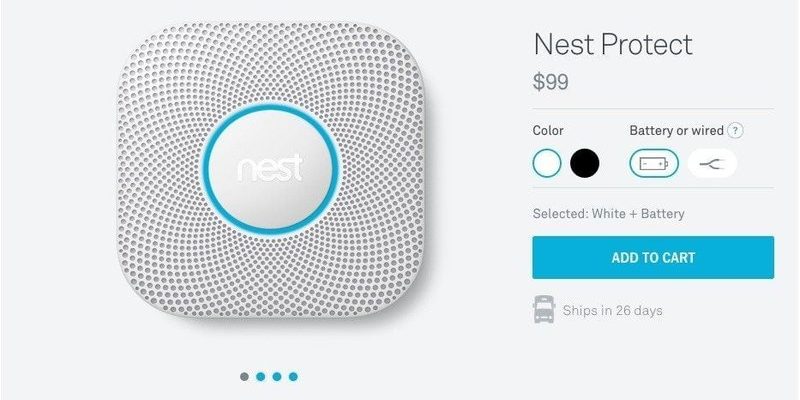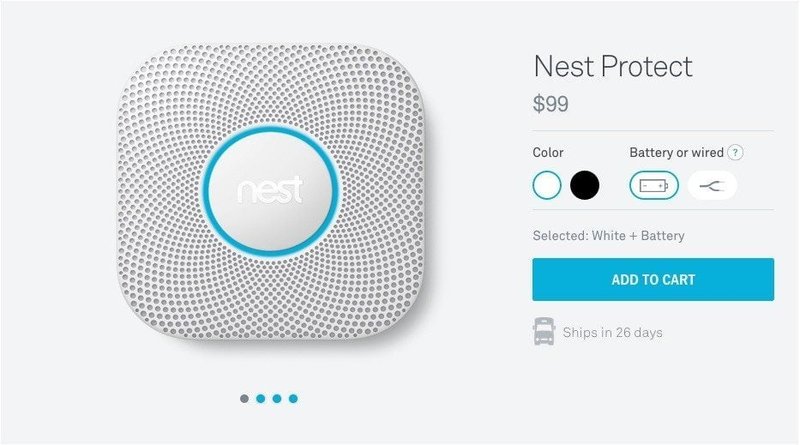
Let me explain. Nest devices, which are part of Google’s smart home ecosystem, often rely on internet connectivity for many functions—like syncing your device, updating software, and yes, warranty registration. But does that mean you’re completely stuck if your Wi-Fi is off? Not necessarily. Let’s dig into how warranty registration works for Nest products and what you can do if you don’t have internet at the moment.
Why Internet Access Matters for Nest Device Warranty Registration
Honestly, the first thing to know is that Nest devices are designed with internet connectivity in mind. When you buy a Nest thermostat, camera, or smoke detector, the warranty registration usually happens through the online Google or Nest platform. During setup, your device often needs to connect to Wi-Fi to verify its serial number and register itself to your account automatically.
Here’s the thing: this online registration helps Google confirm your device’s purchase date and eligibility for warranty service. It also allows them to push firmware updates and troubleshoot remotely, which can be a lifesaver if your thermostat suddenly stops syncing properly.
Without internet access, this automatic handshake doesn’t occur right away. So, the device won’t show as registered under your Google account, and that can feel risky—you might worry, “What if I can’t prove I own it or when I bought it?”
Can You Register Nest Warranty Offline or Later?
You might be wondering if there’s a way to register your Nest device’s warranty *without* the internet. The short answer is: **not directly** through Nest’s usual online process. But don’t lose hope just yet!
Nest’s warranty terms typically expect the product registration to happen via their website or app, both requiring an internet connection. However, if you’ve bought your device from a physical store or authorized retailer, your purchase receipt can serve as proof of purchase—kind of like a paper trail for your warranty.
Here’s a practical hack: you can wait until you have internet access later and complete the registration through the Nest app on your smartphone or computer. The device itself might still be offline, but entering its serial number and your purchase details online will officially register your warranty.
If you want to be safe, keep your original receipt, packaging, or invoice handy. This documentation helps when you contact Google support, especially if you’re troubleshooting or requesting warranty service without an immediate online registration.
Setting Up Nest Devices Without Wi-Fi: What You Can and Can’t Do
Let’s say you’re in a spot where your internet is flaky or nonexistent. Can you still use your Nest device or at least partially set it up?
For most Nest devices, Wi-Fi is essential for full functionality—like receiving updates, syncing with Google Home, or accessing remote controls through the app. But physically installing the device and powering it on can almost always be done offline.
For example, if you’re installing a Nest thermostat, you can wire it up and adjust some settings manually on the device screen. However, without syncing it to your Wi-Fi, you won’t be able to control it remotely or connect to your Google account to register it.
Think of it like a smart TV without internet: you can still change channels or volume manually, but the smart features—like streaming Netflix or installing apps—won’t work until you connect.
Why Syncing Your Nest Device Online Is Important
Syncing is more than just a fancy tech term. When you connect your Nest to the internet and register it online, you’re essentially linking the device to your personal Google account.
This connection is crucial for a few reasons:
- Warranty Verification: Google uses online sync to verify your device’s authenticity and purchase date.
- Remote Control: It lets you adjust settings, check status, and receive alerts wherever you are.
- Automatic Updates: Firmware updates keep your device secure and packed with the latest features.
- Troubleshooting Help: Online status enables customer support to diagnose issues quickly.
Without syncing, your Nest device is kind of like a fancy gadget trapped inside a locked box—useful only on a basic level but missing all the smart perks.
What Happens If You Don’t Register Your Nest Device Warranty?
You might be thinking, “If I can’t register my Nest device right away, what’s the worst that can happen?” Here’s the deal: failing to register immediately doesn’t automatically void your warranty.
Most manufacturers, including Google Nest, tie warranty coverage to the date of purchase. So if you have a receipt, that usually counts as proof. But, without online registration, the process to claim warranty service may be slower or require more manual verification.
In other words, it’s not the end of the world, but it’s less convenient. You may have to jump through a few hoops—sending in documentation or contacting support via phone or email instead of getting instant online assistance.
Alternatives to Online Warranty Registration for Nest Devices
If internet access feels like a barrier, here are some alternatives to consider:
- Use Mobile Data: If your home Wi-Fi is down, you can temporarily switch your phone to mobile hotspot mode, then connect your Nest device to that.
- Visit a Friend’s or Public Network: Sometimes, just stepping into a café or a neighbor’s house with Wi-Fi lets you complete setup and warranty registration.
- Call Google Support: In some cases, Google support can assist with manual warranty registration over the phone using your device’s serial number and proof of purchase.
- Register Later: As mentioned earlier, you can wait until you regain an internet connection and then complete the registration online at your convenience.
Each of these options keeps your Nest smart device covered and ready to tackle your home’s comfort and security.
Understanding Nest Device Codes and Reset Options for Troubleshooting
Here’s a little extra tip if you’re stuck without internet. Say you want to reset or troubleshoot your Nest device before registering it—does that help?
Nest devices often come with a physical reset button or a sequence of button presses for factory reset. Resetting can clear old network settings or errors, giving you a clean slate once you connect to Wi-Fi later.
You might also find a unique serial number or code on the device or packaging—keep this handy. When you finally sync and register the device, this code proves that it’s yours.
Just remember, resetting doesn’t substitute for warranty registration, but it can fix common glitches that might otherwise give you trouble when you finally connect online.
Wrapping It Up: Can You Register Nest Warranty Without Internet?
So, here’s the bottom line: you can’t directly register your Nest smart home device warranty without internet access through Google’s usual online system. The online connection is key to syncing, verifying, and activating your warranty seamlessly.
That said, keeping your purchase receipt safe and registering the device later online are solid ways to ensure your warranty stays intact. Plus, using alternatives like mobile hotspots or public Wi-Fi can bridge the gap if you’re eager to complete registration right away.
Nest devices are designed to be smart and connected, which means internet access isn’t just a bonus—it’s part of the whole experience. But don’t stress too much if you’re offline temporarily. Your warranty isn’t gone, it just needs that internet “hello” when you get a chance.
In the meantime, enjoy your smart device in whatever limited way you can, and look forward to unlocking its full potential once you’re back online.