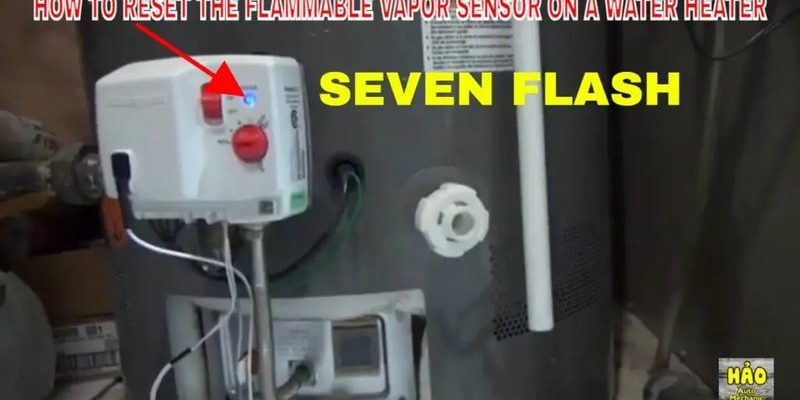Here’s the thing: registering your water heater isn’t just a pointless formality. It’s more like claiming the warranty “ticket” that keeps your investment safe in case something goes wrong. Honestly, nobody wants to deal with cold showers, confusing codes, or warranty headaches. But if you missed that registration email, didn’t fill out the card, or just spaced out on the deadline, don’t panic. There are clear steps you can take, and most folks find a solution as long as they act quickly and stay persistent.
Let’s break down exactly what’s at stake, why registration matters, and the real options if you missed the mark. Whether you own the classic digital model or one of Ao Smith’s smart remote-controlled heaters, this guide will walk you through fixing the oversight—and help you move on to warmer, hassle-free showers.
Why Registering Your Ao Smith Water Heater Matters
Registering your Ao Smith water heater is a bit like setting up a new phone or syncing a smart remote—yeah, it works out of the box, but you’re missing out on the best features unless you activate it. The big reason most people register? The warranty. Ao Smith, like most appliance brands, asks you to register so they have your contact info, your model details, and—most importantly—the date your warranty kicks in.
Here’s why that matters:
- Warranty validation: Most Ao Smith warranties require proof of registration within a certain time after purchase (usually 30–90 days). Miss this, and you may lose coverage for repairs, replacements, or parts.
- Easy troubleshooting: If you ever need to reset your water heater, pair a new remote, or get help with confusing codes, a registered device makes support calls much faster.
- Product updates: Registration sometimes gets you safety alerts or updates—like software patches for digital or remote-controlled models.
Skipping registration is a bit like ignoring a “low battery” warning. It works for a while, but when things go wrong, you really want that extra layer of security. Even if you missed the window, knowing why it matters helps you make your case if you decide to reach out for an exception.
Common Reasons People Miss the Registration Window
You might be wondering, “How do so many people forget to register, anyway?” Trust me, it happens more than you think. New water heater owners have a ton going on—installers coming in and out, home repairs, maybe even dealing with other gadgets like remotes or syncing up smart home devices. Registering a water heater just doesn’t feel urgent when you’re busy moving boxes and finding lost socks.
Here are a few realistic scenarios:
- Lost paperwork: Maybe the registration card fell behind the fridge, or the installer tossed it out thinking it was junk mail.
- No online account: Some folks avoid creating one more password—even if it means skipping registration.
- Didn’t know it was needed: Not every owner realizes you must register to claim the full warranty—especially if you’ve never owned an Ao Smith product before.
- Missed the email: Sometimes, the “thank you for your purchase” or registration reminder ends up in spam, and it’s out of sight, out of mind.
In my experience, most people who miss registration aren’t lazy—they just got sidetracked. Life happens! The key is what you do next.
First Steps If You Missed Registering Your Ao Smith Water Heater
Alright, let’s get into action mode. You’ve realized you missed the deadline—now what? The first thing to remember: don’t just assume you’re out of luck. Ao Smith’s support team has seen just about every excuse and situation, so they’ve got processes for late registrations.
Here’s a step-by-step plan:
- Gather documentation: Find your purchase receipt, installation certificate, and the model/serial number on your heater. If you have a digital or remote model, keep the code or sync info handy.
- Check the official policy: Go to the Ao Smith website and review their warranty/registration FAQ. Sometimes, the “grace period” is longer than you expect, or they’ll have instructions for late registration.
- Try registering online anyway: Even if you missed the official window, enter your details in the online form. Occasionally the system lets you through—or flags your case for human review.
- Contact support directly: Use chat, email, or call the Ao Smith customer service team. Be honest, explain your situation, and politely ask for an exception or next steps.
Think of it like troubleshooting a remote that won’t pair. Sometimes, just going through the steps one more time gets things working—even if you feel late to the party.
What Happens If You’re Too Late—And Why Exceptions Matter
Honestly, companies aren’t usually out to get you. If you missed the registration deadline by days or even weeks, most brands—including Ao Smith—will sometimes make exceptions if you ask nicely and provide solid proof of your purchase date. The key? Be prepared and persistent, but patient.
Here’s what might happen:
- Grace period approval: If you barely missed the deadline, you might get registered on the spot—especially if you have all your documents ready.
- Partial warranty: Sometimes, they’ll offer a limited warranty or reduced coverage if the full registration can’t be accepted.
- No exception: If it’s been months—or you bought the heater from a third party with no proof—they might stick to their policy. But don’t give up right away; you can still save your information for troubleshooting or support down the line.
I once spoke to a homeowner who missed registration for her remote-controlled Ao Smith heater by two weeks. She emailed customer service with her model, serial number, and bill of sale. After a polite back-and-forth, Ao Smith registered her product—granting full warranty since she made the effort and had all her paperwork lined up. The takeaway? Exceptions are possible, but you have to advocate for yourself.
Pro tip: Keep all purchase and installation documents organized, even after warranty registration. You’ll thank yourself if you ever need troubleshooting help, need to reset the unit, or want to reference those serial numbers in the future.
How to Avoid Missing Product Registration in the Future
You know that feeling when you finally get your TV remote synced, and you swear you’ll write the pairing code down next time? Registering appliances works the same way—putting a little system in place can save you so much hassle later on.
Here’s what I recommend:
- Register on install day: If an installer sets up your heater, ask them to walk you through registration as soon as it’s running.
- Take a photo: Snap a pic of your model/serial sticker, receipt, and any codes. Back those up in your cloud storage or email them to yourself with the subject “Ao Smith Warranty.”
- Set a reminder: Pop a calendar alert on your phone for one week after purchase—just in case you forget.
- Use the manufacturer’s site: Ao Smith’s online portal is usually faster, plus you get confirmation right away if it worked.
If you deal with a lot of home gadgets—think remotes, thermostats, battery backups—it might be worth making a Google Doc or printed file for all your warranties and registrations. That way, if something goes wrong, you’re not hunting through junk drawers for that one piece of paper.
Dealing with Warranty Issues If You’re Not Registered
Alright, here’s the “what if.” What if Ao Smith says you’re not eligible for the full warranty because you missed the window? It can feel like you dropped your remote in the dog’s water bowl—frustrating, but not the end of everything. You still have options, especially for troubleshooting basic issues, code errors, or performing resets on digital or remote-enabled heaters.
Here’s what you can do:
- Out-of-warranty support: Most brands offer customer help even if you’re not registered—just not always for free repairs or replacements. You can still get code explanations, reset steps, or advice for syncing remotes and fixing common problems.
- Third-party repair: For out-of-warranty fixes, a local technician can troubleshoot your heater—just make sure they’re familiar with Ao Smith models and can pair remotes or handle digital resets.
- Replacement parts: You can usually order batteries, remotes, heating elements, and other parts, even if you skipped registration. It might cost more, but at least you’re not totally stuck.
Just remember, even if you missed the best-case scenario, your water heater isn’t a lost cause. Keep all your documentation, follow any troubleshooting tips, and try to work with support instead of against them.
Alternatives: Universal Warranties, Third-Party Coverage, and Insurance
Let’s say you strike out with Ao Smith—no registration, no dice, no luck. You might wonder if there are backup plans. Honestly, there are alternatives, but they’re a bit like using a universal remote instead of the brand-name one: they work, but not quite as smoothly.
Here are your main options:
- Homeowner’s insurance: Some policies cover appliance breakdowns or water damage, but you’ll want to check the fine print. Insurance is better for major issues (like leaks or floods) than routine repairs.
- Home warranty plans: Third-party companies sometimes offer “blanket” appliance coverage—great if your heater is a few years old and your brand warranty is void. Make sure they know you missed registration!
- DIY maintenance: Even without official coverage, regular upkeep—like flushing the tank, swapping batteries in digital remotes, or learning basic troubleshooting—can keep your heater running well for years.
These alternatives won’t always replace the peace of mind of a registered Ao Smith warranty, but they can soften the blow if you ever need emergency repairs.
Wrapping Up: Moving Forward After a Missed Registration
Missing the registration window for your Ao Smith water heater isn’t the end of the road—it’s just a detour. Maybe you’ll get lucky with a grace period, or maybe you’ll have to rely on solid troubleshooting skills, good documentation, and a bit of persistence. Either way, you’re not totally out of options.
The biggest lesson? Don’t toss out those receipts, and don’t be afraid to speak up for yourself if you’re just a little late. Whether you’re resetting a digital unit, syncing a remote, or chasing down support for a cryptic error code, being organized and proactive makes all the difference. With a little patience and the right approach, you’ll get your heater sorted and keep those hot showers coming—no awkward, freezing surprises required.