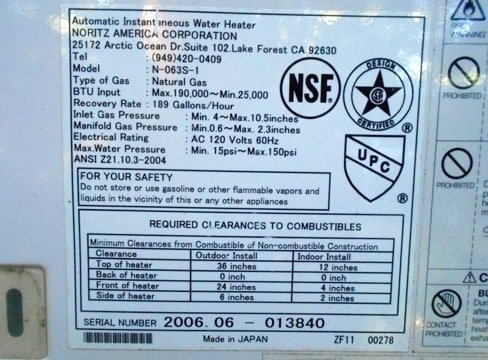
Honestly, it’s kind of like hunting for the VIN on your car. You don’t use it every day, but the moment you do, you’re glad you know exactly where it’s stashed. Navien water heaters aren’t tucked away with the serial number slapped right on the front, so it can feel like a mini treasure hunt if you’re not sure what to look for. But don’t worry—I’ll walk you through exactly how to spot it, step-by-step, so warranty time isn’t stressful.
Why You Need the Serial Number on Your Navien Water Heater
Before diving into where it’s hiding, let’s talk about why this number even matters. The serial number is a unique identifier for your specific water heater, separate from the model number or product name. It’s what Navien and their service teams use to track your unit’s manufacturing date, warranty status, and any past service records. Without it, you might find yourself stuck in a loop of “We need that info before we can help.”
Here’s the thing: warranties typically cover repairs or replacements within a certain time frame after purchase—usually 5 to 15 years, depending on the model. If you don’t have the serial number handy, you might delay or even miss out on warranty benefits. Plus, if you need to troubleshoot or sync a remote control with your water heater, having the serial number makes communication with customer support way smoother. It’s like giving them the exact coordinates rather than a vague description.
So, the serial number isn’t just a string of random digits. It’s your key to hassle-free service, smooth syncing with remotes, and quick troubleshooting if your Navien unit starts acting up. Knowing where and how to find it is just smart home upkeep.
Where to Look: The Common Spots for Navien Serial Numbers
Finding the serial number on your Navien water heater isn’t complicated, but it does require knowing where to look. Unlike a remote where the serial might be printed on the back or inside the battery compartment, Navien units hide it thoughtfully on the tank itself or very nearby.
Most often, you’ll spot the serial number on a silver or white sticker or metal plate attached to the front or side of the unit. It might be near the control panel, close to the pipes, or on the lower half of the heater where all those important specs live. If you have a wall-mounted Navien tankless water heater, the sticker is often on the bottom edge or just inside the maintenance panel door.
If you peek behind the maintenance panel, carefully, and look toward the edges, you’ll usually find a label with a bunch of info—model number, manufacturing date, and that golden serial number.
- Look near the control panel or display. Usually, the sticker is close by.
- Check the sides and bottom edges. Sometimes it’s tucked just out of plain sight.
- Open the maintenance panel carefully. Avoid pulling wires or disconnecting anything accidentally.
If you’re scratching your head wondering what the serial number actually looks like, it usually starts with letters like “S” or “SN” followed by a series of numbers and sometimes a few letters. It’s often grouped with terms like “Serial No.” or “SN.”
Step-by-Step: How to Locate and Record Your Navien Serial Number Safely
Let me explain a simple way to find the serial number without panicking or risking a water heater mishap. First off, safety is
Here’s a step-by-step to keep things clear:
- Turn off the water heater. Flip the switch or circuit breaker to be safe.
- Locate the front panel or cover. On many Navien models, you’ll find a removable panel or door.
- Gently open or remove the panel. Use a screwdriver if needed, but don’t force anything.
- Look for a sticker or metal plate. It should have a barcode, model number, and your serial number.
- Write down or snap a clear photo of the serial number. Having a digital copy helps if you misplace the paper.
Here’s a little insider tip—keep that serial number photo or note somewhere safe, like your phone’s notes app or a homeowner’s file. When warranty time rolls around, you’ll thank yourself for being organized.
What If You Can’t Find the Serial Number? Troubleshooting Tips
You might be wondering, “What if I’ve checked everywhere and still can’t find it?” Honestly, it happens. Sometimes the sticker fades, gets accidentally peeled off, or your installation is in a tight space that makes it tough to spot the label.
If that’s the case, here are a few things you can do:
- Check the original paperwork or receipt. Sometimes the serial number gets printed there when you buy or register.
- Look inside the owner’s manual or warranty card. Navien often includes serial number info or how to find it.
- Contact your installer or the place you bought it from. They might have records linked to your purchase.
- Reach out to Navien customer support. Providing your model number and other details may help them locate your unit’s serial number.
Remember, don’t try to pry open any sealed or tamper-proof parts just to get a serial number. That could void your warranty or cause damage. Patience and careful searching usually win the day.
How Serial Numbers Help With Warranty Claims and Customer Support
Here’s the thing about warranties—they’re only as good as the proof you provide. When you contact Navien or an authorized service provider for warranty help, they’ll ask for the serial number to verify your unit’s eligibility.
Why? Because the serial number tells them exactly when and where your water heater was made, which batch it came from, and if it’s still covered under warranty terms. Without it, the whole process gets slower and more complicated.
If you run into issues like error codes or need help syncing or resetting your Navien water heater or remote, having the serial number handy helps the support team guide you faster. It’s like giving them the exact version of software you’re running instead of guessing which “update” you’re stuck on.
Plus, if your heater needs parts or a warranty repair, providing the serial number ensures the right components are ordered—no mix-ups with other models or batches. Having that number ready is honestly a small step that saves lots of frustration.
Using the Serial Number for Syncing and Resetting Your Navien Water Heater
You might be thinking, “Wait, what does the serial number have to do with syncing or resetting my water heater?” Well, it turns out, when you use a remote control or smart device to operate your Navien water heater, the serial number can come into play.
Navien sometimes requires the serial number or a unique code tied to it for pairing your remote or Wi-Fi module with the heater. This prevents mix-ups if you live in an apartment with multiple units or if you’re troubleshooting connection issues.
For instance, if your remote isn’t syncing correctly, customer support might ask for the serial number to guide you through a reset or pairing process customized for your model. It’s a bit like using a password or code to ensure your remote talks only to your water heater—not your neighbor’s.
So, keeping the serial number handy isn’t just about warranty claims—it’s also about smoother troubleshooting when you need to reset or reconnect devices.
Alternatives and Tips: When You Can’t Locate the Serial Number Easily
Sometimes, no matter how hard you look, the serial number can be elusive. In situations like these, knowing a few alternatives can help.
For one, some Navien models allow you to access diagnostic menus on the display panel that might show the serial number or similar identifying info. This is especially true for newer units with digital touchscreens.
Another option is to look up your water heater’s model number, usually easier to find on the same sticker. Although the model number doesn’t replace the serial number, it can help Navien or your installer narrow down your heater’s specs when combined with purchase details.
Lastly, consider registering your unit online with Navien once you find the serial number. This registers your warranty and stores your unit info safely, so if you lose the physical serial number down the road, your account can help.
Pro tip: Take a few photos of your water heater’s labels, panels, and serial number whenever you check or maintain it. That way, next time it’s needed for warranty, sync, or troubleshooting, you’re all set.
Bringing It All Together: Why Knowing Your Navien Serial Number Matters
Honestly, finding the serial number on your Navien water heater might seem like a small task, but it pays off big time. Like having a secret key to your home heater’s health and service options, the serial number unlocks warranty protection, smooth repair calls, and easier remote syncing.
Here’s the thing: Navien units come with solid warranties and tech support, but only if you can prove your unit’s identity. Taking a few minutes to locate, record, and safely store that serial number makes everything easier during a breakdown or troubleshooting session.
So next time you peek at your Navien water heater, remember the serial number’s your best friend for warranty claims, customer service, and a hassle-free home hot water experience. With the steps above, you can confidently find it, save it, and use it whenever you need—no stress, no guesswork.