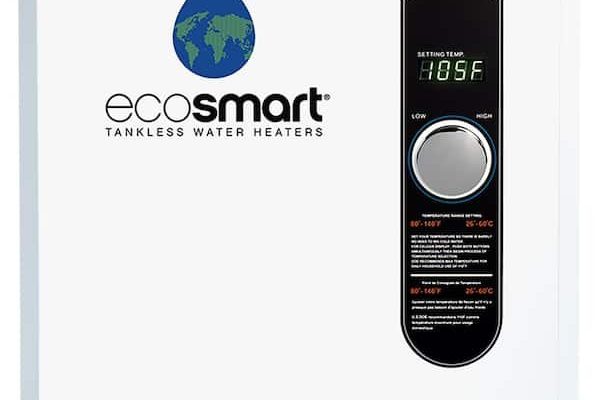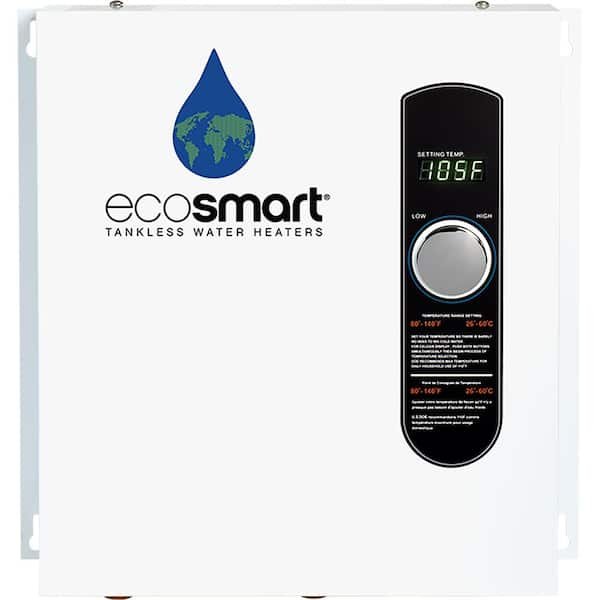
Imagine buying a brand-new gadget—let’s say, a sleek Ecosmart water heater—and feeling that satisfying mix of excitement and “now what?” You get it home, install it, and then you hear that registering the unit is a smart move. But here comes the kicker: do you really need the receipt to register your Ecosmart water heater? It’s like buying concert tickets—some places say you need proof of purchase to confirm your spot, while others just ask for your name and details. So, what’s the deal here?
Honestly, the receipt often seems like that little golden ticket, but when it comes to registering your Ecosmart water heater, the situation is a bit more flexible. Let me explain how the process works, why registering even matters, and whether that crumpled receipt in your wallet is absolutely essential or just a nice-to-have.
Why Register Your Ecosmart Water Heater in the First Place?
First off, why bother with registration at all? Think of it like signing up for a warranty or telling the manufacturer, “Hey, I’m officially your customer.” Registration unlocks several perks:
- Warranty activation: This ensures you can claim repairs or replacements if your unit malfunctions.
- Product updates and recalls: If there’s an important safety notice, you’ll get notified directly.
- Proof of ownership: Handy if you ever sell your home or the water heater.
Registering isn’t just paperwork; it sets the foundation for proper support down the line. Without it, you might feel like you’re flying blind if anything goes wrong—which no one wants, especially when water heaters can be finicky.
What Does Ecosmart Say About Receipts for Registration?
You might be wondering if Ecosmart insists on the receipt as proof when registering. Here’s the thing: while the receipt is your official proof of purchase, Ecosmart’s registration process mostly focuses on the serial number and your contact details.
The serial number is like the water heater’s unique fingerprint. It tells Ecosmart exactly which model you have and when it was made. Usually, you find this number stamped on the water heater itself or on the box it came in. That means even if your receipt is nowhere to be found, you might still be able to register your unit—as long as you can provide that serial number.
However, some retailers or warranty claims might still ask for the purchase receipt to confirm the date and place of purchase. So, the receipt isn’t always mandatory for registration but can be very useful later, especially if you need to claim warranty service.
How To Register Your Ecosmart Water Heater Without a Receipt
Lost your receipt? Don’t sweat it just yet. Here’s a step-by-step way to register your Ecosmart water heater even if that paper trail has vanished:
- Find the serial number: Check your water heater’s label, usually near the power cord or on the side panel.
- Go to Ecosmart’s official website: Locate the warranty registration page.
- Enter the required info: This includes your contact details, the serial number, and purchase date if you remember it (even an approximate date often works).
- Submit the form: That’s it! You’ll get a confirmation email if all goes smoothly.
If you don’t have a purchase date because the receipt is lost, try to recall roughly when you bought it. Sometimes, a credit card or bank statement can back you up in case warranty issues pop up.
What If You Need to Use the Warranty Without a Receipt?
Here’s where things can get tricky. If you ever need to file a warranty claim, Ecosmart or the service center might ask for a receipt to prove you bought the unit within the warranty period. Without this, it’s sort of like trying to get a refund without the original packaging—it’s possible but more complicated.
That said, some service centers may accept other proof:
- Credit card or bank statements: Showing the purchase
- Retailer records: Some stores keep purchase histories you can request
- Registration confirmation: Having registered your unit can help, but doesn’t always replace the receipt
So, while the receipt isn’t a must-have to register, it’s a safety net that can make warranty claims smoother. It’s like having the original box for a gadget—nice to keep even if you don’t always need it.
How Receipts Help With Troubleshooting and Support
Another thing you might not think about is how the receipt ties into troubleshooting. Ecosmart’s remote or smart features sometimes need syncing or resetting, and if you contact support, they’ll want to know exactly which model and purchase details you have.
Having your receipt handy can speed up troubleshooting calls. It shows you bought a genuine Ecosmart product and helps customer service assist you faster. Plus, if your model needs a remote control sync or a battery replacement, knowing your exact purchase date can help support decide if you’re eligible for free parts or service.
Can You Register Using a Universal or Third-Party Remote?
Sometimes, you might be using a universal remote or a third-party accessory instead of Ecosmart’s official remote for your water heater. Does this affect registration? Not really.
Registration is tied to the water heater itself, not the remote device. However, if you ever need to reset or pair your remote with your Ecosmart heater, having the official details and registration can make troubleshooting easier. Ecosmart’s support team knows their own devices best and can guide you through syncing or resetting the unit.
In short, you don’t need a receipt to register just because you’re using a different remote—but keeping all your documentation together never hurts.
Practical Tips for Keeping Your Purchase Info Safe
Okay, let’s be honest—receipts are easy to lose. But here are some simple ways to keep your Ecosmart water heater purchase info safe and easy to find:
- Take a photo: Snap a quick picture of your receipt and serial number label right after buying and installing.
- Email it to yourself: Digital copies are harder to misplace than paper.
- Create a dedicated folder: Keep all manuals, receipts, and warranty info in one place.
- Register ASAP: Don’t wait too long, or you might forget details.
Keeping your purchase info organized makes registrations and any future troubleshooting or warranty claims much less stressful.
Wrapping It Up: Is a Receipt Essential for Ecosmart Water Heater Registration?
Here’s the bottom line: you don’t absolutely need a receipt to register your Ecosmart water heater. The serial number and your personal info often do the heavy lifting in the registration process. But the receipt is still valuable—especially if you need to make warranty claims or prove exactly when and where you bought your heater.
Think of the receipt as an insurance policy for your registration and future support. If you can, keep it safe by snapping a digital copy and registering your unit soon after purchase. That way, you’re not scrambling when it’s time to troubleshoot that remote sync issue or replace a battery.
At the end of the day, registering your Ecosmart water heater is about making sure you’re covered and supported—and fortunately, the process is fairly forgiving if the receipt slips through the cracks.