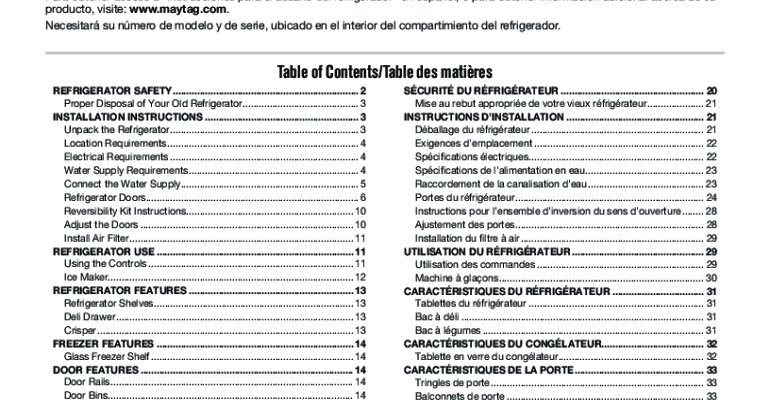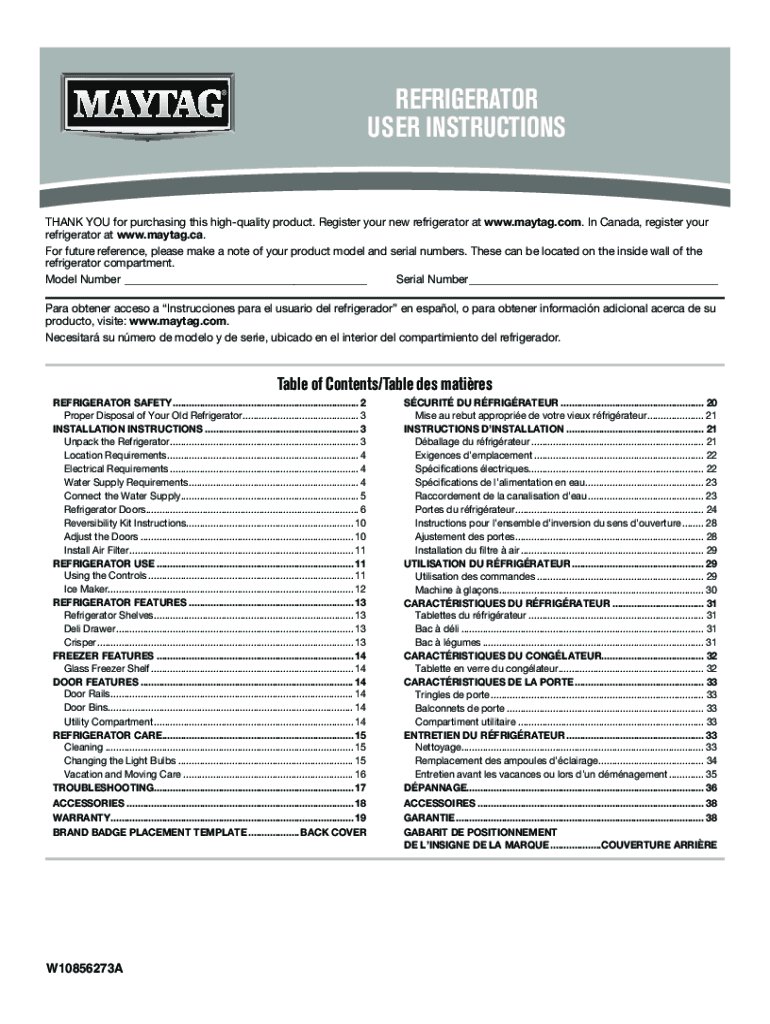
Honestly, registering your appliance is a lot like sending in a warranty card for your car or syncing your smart TV remote. It’s not thrilling, but skipping it could mean missing out on support when you actually need it. Let me explain—taking a few minutes to register your Maytag appliance now can save you hours down the line if something goes wrong, or if you need troubleshooting or repairs. If you’re staring at the registration form wondering, “Wait, what information do I even need to give?”, you’re in the right place.
Here’s a breakdown of everything you’ll need to register your Maytag kitchen appliances—the must-haves, the little details that trip people up, and some pro tips to make the process as painless as possible.
Why Register Your Maytag Kitchen Appliances Matters
Let’s be real: registering your Maytag appliances often feels like homework you’d rather skip. But here’s the thing—this quick step actually plays a big part in your appliance’s long, useful life. Think of it as syncing your remote to your TV; if you skip it, you lose out on some seriously helpful features.
- Extended Warranty Protection: Registering often activates additional warranty coverage or support options that you’d miss out on if you leave the form blank.
- Faster Troubleshooting: If something breaks, Maytag can quickly look up your info—no hunting for receipts or codes.
- Recall & Safety Updates: If there’s ever a recall or upgrade for your model, registered owners usually get notified first.
Picture this: Your Maytag oven stops heating right before a family dinner. If you’ve registered, customer service can pull up your info and get things rolling—no digging through piles of paperwork. It’s the kind of “backup plan” you hope you never need, but will be grateful for if you do.
The Essential Info You’ll Need for Maytag Appliance Registration
You might be wondering: what does Maytag actually ask for? The registration process usually takes just 5–10 minutes, but there’s a handful of details that are absolutely required.
- Model Number: This is your appliance’s unique ID—sort of like a social security number for your fridge or dishwasher. You’ll usually find it on a sticker or metal tag inside the door or on the rim.
- Serial Number: Think of this as the code that tells Maytag exactly when and where your appliance was made. It’s usually printed right next to the model number.
- Date of Purchase: You’ll need to note when you bought your appliance—grab the receipt or check your email for confirmation if you ordered online.
- Store or Retailer Name: Maytag likes to know where you purchased your kitchen appliance (Home Depot, Lowes, a local appliance shop, etc.).
- Personal Contact Info: Your name, address, email, and sometimes your phone number. This is so they can reach you if there are recalls or service notices.
If you’re missing any of these, don’t panic. Sometimes the model or serial number is tucked away in a strange spot—like behind a drawer, under a stove top, or even behind the fridge. Take a flashlight and look closely; it’s usually worth the hunt.
Where to Find Maytag Model and Serial Numbers
Tracking down your model number and serial number can feel like a scavenger hunt, especially if you’re registering a bunch of kitchen appliances at once. The trick is knowing exactly where to look.
Most Maytag kitchen appliances keep these tags in the following spots:
- Refrigerators: Inside, on a wall near the crisper drawer or inside the door frame.
- Dishwashers: On the rim or edge of the door, usually visible when you open it.
- Ranges/Ovens: Open the drawer, check the frame, or look on the inside edge of the oven door.
- Microwaves: Sometimes on the back, but often inside the door frame.
If you’re scratching your head, try searching online for “[Appliance type] Maytag model number location.” There are even handy diagrams on Maytag’s official site. Once you spot the tag, take a picture with your phone so you can reference it easily—no more bending over and squinting every time you fill out a form.
How to Register Your Maytag Kitchen Appliances
Once you’ve gathered your info, it’s time for the easy part: actually registering your Maytag appliance. You can do this in a few different ways, depending on what feels most convenient.
- Online Registration: Head to Maytag’s official website and look for their product registration page. There, you’ll fill out a form that asks for all the info we talked about above.
- By Mail: If your appliance came with a registration card, just fill it out and drop it in the mail. It’s old-school, but it works.
- Over the Phone: If you prefer to talk to a human, you can usually register by calling Maytag’s customer service number.
If you’re doing this online, the forms are pretty straightforward. They guide you step-by-step, asking for the model number, serial number, purchase details, and contact info. You’ll sometimes need to create an account or sync your email for faster updates.
A small tip: Use the same email address you’d use for warranty issues or troubleshooting, so everything’s in one place. This makes it easier if you ever need to code or reset an online account with Maytag later.
Common Mistakes to Avoid When Registering
Let’s be honest—sometimes even simple forms end up being a little tricky. Here are a few pitfalls that trip people up, and how to dodge them:
- Typos in Model or Serial Numbers: Triple-check these codes. A single mix-up can make it impossible for Maytag to find your appliance if you need help.
- Wrong Purchase Date: Don’t guess! The actual date matters for warranty purposes. If you’ve lost the receipt, sometimes a credit card statement can help.
- Forgetting to Register Extra Appliances: Bought a whole kitchen suite? Each item (fridge, oven, dishwasher) needs its own registration—don’t just do one and call it a day.
- Skipped or Incomplete Forms: If you stop halfway, your registration may not go through. Try to set aside a few quiet minutes to finish in one shot.
If you make a mistake during registration, most of the time, you can go back and update your info. Just save confirmation emails and double-check that everything’s correct.
What If You Lose Your Appliance Paperwork?
It happens to everyone—the dog eats the manual, the receipt gets recycled, or you toss the box and realize too late it had your codes. Don’t worry: you’re not out of luck.
- Check the Appliance: The model and serial numbers are almost always stamped or printed directly on the appliance itself (not just on the paperwork).
- Dig Through Email: If you ordered online, your order confirmation should have the purchase date and sometimes even the model number.
- Contact the Retailer: Stores like Home Depot or Lowe’s can sometimes help you retrieve purchase info if you used a loyalty account or credit card.
A little effort now—tracking down your numbers and registering—can save you hours of future frustration, especially if troubleshooting or repairs are needed down the line.
If all else fails, call Maytag’s customer service. They’re used to these hiccups and can often help you pair up missing info with their system.
Does Registration Affect Troubleshooting or Warranty Service?
Here’s a question I hear a lot: “If I skip registration, will Maytag still fix my appliance?” Technically, your warranty is tied to your proof of purchase, not the registration itself. But registering definitely speeds things up and helps avoid extra steps during troubleshooting.
- Faster Repairs: Registered appliances are already logged in Maytag’s system, so service calls and warranty claims move quicker.
- Quicker Code Lookup: If a repair tech shows up, they can instantly sync your model and serial info with Maytag’s database.
- Automatic Safety Notices: Registered users usually get direct emails if there’s a product recall or a recommended reset or repair for your specific model.
So, while it’s not absolutely required, skipping registration is like leaving a TV remote unpaired—it’ll still work, but you lose all the best features.
Registering Other Brands vs Registering Maytag
You might be juggling appliances from different brands and wondering, “Is Maytag’s process any different?” The answer: Not really, but there are some little quirks.
- Universal Process: Most big appliance brands (Whirlpool, GE, Samsung) want the same basics: model number, serial number, purchase date, retailer, and your contact info.
- Brand-Specific Extras: Sometimes, brands like Maytag might ask if you want to sync your appliance with their app or receive extra troubleshooting tips.
- Registration Codes: Occasionally, you’ll see mention of a “registration code.” This is usually for digital or app-based systems—Maytag mostly sticks to the numbers and dates unless it’s a connected appliance.
Maytag’s process is refreshingly simple, especially when compared to some “smart” appliance brands that want you to pair, connect, or enter special codes to finish your registration.
Final Tips for a Smooth Maytag Appliance Registration
Wrapping up, here’s the bottom line: registering your Maytag kitchen appliances is worth every minute you spend on it. Think of it like setting up a universal remote or swapping in a fresh battery—just a tiny bit of effort now for years of smooth sailing.
- Gather your info before you start—model number, serial, purchase date, retailer, and your contact details.
- Double-check all numbers—no one wants a typo to get in the way of a warranty claim.
- Choose the registration method that fits your style (online, mail, or phone).
- Keep digital copies or photos of your registration info for easy future access.
If you ever hit a roadblock—can’t find a number, lost your paperwork, or get stuck on a question—don’t let it stop you. Maytag’s customer support is there to help you pair up your info and get things synced behind the scenes.
In the end, registration is a small step that gives back huge peace of mind. You’ll thank yourself later, especially the next time you need a quick troubleshooting tip or warranty repair. Happy registering!