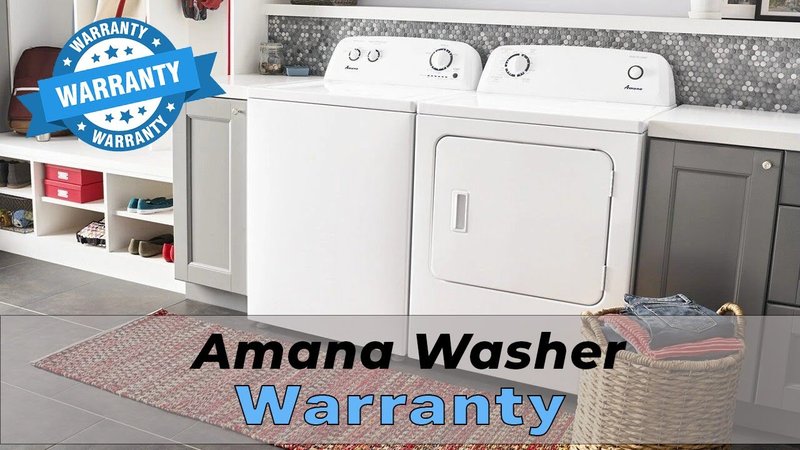
Let me explain. A warranty isn’t just a piece of paper or fine print in your manual; it’s your safety net when something goes wrong. However, filing a claim can seem confusing—especially if you don’t want to fuss with customer service or wait around for repairs. So, if you’ve ever wondered, “How do I actually claim a warranty for my Amana laundry appliance?”, you’re in the right place. We’ll take it step-by-step, from understanding what exactly your warranty covers to how to contact the right folks for help.
Before diving into the claim process, it’s crucial to know what kind of warranty you have. Amana typically offers a standard warranty covering most laundry appliances for one year from the date of purchase. This means if your washer or dryer has any manufacturing defects or malfunctions during that time, repairs or parts should be covered.
Keep in mind: This warranty usually covers parts and labor but might exclude things like damage caused by misuse, wear and tear, or improper installation. For example, if your dryer stops heating because you accidentally stuffed it with heavy wet blankets repeatedly, that might not be covered. Warranties are meant to protect you against product defects, not accidents or normal aging.
Another key point is the difference between the manufacturer’s warranty and any additional coverage you might have bought, like extended warranties through the retailer or third parties. Understanding which warranty applies to your situation will save you confusion down the road.
Finding your warranty info isn’t always obvious. Usually, your original purchase receipt, the product manual, or the Amana website will have the details. On the manual, look for a section titled “Warranty” or “Limited Warranty.” This part explains what’s covered, for how long, and any conditions you need to meet.
If you misplaced your paper receipt, don’t panic. Many retailers keep digital purchase records if you bought online or used a rewards account. Also, sometimes the appliance’s serial number, which you’ll find on the back or inside the door, helps customer service verify your warranty status.
Here’s a tip: before you contact Amana’s support or a repair technician, gather all the info you might need to make the process smoother. It’s a bit like packing everything before a trip—you don’t want to be missing something important halfway through.
- Model and serial number: These numbers identify exactly which appliance you own. They’re often on a sticker inside the dryer door or under the washer lid.
- Proof of purchase: Your receipt or invoice showing when and where you bought the appliance.
- A clear description of the problem: What’s happening? Is the washer not spinning, or is the dryer not heating? Note when the issue started.
- Photos or videos: Sometimes visual proof helps customer service or technicians understand the problem better.
Having these ready makes your conversation with customer support smoother, reducing back-and-forth and speeding up your repair or replacement.
Once you have your info ready, the next step is reaching out to Amana’s customer support. You might wonder, “Should I call? Email? Use live chat?” Here’s the scoop.
The quickest way is usually by phone. Amana has a dedicated customer service line that handles warranty claims for laundry appliances. Calling lets you explain your issue live, answer questions on the spot, and often schedule a repair if needed. You can find the phone number in your manual or on Amana’s official website under “Contact Us.”
If you prefer writing, using email or a contact form on their website works well too. Just be sure to include all your gathered info clearly so they don’t have to chase you for details.
When you call, a friendly customer service rep will likely ask you to verify the model number, serial number, and purchase date. Then, they’ll listen to your problem and walk you through troubleshooting steps—that’s where terms like “reset,” “sync,” or “code” might pop up if your appliance has error codes.
If troubleshooting doesn’t fix the issue, they’ll guide you on scheduling a repair or replacement under your warranty. Keep your tone calm and patient; these folks want to help but need your cooperation.
If your claim gets approved for a repair, a technician will typically come to your home. Here’s where you get to be the host and helper.
Tips to prepare:
- Clear the area around your washer or dryer so the technician can get easy access.
- Make sure someone over 18 is home during the appointment to let them in.
- Have your warranty documents and any notes about what you’ve noticed ready.
The technician will diagnose and fix the problem if it’s covered under the warranty. If parts need ordering, they’ll explain the timeline.
You might be curious what problems usually qualify for a warranty claim. Here are some typical examples that fall under coverage:
- Mechanical failures: Broken motors, faulty drum belts, or defective door latches.
- Electrical issues: Control board errors, wiring problems, or failure to power on.
- Water leaks or drainage problems: Malfunctioning valves or pumps.
On the flip side, things like damage from power surges, physical dents from drops, or user error (e.g., overloading the washer) typically aren’t covered. So, knowing what your warranty covers helps manage your expectations.
Here’s a frustrating scenario: you file a claim, but Amana tells you it’s not covered. First off, don’t panic or give up. Sometimes claims get denied due to paperwork errors, missing info, or misunderstandings.
If this happens:
- Ask for a clear explanation of why your claim was denied.
- Double-check if you missed submitting any documents or proof of purchase.
- Contact the retailer where you bought the appliance to see if they offer additional support.
- Consider if you purchased an extended warranty or separate service plan that might cover the repair.
If all else fails, getting a second opinion from an independent repair service can help you decide your next move. Sometimes paying for a quick fix might be easier than lengthy disputes.
Honestly, prevention beats repair every time. Here are a few simple habits that can keep your Amana washer or dryer happy and reduce the chances you’ll need to claim a warranty:
- Follow the manual: Using the right detergent and load size can prevent unexpected stress on your machine.
- Clean filters and vents: Lint buildup can cause dryers to overheat and washers to drain poorly.
- Check power connections: Avoid surges by plugging into a reliable outlet and using surge protectors if possible.
- Run maintenance cycles: Many machines have self-cleaning or reset functions—kind of like giving your appliance a little spa day.
Keeping these in mind can save you time and money, but if you do hit a snag, remember that your warranty claim process is there to back you up.
Claiming a warranty on your Amana laundry appliances doesn’t have to feel overwhelming. With the right info, a bit of patience, and a friendly approach, you can get your washer or dryer fixed without the usual hassle. Just remember to keep those receipts, know your model numbers, and don’t shy away from reaching out to Amana’s support team—they’re there to help you get back to fresh, clean clothes as soon as possible.
