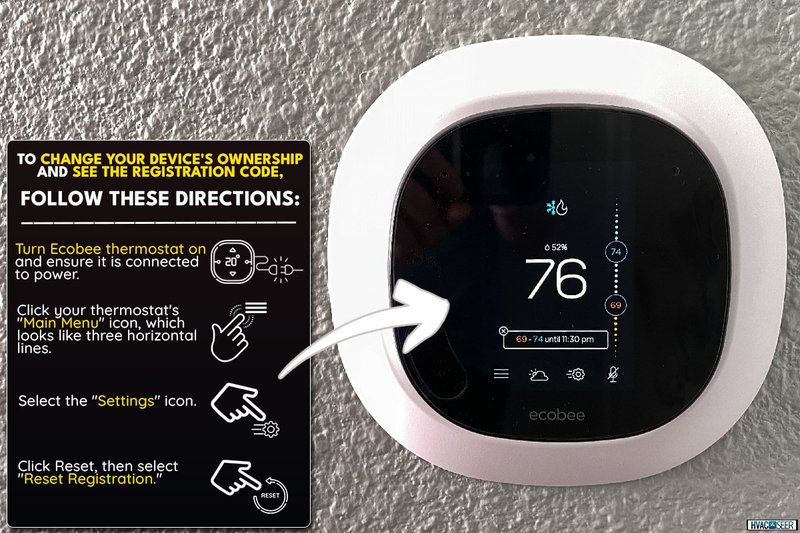
Buying a used smart home device can feel a bit like adopting a friendly robot from a neighbor—you get something that’s already been loved, but you’re a little unsure if it’ll still have that warranty “umbrella” to shield you from unexpected hiccups. If you recently grabbed an Ecobee smart thermostat or sensor secondhand, you might find yourself wondering: can you actually register that used Ecobee device to get warranty coverage? It’s a fair question, especially since these devices aren’t just electronics—they’re learning roommates in your home, syncing with your lifestyle and sometimes needing a little troubleshooting.
Let me explain how warranty registration works for Ecobee devices, what happens when you buy smart home gear used, and why it matters to know if your device is still covered. Think of it like transferring the title on a used car—you want to make sure *you* have the official proof of ownership and any roadside assistance that comes with it.
Understanding Ecobee’s Warranty Policy for New and Used Devices
Ecobee’s warranty is designed primarily with the original buyer in mind. When you buy a new Ecobee thermostat or sensor, you get a limited warranty—usually lasting for a few years depending on the model—that covers manufacturing defects and some functional issues. This warranty typically starts on the day of purchase, which is why linking your device to your Ecobee account and registering it promptly makes sense.
Now, when it comes to used Ecobee smart home devices, here’s the catch: the warranty does not automatically transfer to the new owner. Ecobee’s policy states that the warranty is tied to the first purchaser’s receipt and account registration. So, if you buy a used device from someone else, that original warranty period keeps ticking down, and chances are, you’re not able to officially register the device under your own name to reset or start a new warranty period.
This is important to know upfront because smart home technology can run into issues that need warranty repairs or replacements. Without the ability to register your used Ecobee device, you might find yourself on the hook if something malfunctions later on.
Why Ecobee Requires Device Registration for Warranty Activation
Think of device registration like flipping a switch that tells Ecobee, “Hey, this device belongs to me now, and I want warranty protection.” It’s both a technical and legal step. Registration ties your Ecobee account to the device’s unique serial number or code, establishing you as the owner in their database. This helps Ecobee verify warranty eligibility and provide better customer support—like troubleshooting specific to your device’s firmware or history.
For new devices, registration is a straightforward process: you add the device via the Ecobee app or website, which pulls in the serial number and syncs it with your profile. This pairing allows Ecobee to track warranty timelines and manage updates or recalls. It’s a bit like pairing Bluetooth headphones—they only work correctly and stay updated when they’re linked to your device.
When a device has already been linked to someone else’s account, however, you might run into a snag. The system sees the serial number as “owned” by the previous user, so it blocks new registration with your account. This kind of lock keeps devices secure but makes warranty transfer tricky for used buyers.
What Happens If You Try Registering a Used Ecobee Device?
Here’s the thing—if you try to register a used Ecobee thermostat or sensor that’s already activated and paired to someone else’s account, you’ll probably hit a wall. The app or website will likely notify you that the device is already registered. This can be frustrating, especially if you didn’t realize it when buying the device.
In practice, what you may need to do is ask the previous owner to remove the device from their Ecobee account. This “unpairing” or deregistration frees the device for you to add it to your account. Without this step, the device remains tied to their account, and you won’t be able to register it or access warranty benefits.
However, even after the device is deregistered and you register it anew, the warranty terms may still follow the original purchase date, not your registration date. This means any warranty period started when the device was first sold, which might leave limited or no coverage left on aged units.
How to Reset and Pair a Used Ecobee Device to Your Account
Let’s say you successfully convince the original owner to unpair their device. The next step is resetting and pairing the Ecobee unit to your account, which isn’t too complicated but does require some care.
- Resetting the device: Most Ecobee thermostats have a factory reset option in the settings menu. This wipes previous data and restores default settings.
- Logging into your Ecobee account: Create or sign in to your Ecobee account via the app or website.
- Adding the device: Use the “Add Device” feature to sync the serial number and activate it for your profile.
- Syncing with your home setup: Follow prompts to connect the device to your Wi-Fi and any other smart home platforms you use.
Once paired, you can monitor and control the device seamlessly. Keep in mind that any prior troubleshooting history or firmware updates might not transfer, so some issues may pop up if the device wasn’t properly maintained.
Why Warranty Matters for Smart Thermostats and Sensors
Honestly, a warranty is like your safety net for these smart home gadgets. If your Ecobee thermostat suddenly stops communicating, gets stuck on a code error, or the battery doesn’t hold a charge, having a valid warranty means you can get it repaired or replaced without extra costs.
For a device that’s expected to last many years and integrate deeply into your home’s heating and cooling system, skipping warranty coverage could come back to bite you. Repairs out of pocket can be expensive, and troubleshooting without official support might mean hours of frustration or even replacing the whole unit.
That’s why knowing whether you can register your used Ecobee device for warranty or not is key—it helps set your expectations for support and long-term ownership.
Are There Alternatives If You Can’t Get Warranty on a Used Ecobee?
If registering your used device for warranty is off the table, don’t panic. Here are a few alternatives to keep your smart setup running smoothly:
- Check return policies: Some sellers offer limited return or warranty coverage even on used devices, so ask before buying.
- DIY troubleshooting: Ecobee’s support site has plenty of guides on common issues like resetting or dealing with syncing problems.
- Third-party repair services: Local electronics repair shops sometimes handle smart thermostat fixes at a fraction of what OEM repairs cost.
- Consider universal smart thermostats: If warranty is a big concern, look into other brands with more flexible transfer policies or robust multi-year guarantees.
Using these fallback options requires a bit of patience and sometimes a willingness to learn your device’s quirks—but it’s often worth it compared to buying brand-new gear.
Final Thoughts on Registering Used Ecobee Devices for Warranty
Here’s the takeaway: you generally can’t register used Ecobee smart home devices for warranty yourself unless the previous owner deregisters them first. Even then, the warranty clock usually starts with the original purchase, so your coverage period might be limited. This setup protects device security and ownership but means secondhand buyers need to do a little homework to avoid surprises.
If you’re buying used Ecobee gear, ask the seller about registration status and any remaining warranty. Reset and pair the device carefully, and be prepared to troubleshoot or repair the device on your own if warranty support isn’t available. While it might feel like extra work, many users find used smart devices a smart budget choice—just go in with your eyes open.
After all, owning and managing smart home devices is about blending tech with real-life convenience. Knowing how warranty registration works helps you enjoy your Ecobee without unnecessary stress—kind of like having a trusted friend who’s got your back when things go off script.
