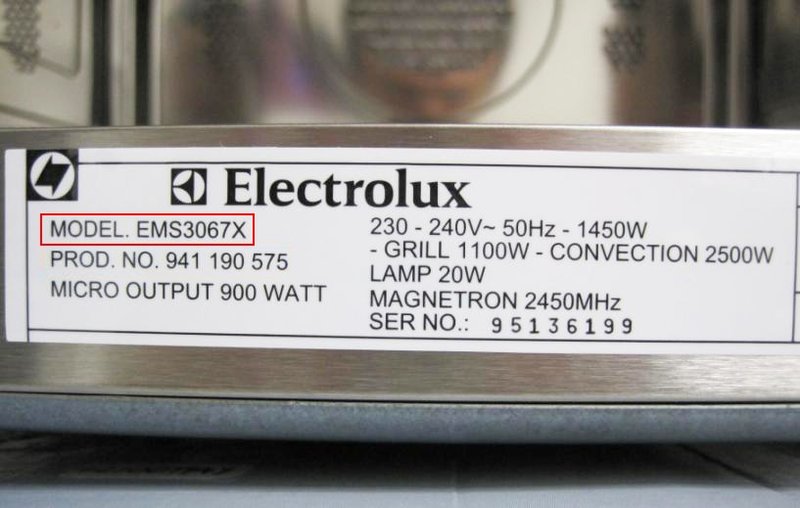
You might wonder, “Do I *really* need to register online?” Here’s the thing: warranty registration isn’t just a hoop to jump through. It’s the best way to make sure your product, your proof of purchase, and your information are officially on file if anything needs fixing, resetting, or troubleshooting down the line. Let me walk you through how to register your Electrolux appliances online step by step, with all the tips, common questions, and *why it matters* stuff included—almost like we’re sitting down at your kitchen table, coffee in hand.
Why Register Your Electrolux Kitchen Appliance for Warranty?
Registering your Electrolux kitchen appliance for warranty coverage might seem optional, but it’s actually one of those behind-the-scenes steps that can make your life *way* easier. Imagine your fridge stops cooling out of nowhere—without a registered warranty, getting it fixed could mean a mountain of paperwork and lots of back-and-forth with support. When you register, though, you basically give Electrolux all the info they need ahead of time. No digging for receipts or serial numbers under pressure.
Here’s the other thing: warranty registration often gives you access to perks like recall notifications, helpful maintenance tips, and sometimes even extended warranty periods or special offers. It’s not just about troubleshooting—I’d call it a simple investment in peace of mind, especially when you’ve just spent a chunk of change on a major appliance.
Some folks skip this step, thinking they’re already covered by their purchase. While it’s true you get a default manufacturer warranty, having your product registered means support is *so much easier* if you need to sync with customer service. Think of it as pairing your appliance with your own account—everything just works together more smoothly.
What You’ll Need Before Registering Online
Before you hop online and start filling out forms, it helps to gather a few key details. This is a little like prepping your ingredients before you cook—a bit of organization now saves you major hassle later.
You’ll need:
- Model number and serial number: These are usually found inside the door or on the back of your appliance. They look like a random string of letters and numbers, but they’re crucial for warranty code lookup.
- Date of purchase: Check your store receipt or confirmation email. Electrolux will want to know exactly when you bought your appliance.
- Retailer information: Where did you buy it? Online? In-store? This helps confirm you purchased from an authorized dealer.
- Your contact info: Name, email, phone, and address—so Electrolux can reach you for warranty service, sync updates, or recalls.
Honestly, if you have the box, the instruction manual, or the sticker on your appliance handy, you’re already halfway there. And if you can’t find a serial number? Don’t panic. Electrolux support can help you decode where to look or what to enter, often with just a quick chat or email.
Step-by-Step: How To Register Your Electrolux Appliance for Warranty Online
Let me break down the process, step by step. Don’t worry—there’s no hidden fine print, no sneaky marketing tricks, and registering doesn’t take much longer than brewing a cup of tea.
- Go to the official Electrolux registration website. Open your browser and type in “Electrolux register product warranty.” Look for the official Electrolux domain—never trust random sites with your appliance info.
- Click the product registration link. You’ll usually land on a page with clear buttons: “Register Your Product” or similar. Click to get started.
- Fill out the registration form. You’ll be prompted for your model and serial number, your purchase date, store info, and your contact details. Take your time—double-check for typos, since this info will be used to verify your warranty in the future.
- Submit your proof of purchase. Some regions ask you to upload a scan or photo of your receipt. If needed, you can usually snap a quick picture on your phone and upload it directly.
- Review and submit. You might see a summary screen before you finalize—scan for any mistakes, then click “Submit.” You’ll get a confirmation message and maybe even an email to prove you’re officially registered.
If you’re nervous about privacy or giving out your info, just know that Electrolux uses this data strictly for warranty, support, and notification purposes—no weird spam or upselling.
Where to Find Model and Serial Numbers on Electrolux Appliances
You might be wondering, “Where in the world is this serial number sticker hiding?” It’s a fair question—sometimes these stickers are in places you’d never expect.
Here are the most common spots:
- Refrigerators: Open the fridge door and look at the inside walls, near the crisper, or on the door frame. Some models have it near the top edge or behind the lower drawers.
- Ovens & Ranges: Check the frame behind the oven door or under the cooktop lid. Sometimes you’ll spot a silver sticker when you open the drawer beneath the oven.
- Dishwashers: Open the dishwasher door—look along the inner edge or on the door jamb itself.
- Microwaves: Inside the door frame or on the back casing.
Tip: If you’re still lost, grab the owner’s manual. There’s usually a diagram with an arrow showing exactly where to look for your model’s number.
The model and serial number are your appliance’s unique “DNA.” Getting them right is key—imagine trying to pair or sync your remote with the wrong TV! Double-check before typing them in.
What Happens After You Register?
Once you hit “submit,” what’s next? Is your job done? Pretty much, but let me explain what actually happens behind the scenes.
Electrolux receives your registration data and matches it to their product database. If you ever need a warranty repair, customer support will already have your model, code, and purchase info synced to your account. This saves loads of hassle—think less time hunting for paperwork and more time getting things fixed or replaced if there’s ever an issue.
You’ll typically get a confirmation email. Hold onto it. Some folks make a habit of creating a little “appliance folder” (digital or paper) to store their receipts, registration confirmations, and warranty terms, just in case they ever need to reset or troubleshoot a problem.
If Electrolux releases a product update, safety alert, or recall, registered customers are usually the first to be notified. So really, you’re getting peace of mind that you’ll never be left out of the loop for important info about your kitchen gear.
Common Problems and How To Troubleshoot Registration Issues
Sometimes, life throws a curveball—even when you’re just trying to register an appliance. Don’t worry; most issues are quick fixes if you know where to look.
Here are common problems:
- Serial number won’t validate: Double-check the sticker—sometimes it’s easy to mix up “O” and “0” (the letter and the number). If it still won’t work, reach out to Electrolux support for a quick sync or reset on their end.
- Site won’t accept your receipt photo: Make sure your image is clear and shows the full receipt. File size matters too—try sending a smaller, but legible, image if you’re getting errors.
- No confirmation email: Check your spam or junk folder—you’d be surprised how often emails take a detour there. Wait an hour or two, and if you still don’t see anything, contact support with your registration code or screen grab.
- Can’t find your retailer in the dropdown list: Just select “Other” if available, and manually enter the store name.
Pro tip: If your browser is giving you trouble or the site freezes mid-registration, try refreshing the page, using a different browser, or clearing your cache. Sometimes a hard refresh is all you need.
Do You Need To Register Every Electrolux Appliance?
You might be thinking, “Do I *have* to register each and every appliance?” Here’s my honest take: it’s worth spending a few extra minutes on each one, especially for higher-ticket items like refrigerators, ovens, and dishwashers.
Each product has a unique serial number and its own warranty code. If you own several Electrolux appliances, register them all so they’re each eligible for their own coverage. This way, if you ever need to pair, reset, or troubleshoot a specific appliance, support will have the exact info for that item. No guessing or mixing up repairs.
If you buy smaller Electrolux gadgets (like a microwave or hand mixer), check the manual—sometimes you get extra perks for registering, and sometimes the standard warranty applies whether you register or not. But for anything big or built-in? Register away. Trust me, you’ll thank yourself later.
Comparing Online vs. Mail-In Registration
Remember when you had to fill out a little postcard and pop it in the mail for warranty registration? That still works, but let’s be real—registering online is faster, easier, and more reliable. It’s kind of like the difference between using a universal remote you have to program manually versus syncing a smart remote automatically.
- Online registration: Instant confirmation, quicker access to support, and zero risk of paperwork getting lost in the shuffle.
- Mail-in cards: Still accepted, but slower and easy to forget about. Plus, tracking the status is a headache.
If you like a paper trail, you can always print your confirmation after submitting online. But for most folks, a quick online registration is the way to go.
Wrapping Up: Keep Your Warranty Coverage Close
Honestly, registering your Electrolux kitchen appliances for warranty online is about as easy as syncing a new remote to your TV—and just as rewarding when you need support in a pinch. It’s a small step that pays off with faster repairs, smoother troubleshooting, and peace of mind you’ll appreciate if your fridge, oven, or dishwasher ever needs attention.
Take those few minutes and get it done. Gather your model and serial numbers, grab your proof of purchase, and head to Electrolux’s online registration page. Once it’s done, you can relax knowing that, if any kitchen hiccups come your way, you’ve already got a direct line to help—and isn’t that what every home cook (and appliance owner) really wants?
