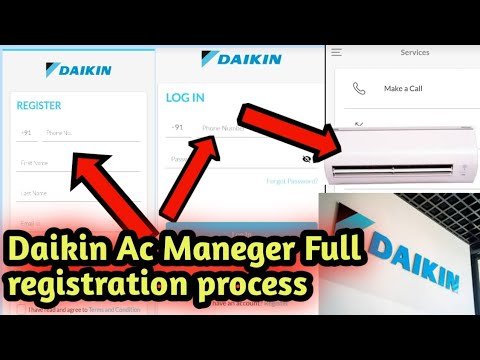
Here’s the thing: registering your Daikin HVAC system is the first step, but knowing how to track your warranty afterward makes sure you’re ready if anything unexpected happens. Whether your system needs a repair or you’re simply checking coverage dates, having a clear, simple way to follow your warranty is critical. I’ve walked through the process myself and chatted with plenty of owners, so let me explain how you can keep your warranty info close at hand without any tech headaches.
Why Tracking Your Daikin Warranty Matters
You might be wondering, “Do I really need to track my HVAC warranty after registration?” The answer is yes, and here’s why. A warranty is like a safety net for your investment. HVAC systems, especially complex ones like Daikin’s, can sometimes develop issues due to normal wear or unexpected glitches. If you know exactly when your warranty expires and what it covers, you can avoid surprise repair bills.
Also, Daikin warranties aren’t always the same for every model or installation. Depending on the specifics—like whether it’s a residential or commercial system, or if you added any accessories—your warranty length and terms might differ. By tracking your warranty, you make sure you’re not missing out on any benefits that could save you money or hassle down the road. Plus, if you ever sell your home, having the warranty info handy can boost the buyer’s confidence in your HVAC system.
How to Register Your Daikin HVAC System Warranty
Before you can track your warranty, you have to get it registered. When your Daikin system gets installed, the dealer usually helps with this step. But if you’re going the DIY route or want to double-check, here’s how that looks in a nutshell.
First, find your model and serial numbers. These are usually on the outdoor unit’s nameplate or inside the indoor unit’s panel. They’re crucial because they uniquely identify your system.
Next, head over to Daikin’s official website. They have a dedicated warranty registration page where you’ll enter your information: the model, serial number, installation date, and your contact details. It’s kind of like syncing a new gadget—once you enter the right info, the system knows you’re the official owner.
Lastly, you’ll receive a confirmation email with your registration details. Keep this email safe. It’s your first proof that your warranty is active and that Daikin is watching out for you.
Steps to Track Your Daikin HVAC Warranty Online
Once registered, tracking your warranty is mostly about knowing where to look and how to interpret what you see. Here’s the step-by-step process to keep your warranty info within reach.
- Log in to Daikin’s customer portal. This is where you can see all your registered products. Think of it like your personal dashboard for your HVAC system.
- Enter your model and serial number if needed. Sometimes it auto-fills, but having these on hand avoids frustration.
- Review your warranty details. Here, you’ll find your coverage start date, duration, and any specific terms related to your product.
- Set up reminders. Some portals allow you to get notified before your warranty expires. It’s like setting a calendar alert but automatic.
If you don’t see your system listed, double-check your registration confirmation or reach out to Daikin support. Remember, tracking your warranty isn’t about memorizing codes but about staying connected to your system’s protection plan.
What to Do If You Lose Your Registration Info
Losing your registration email or warranty card feels a little like misplacing your car keys—suddenly, you can’t get in or start your protection without some backup plans. Don’t panic.
First off, retrace your steps and check your email archives—search “Daikin” or “warranty” to find that confirmation. Sometimes these emails get buried under the everyday clutter.
If that fails, don’t hesitate to contact Daikin customer service. They keep records of registered systems and can often retrieve your warranty status if you provide the model number, serial number, and your purchase info. It helps to have your dealer’s information handy too, especially if they registered the system for you.
Also, consider keeping a physical or digital folder with all HVAC-related documents. Honestly, it saves headaches later when you want to check on warranty status or troubleshoot.
Understanding Your Daikin Warranty Terms
Tracking your warranty is more than just knowing dates—it’s about understanding what coverage you actually have. Daikin offers different types of warranties, typically covering parts, compressors, or even labor, depending on your purchase and registration.
Here’s the thing: not every warranty covers everything. Some cover parts only, meaning if a fan motor dies, it might be replaced free, but labor costs to install it might not be. Others offer a more extensive coverage plan but might require professional installation or annual maintenance to stay valid.
When you view your warranty status online or via your registration documents, look for these details:
- Coverage period: How many years does your warranty last?
- What’s included: Parts, compressors, labor, or all of the above.
- Exclusions: Things like damage due to neglect, unauthorized repairs, or natural disasters usually aren’t covered.
Knowing this upfront helps you make smart choices about repairs or maintenance without guessing if your warranty will cover the bill.
Common Issues When Tracking Daikin Warranty and How to Fix Them
Here’s a little secret: sometimes tracking your Daikin warranty isn’t perfectly smooth. Maybe your system isn’t showing up in your account, or the dates look off. Don’t let that stress you out.
A common hiccup is using the wrong serial number or mixing up model numbers. These codes are picky, like passwords—one wrong digit throws everything off. Double-check the plate on your unit before entering anything.
Another issue might be delays in registration processing. Sometimes the dealer submits info, but it takes a few days for Daikin’s system to update. If your registration doesn’t immediately appear, give it 48 hours and try again.
If all else fails, call Daikin’s support line or email them. They can reset or update your warranty info. Just have your purchase receipt and unit details ready. Honestly, customer service is there to help, and they’ve seen these problems before.
Alternative Ways to Keep Track of Your Warranty
Digital tracking is great, but it’s not your only option. Some people prefer a hands-on approach or want a backup just in case.
- Save your purchase and registration documents in a dedicated folder. Paper or digital, having these organized makes warranty claims a breeze.
- Use a spreadsheet or notes app. Log your system’s serial number, model, installation date, and expected warranty expiration.
- Set calendar reminders. Mark important dates on your phone or planner about warranty expiration and maintenance checks.
Honestly, mixing digital and manual methods ensures you’re never caught off guard. Plus, if you share your home with others, keeping this info accessible helps everyone stay in the loop.
Wrapping It Up: Stay Ahead of Your HVAC Warranty
Tracking your Daikin HVAC system’s warranty after registration is a smart move that pays off when you least expect it. It’s not some complicated, tech-heavy task; it’s really about knowing where to find your warranty details and understanding what they mean. From logging into Daikin’s portal to setting up reminders or even keeping a handwritten note, the key is accessibility and clarity.
Remember, your warranty is your safety net, and keeping tabs on it means fewer surprises and more peace of mind. So next time you’re checking the thermostat or fiddling with your remote, take a minute to peek at your warranty status. Honestly, it’s one of those small tasks that can save you big headaches down the line.