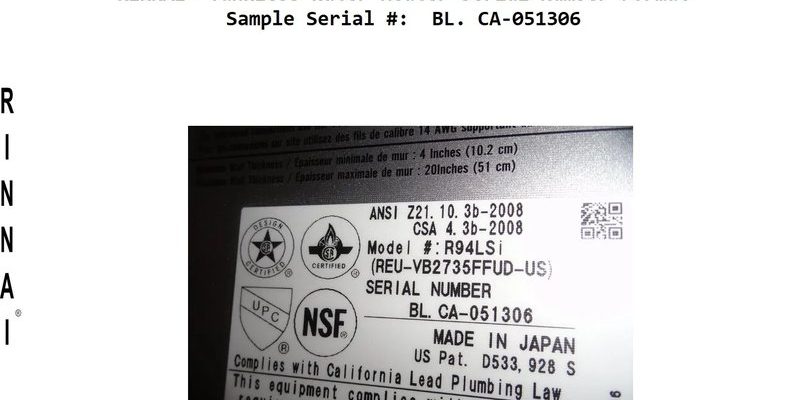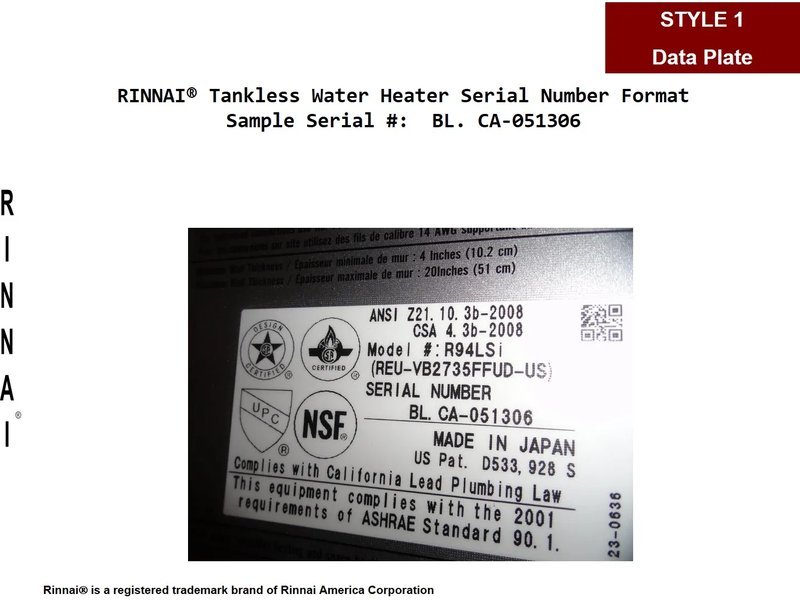
Here’s the thing: Rinnai water heaters aren’t just one-size-fits-all when it comes to where that number lives. Because they’ve got different styles and models, knowing exactly where to look saves a lot of guessing and fumbling. Let me explain how to find it step-by-step and why it’s so important, especially if you want to avoid delays when claiming warranty or syncing your remote controller.
Why The Serial Number Matters for Your Rinnai Water Heater Warranty
So why fuss over this string of numbers in the first place? Well, the serial number acts like your water heater’s birth certificate. It tells Rinnai exactly which unit you have, when it left the factory, and which parts you should expect. Without it, warranty claims can feel like trying to get a refund without a receipt—frustrating and often impossible.
Warranty coverage typically depends on this number because it confirms your heater is legit and still covered. If your heater needs repair or replacement within the warranty period, the serial number helps speed up the process. It even helps the service professional know which troubleshooting methods or replacement parts are right for your specific model.
Plus, if you ever want to pair a remote control or reset your unit remotely, having that serial number handy can be a game-changer. Some advanced Rinnai water heaters and their remotes sync via codes linked to the serial number, so it’s more than just paperwork—it’s part of how your system connects.
Where To Look: Common Locations of Rinnai Water Heater Serial Numbers
Finding the serial number on your Rinnai water heater usually means checking a few key spots. Honestly, it’s like a scavenger hunt, but the treasure is stuck right on the unit. The good news? Rinnai places this info somewhere visible, though the exact spot can vary by model.
- On the Nameplate or Data Plate: Most Rinnai units have a small metal or sticker plate on the front or side. This plate lists the model number, serial number, and other important data.
- Near the Burner Access Panel: For tank water heaters, check around or under the burner access panel or cover. The serial number is often printed here.
- On the Back or Side Wall: Some tankless models have the number on the back or on a side panel, usually near electrical or gas connections.
- Inside the Front Cover: If you can safely remove or open the front cover (following manufacturer instructions), the serial number may be inside on a sticker or plate.
Here’s a quick tip: If your unit is installed in a tight spot, carrying a flashlight and a mirror can help see those tricky places without awkward bending or crawling.
How To Read The Serial Number On Rinnai Water Heaters
Once you spot the serial number, you might wonder, “What do all these letters and numbers mean?” Honestly, the serial usually combines model info, manufacturing date, and batch code—essentially a mini history of your unit in one neat code.
Typically, Rinnai serial numbers follow this pattern:
- First few characters indicate the model series.
- Middle numbers represent the date of manufacture—often year and month.
- Last sequence is the unique identification for that unit in the batch.
For example, a serial number like 1234567890 might reveal the exact production week in 2023, which is vital if you’re syncing a remote or troubleshooting specific batch-related issues.
Understanding this helps when you call customer support or search for replacement parts online. They’ll want the full serial and model number—so jot it down carefully or take a photo.
Using The Serial Number To Register Your Rinnai Water Heater Warranty
Now that you’ve found that precious number, the next step is registering your water heater warranty with Rinnai. It’s like signing up for a VIP club where you get peace of mind and free or discounted repairs if something goes wrong.
Here’s how you can do it:
- Visit the official Rinnai website and navigate to their warranty registration page.
- Enter your serial number exactly as it appears—pay attention to letters, numbers, and any dashes.
- Fill in your purchase details, including date, retailer, and your contact info.
- Submit the form and save a copy of the confirmation for your records.
If you skip this step, your warranty might still be valid, but registering speeds up service calls and makes troubleshooting easier. It’s kind of like registering your phone or car—skip it, and you’re on your own if something breaks.
Tips For Troubleshooting When You Don’t Know Your Serial Number
Okay, picture this: You have an issue with your Rinnai water heater—maybe no hot water or the remote lost sync—and you need help fast, but the serial number is nowhere to be found. What now?
Here’s the thing: You can still troubleshoot basic problems, but without that serial number, it’s like trying to fix a puzzle without all the pieces. For example:
- Some remote controllers allow you to reset or pair without the serial, but it’s much easier when you have it.
- If contacting support, they might ask for proof of purchase or photos to identify your unit.
- Checking error codes on the display panel (if your model has one) can give clues even if the serial is missing.
If you really can’t locate the serial number, try to find the original paperwork or receipt—it often has the number listed. If that’s lost, photographing the entire water heater and sharing it with customer service might help them ID your model.
How Serial Numbers Affect Remote Pairing and Reset Functions
You might be wondering, “What does the serial number have to do with remotes?” Here’s a quick rundown: Some Rinnai water heaters use remote controls that sync specifically to your unit’s serial number. This keeps your system secure and prevents interference from neighbors’ remotes or similar models nearby.
When you first install or replace a remote, you’ll often need to enter or confirm your water heater’s serial number during the syncing process. It works like a handshake between devices, ensuring they talk only to each other.
If you ever need to reset the remote or the heater—for example, after a power outage or software glitch—knowing your serial number speeds things up. It helps you follow precise instructions tailored to your model version, avoiding generic troubleshooting steps that might not apply.
What To Do If Your Rinnai Water Heater Serial Number Is Damaged or Missing
Here’s a tricky one: Sometimes, the serial number sticker fades, peels off, or just wears out over time. If you can’t find or read the serial number, it feels like you’re stuck in a maze with no map.
First off, don’t panic. Rinnai’s customer service is pretty helpful with these situations. Here are some steps to take:
- Check your purchase documents: Sales receipts, installation paperwork, or warranty cards often list the serial number.
- Contact your installer or retailer: They might have records or can help locate the number on the unit.
- Reach out to Rinnai support: Provide photos and any details you can find; they often can identify your heater based on model and installation date.
- Label the unit yourself: Once you confirm the serial number, write it down clearly somewhere safe for future reference.
Taking these steps ensures you don’t lose track of your warranty eligibility or run into problems syncing remotes or troubleshooting later.
Wrapping It Up
Honestly, finding the serial number on your Rinnai water heater might feel like decoding a secret message, but it’s actually just a straightforward step that pays off big time. This number isn’t just some boring sticker—it’s your ticket to smooth warranty claims, easy troubleshooting, and seamless remote syncing.
Whether you’re peeking behind a panel, shining a flashlight into a tight corner, or dusting off old paperwork, this little code is worth the hunt. Keep it handy, because when your water heater needs attention, the serial number is what gets things moving without hassle.
Next time you’re checking your hot water or fiddling with your remote, remember: that string of numbers is more powerful than it looks. Treat it like your system’s ID badge, and you’ll save time, stress, and maybe even a few cold showers.