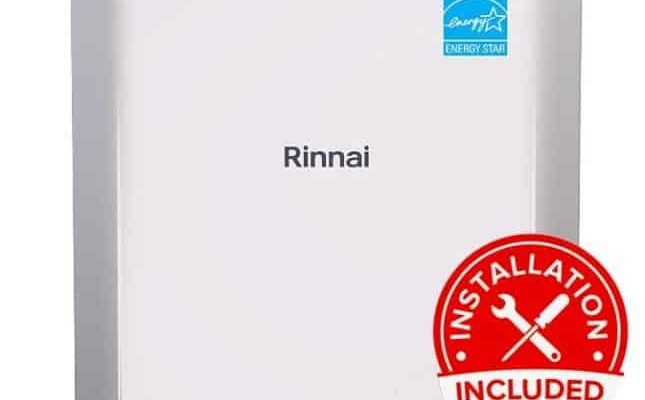Think of your Rinnai water heater as a high-tech little helper in your home. Registering it properly is like syncing your phone to your cloud account—without the correct info, you might miss out on essential warranty coverage, product updates, or even important safety recalls. If you’ve recently bought a Rinnai and are wondering what info you’ll need for registration, let’s walk through it together, step-by-step.
Why Do You Need to Register Your Rinnai Water Heater?
Before diving into what info you need, it’s worth asking—why bother registering at all? Honestly, it’s more than just a formality. When you register your Rinnai water heater, you’re officially telling the manufacturer, “Hey, this unit’s here, and it belongs to me.” That little act unlocks a few benefits.
First, registering activates your warranty. Without it, you might have warranty coverage hanging in limbo. Imagine needing a repair and being told your warranty doesn’t exist just because you skipped registration—that’s frustrating. Also, registration lets you receive direct updates on maintenance tips or safety alerts. Since Rinnai water heaters are complex machines with electronic controls and sometimes remote syncing, staying updated can save you time and headaches. So, it’s less about paperwork and more about protection.
The Crucial Details You’ll Need to Register
Okay, let’s get to the heart of the matter: what information is required to register your Rinnai water heater? Honestly, it’s a straightforward list, but missing a detail can cause delays.
- Model Number: This is the specific ID of your water heater model. Think of it like a fingerprint. You can usually find it on a label on the side or back of the unit.
- Serial Number: Another unique identifier, the serial number tracks your exact unit’s production batch and date.
- Purchase Date: When you bought the heater. This date often triggers warranty start times.
- Purchase Location: The store or website where you got your Rinnai water heater. Some registrations ask for this to verify authenticity.
- Your Contact Information: Full name, address, phone number, and email—so Rinnai can reach you if needed.
Let me explain why these details matter. The model and serial number combo lets Rinnai identify exactly which product you have and track its history. The purchase date and place verify your warranty entitlement. And your contact info? Well, that’s how they can alert you if there’s a recall or software update related to the remote control or syncing features.
Where to Find Your Model and Serial Numbers
You might be holding your head and wondering, “Where *exactly* is the model or serial number on this thing?” It’s a common stumbling block. These numbers are like secret codes, but thankfully, Rinnai makes them reasonably accessible.
Typically, there will be a metal or sticker label on the side or back of your water heater. It might look like a jumble of numbers and letters, but the model number often starts with “R” or another letter indicating the series. The serial number is usually a longer number, sometimes with a date coded within it.
If your heater has a remote control panel or a smart control unit, those devices usually don’t hold the serial number for the whole system—only the main unit does. So, focus on the main tank or tankless unit itself.
Tip:
If you’re struggling to find the number in poor lighting or a cramped space, grab your phone and take a high-res photo. Then zoom in. Sometimes that makes it easier to read small print.
Purchasing Details: Why the Date and Store Matter
You might think, “Aren’t these details just for marketing?” Actually, the purchase date and location serve a practical purpose for your warranty.
Rinnai warranties typically start from when you bought the unit (not when it was manufactured). So, if you wait six months before registering, your coverage clock starts ticking the moment you bought it—not when you register. That’s why having the correct purchase date is key.
The purchase location helps Rinnai confirm you bought your heater from an authorized dealer. Why does this matter? Because warranty claims on products bought from unauthorized sellers might be denied. This step protects both you and Rinnai from fraud or fake products. If you bought your heater online, make sure you have a receipt or an order confirmation email handy showing the website or seller’s name.
Your Contact Information: Keeping Everything in Sync
Here’s where many people stop paying attention because it feels too obvious. But trust me—getting your contact information right matters a lot. This includes:
- Full name (not nicknames)
- Physical address (for warranty and potential service visits)
- Phone number (in case customer service needs to reach you fast)
- Email address (for confirmations, digital manuals, and updates)
You might wonder, “What if I move? Will that screw up my registration?” Luckily, you can usually update your info online later, but starting with accurate details is the safest bet. This also means you’ll get important emails about troubleshooting or syncing instructions for your remote or smart control if your unit supports it.
Extra Information: When More Details Might Be Needed
Sometimes, depending on where you register or what model you have, Rinnai might ask for a bit more info. This isn’t common, but it does come up.
For instance, if your water heater supports remote syncing via a smart remote or smartphone app, you might be prompted to register that device as well. This can include:
- Remote control product code
- Battery type (especially if it’s rechargeable or replaceable)
- Link or pairing codes used to sync the remote to the heater
Honestly, the reason is to help troubleshooting down the line. If your remote starts losing connection or you need to reset the sync, having your remote’s details registered with Rinnai can speed up service.
Example:
Say your remote suddenly stops working. If your registration includes the remote’s serial and pairing code, customer support can walk you through a reset or even provide firmware updates tailored to your remote and heater combo.
How to Register Your Rinnai Water Heater
You might be wondering, “Okay, I have all this info… now what?” Registering your Rinnai water heater is pretty straightforward. Here’s a clear step-by-step:
- Visit Rinnai’s official website or follow the registration instructions included with your unit.
- Fill out the online registration form with the model and serial numbers, plus purchase date and place.
- Enter your full contact details honestly and carefully.
- If applicable, add any remote control or smart syncing device details.
- Submit the form and keep a copy of your registration confirmation email or number.
If you’d rather not do it online, some dealers allow you to register by phone or mail, but online registration is usually the fastest and smoothest.
Pro tip:
Registering your water heater soon after installation prevents warranty confusion later. Don’t wait until something breaks—because then you’ll wish you’d done it earlier.
What Happens If You Don’t Register Your Rinnai Water Heater?
You might think, “Well, if I’m careful, do I really *need* to register?” Here’s the honest answer: it’s risky not to.
Without registration:
- Warranty claims can be denied. If you ask for repairs or replacement, proof of registration is often required.
- You may miss recalls or safety alerts. Sometimes, Rinnai issues critical updates on units that can only reach you if registered.
- Customer support might be slower. Without your info on file, you’ll spend extra time verifying ownership or product details during troubleshooting.
In short, it’s like driving your new car but skipping the registration—one day, that choice will come back to bite you.
Wrapping It Up: Registering Simplified
So, what info is required to register your Rinnai water heater? It boils down to a few key pieces: the model number, serial number, purchase date and location, and your current contact info. Add in any remote or syncing device details if your unit has those smart features.
Honestly, having all this ready makes the process smooth and keeps your warranty and customer support on solid ground. Plus, it means fewer headaches if you ever need troubleshooting or remote resets down the line.
Take a few minutes now—grab that sticker on your heater, your receipt from the store, and your contact details—and register your Rinnai. It’s a small step that makes your hot water heater experience much easier and safer for years to come.