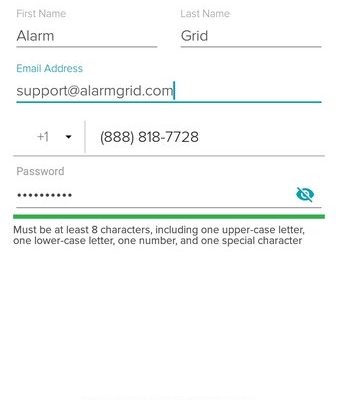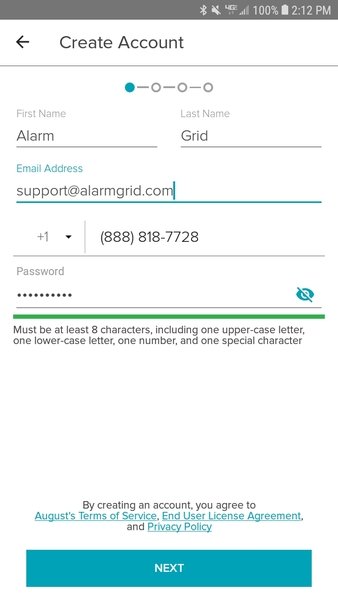
Imagine you’ve just unboxed your shiny new August Smart Lock or Doorbell. Excited, you want to get it up and running in your home. But then, a little voice in your head asks, “Wait, do I actually need to keep that receipt to register this thing?” It’s like buying a concert ticket—you often want to hold on to it in case you need proof, but is it truly necessary here? That’s the question many new August users find themselves wondering.
Let me explain why this question pops up so often. Unlike some gadgets where a receipt feels like a golden ticket—for warranty claims or return policies—smart home devices sometimes blur those lines. For August devices, registration isn’t just about proof of purchase; it’s about syncing your hardware to your digital life, making your home smarter and more secure. But does the process really hinge on that tiny slip of paper you shoved in your wallet or took a photo of? Let’s break it down.
What Does “Registering” Your August Device Actually Mean?
Here’s the thing: when we talk about registering your August smart home device, it’s not just filling out a form or typing in a code on a website. Registration is about linking the physical device—like your smart lock—to your personal August account. This connection lets you control the device remotely, get notifications, and manage access permissions for friends or family.
Think of registration as pairing your phone with Bluetooth earbuds. You wouldn’t just buy the earbuds and expect them to work with your phone right away, right? There’s a syncing step that makes them “friends” so they can talk. Registration is a similar handshake between your August device and the app on your smartphone.
This process commonly involves scanning a QR code on the device or packaging and creating an account or logging in. The calendar on your phone won’t need a receipt to add events, and similarly, the August app doesn’t necessarily need a receipt to recognize your device.
Do You Actually Need the Receipt to Register an August Smart Device?
Honestly, no. You typically do not need a receipt to register your August smart home device. The registration is done through the August app by scanning the QR code or entering a unique code that comes with the device, not by providing proof of purchase. So, if you’ve lost the paper receipt buried somewhere in your drawer or your email confirmation, you’re usually not out of luck.
Here’s why: the device itself has a unique serial number and QR code that acts like its fingerprint. When you scan or enter this during setup, the app and August’s system recognize your device and associate it with your account. It’s more about device identity than purchase verification.
That said, the receipt might come into play later for warranty claims or customer support if something goes wrong. For initial registration, the receipt isn’t a gatekeeper. So don’t panic if your receipt is MIA during setup.
When Might a Receipt Become Important for August Devices?
Now, this is where things get a bit nuanced. While the receipt isn’t necessary for pairing or registering the device, it can be super helpful afterward—especially if you hit a snag or need support.
- Warranty Claims: Most August devices come with a limited warranty period. If your device malfunctions or stops working altogether during this time, having the original receipt can be key to proving your purchase date.
- Returns and Exchanges: If you buy from a retailer and decide to return or exchange your device, the store will almost always ask for a receipt. This is standard retail policy rather than anything specific to August.
- Customer Support Verification: Sometimes, when you contact August’s support team for troubleshooting, they might ask for proof of purchase to confirm you’re eligible for repairs or replacements.
So, while the receipt isn’t part of the registration dance, it’s a smart idea to keep it saved somewhere safe—digitally or physically. Think of it like an insurance policy. You hope you don’t have to use it, but you’re glad it’s there just in case.
How To Register Your August Device Without a Receipt
Let me walk you through the registration process step-by-step, assuming you don’t have your receipt handy. You’ll see it’s pretty straightforward.
- Download the August App: Start by grabbing the official August app from the App Store or Google Play.
- Create or Log Into Your Account: You’ll need an August account to manage your devices. This is free and involves a few simple details.
- Scan the QR Code: The device or its packaging will have a QR code—think of it as a digital fingerprint. Use the app’s built-in scanner to capture it.
- Follow Onscreen Prompts: The app will guide you through syncing, which might include connecting to your home Wi-Fi or Bluetooth.
- Test the Device: Once paired, try locking/unlocking or whatever feature your device offers to confirm it’s registered and working.
Notice there’s zero mention of a receipt here. The entire process hinges on your ability to physically interact with the device and your smartphone’s app. Just make sure your device’s battery is charged or fresh—low power can complicate syncing and troubleshooting.
What If You Run Into Registration Issues? Troubleshooting Tips
You might be wondering, “Okay, but what if the device won’t register even without the receipt?” Let me explain some common hiccups and how to fix them.
Check Your Internet and Bluetooth Connection
August devices rely heavily on both Bluetooth and Wi-Fi. If your phone can’t talk to the device or the cloud, registration stalls. Verify your phone’s Bluetooth is on and that your home Wi-Fi is working smoothly.
Reset or Reboot the Device
Sometimes devices get stubborn. Resetting the August lock or doorbell—usually by pressing a hidden reset button or following the manual’s instructions—can clear glitches. After resetting, try the registration steps again.
Update the August App
If your app is outdated, it could be missing important fixes or code that help with syncing. Check your app store for updates before attempting to pair.
Contact Support—With or Without Your Receipt
If all else fails, August’s customer support is your friend. While they might ask for a receipt if your device is under warranty, they’ll still help you troubleshoot registration issues. Sometimes, serial numbers or device IDs suffice if receipts are lost.
How August Device Registration Compares to Other Smart Home Gadgets
If you’ve played around with other smart gadgets—say, a Nest thermostat or Ring doorbell—you might notice registration processes vary. Here’s where August shines and where it’s similar:
| Feature | August Devices | Other Smart Home Devices |
|---|---|---|
| Receipt Needed for Registration | No | Usually No |
| Registration Method | Scan QR code / Enter code via app | Mostly similar (QR, code, or Wi-Fi setup) |
| Warranty Proof | Receipt often required | Receipt typically required |
| Customer Support | Requires proof for warranty repairs | Varies by brand, receipts common proof |
So, while every brand has its quirks, the September Smart Lock’s approach to registration without needing a receipt is pretty standard and user-friendly.
Wrapping It Up: Keep Your Receipt, But Don’t Sweat It for Registration
Here’s the bottom line: you don’t need a receipt to register your August smart home devices. The device’s unique codes and the official app handle the setup and pairing just fine on their own. Honestly, that’s a relief for anyone who’s ever lost a crumpled receipt somewhere in their junk drawer.
But don’t toss that receipt just yet. When it comes to warranties, returns, or customer support down the line, having proof of purchase can save you some headaches. Think of the receipt like a safety net—you hope never to use it, but it’s nice to have around.
So go ahead, enjoy your new August device. Scan that QR code, sync it with your phone, and welcome a smarter, safer home—receipt or no receipt.