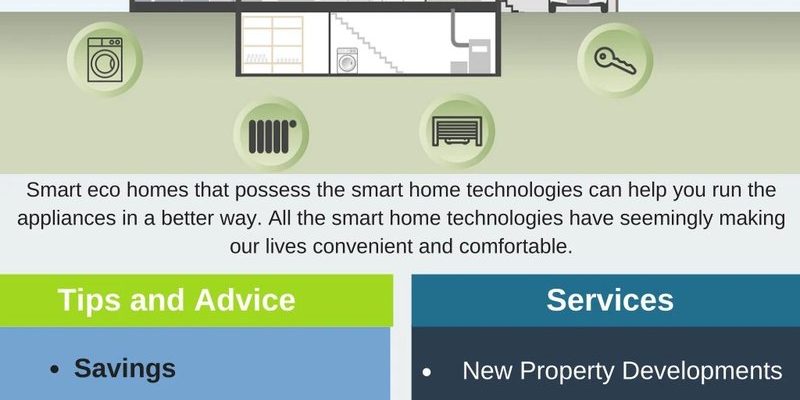Imagine you just bought a shiny new August Smart Lock or Doorbell, and it’s sitting in your hands, ready to turn your home into a smart fortress. But before you dive into pairing it with your phone or testing all those cool remote features, there’s one crucial step that often gets overlooked: registering your device right away. Think of it like unlocking the full potential of your new gadget, almost like getting the VIP pass to a concert. Without it, you might still be able to use the device, but you’re missing out on the extras, protection, and support that come bundled with registration.
Honestly, skipping device registration is kind of like buying a brand-new car and not putting your name on the title. Sure, you drive it around, but when something goes wrong—whether it’s a flat tire or a recall notice—things get complicated. Registering your August smart home devices immediately can save you headaches, keep your home safer, and help you troubleshoot issues faster. Let me explain why this small action matters so much, especially if you’re just getting started with smart home tech.
What Does Registering Your August Device Actually Mean?
At its core, registering your August device means linking it officially to your name and account through August’s system. When you register, you provide some basic info about yourself and the device’s unique identification code. This process isn’t just a formality—it’s what allows the smart home system to recognize you as the rightful owner.
You might wonder why the device needs to know *who* owns it. Well, here’s the thing: August’s smart locks and doorbells rely on encrypted codes and account syncs to keep your home secure. By registering your device, you’re ensuring that only you (and those you authorize) can control the lock remotely, see who’s at your door, or reset settings if something goes sideways.
Plus, registering kicks off the journey for warranty coverage, software updates, and personalized customer support. Without it, you’re basically flying solo if anything goes wrong, which can quickly lead to frustration or security risks.
Instant Warranty Activation and Protection
One of the clearest benefits of registering your August smart home devices immediately is that your warranty starts right away. Imagine buying an expensive gadget and then losing your chance to get repairs or replacements because you forgot to register it. It’s like buying insurance and never signing the papers—no coverage for you!
When you register, August’s system logs your purchase date and device type, automatically activating your warranty. This hands you peace of mind, letting you know that if there’s a defect or malfunction—say your lock won’t sync with the app or the doorbell camera glitches—you’re covered within the warranty period.
This is especially useful for troubleshooting hardware issues that can’t be fixed by simple resets or re-pairing. Without registration, proving when you bought the device or even that you own it can be a real hassle during support calls.
Faster and More Accurate Troubleshooting
Here’s a scenario: your August lock suddenly stops responding to remote commands, or maybe the battery dies faster than expected. You start fiddling with it—resetting, re-pairing, changing batteries—but nothing works. If you haven’t registered your device, support might be slower or less personalized because they don’t have your device info at hand.
Registering right away means August’s customer support instantly recognizes your device and its history when you call or chat. This lets them guide you with specific steps rather than generic ones, saving you time and frustration.
Also, certain troubleshooting features—like remote diagnostics or firmware updates—are only available when your device is synced to your account. So registration isn’t just about ownership; it’s about unlocking smart support tools that keep your home running smoothly.
Seamless App Sync and Remote Access
August smart home devices don’t just work as standalone locks or doorbells. Their main value comes from seamless syncing with the August app on your phone, letting you control everything remotely. Registering your device immediately is what makes this smooth integration possible.
Without registration, you might still be able to pair your device, but that pairing is often limited. You might face restrictions with setting multiple user codes, sharing temporary access with guests, or receiving real-time alerts about who’s at your door.
Once you’re registered, the device syncs fully with your account—allowing you to remotely lock or unlock doors, check battery levels, and receive notifications wherever you are. This remote control is a game-changer, especially if you’re out running errands or on vacation but want to keep an eye on your home.
Enhances Security and Prevents Unauthorized Access
Here’s where registering your August smart lock or doorbell really shines: security. You might think that just having a physical key or a Bluetooth pairing is enough, but smart home security is about layers. When your device is registered, it communicates directly with August’s secure cloud servers, which use encrypted codes tied to your account.
This means only authorized users can control the device remotely, and any attempts to reset or pair the device without your permission are harder to pull off. It’s like having a digital bouncer at your front door, keeping unwanted guests from hacking in.
In contrast, unregistered devices are more vulnerable, especially if misplaced or stolen. Someone could factory reset the device and try to pair it with a different app without your knowledge. Registration locks down this risk and gives you control over who has access at all times.
Immediate Access to Software Updates and New Features
Smart home technology isn’t static. Manufacturers like August regularly push software updates and new features to improve performance, security, and usability. But here’s the catch: these updates only reach devices registered and linked to user accounts.
When you register your August device immediately, you’re essentially signing up for ongoing improvements. Maybe there’s a new feature that lets you integrate with voice assistants like Alexa or Google Home, or a security patch that closes a software vulnerability. Registered devices get these updates automatically or notify you when they’re ready to install.
If you skip registration, you could miss out on these crucial enhancements, meaning your device might gradually fall behind in functionality—and that’s no fun when you bought it for convenience and cutting-edge tech.
Easy Device Replacement and Inventory Management
Ever wondered what happens if your August device gets lost, damaged, or stolen? If it’s registered, replacing it becomes a lot easier. When you set up your smart lock or doorbell, the registration logs the device’s serial number and links it to your account. That means you can quickly prove ownership to customer support or warranty services.
Registration also helps if you have multiple August devices for different doors or entry points. It keeps your devices organized under one digital roof, so you don’t lose track of which device is where or when you last replaced batteries.
For people who like to manage their home tech like a pro, this inventory feature offers peace of mind and makes upgrading or troubleshooting a breeze. You’re not just managing one device—you’re managing your whole smart home ecosystem.
Wrapping It All Up: Why Registering August Devices Immediately Pays Off
Look, I get it. Registering your new smart home device might feel like an annoying extra step after the excitement of unboxing it. But here’s the truth: that quick registration is what unlocks the magic. From warranty protection and personalized support to remote control, security, and ongoing updates—it’s all tied to that simple act of registering right away.
Skipping it is like buying a ticket to a movie and then not watching it—you can use the device, sure, but you’re missing the full experience. So next time you get an August smart lock, doorbell, or related device, take five minutes to register it. You’ll save yourself loads of headaches later and make sure your smart home stays smart, safe, and seamlessly connected.