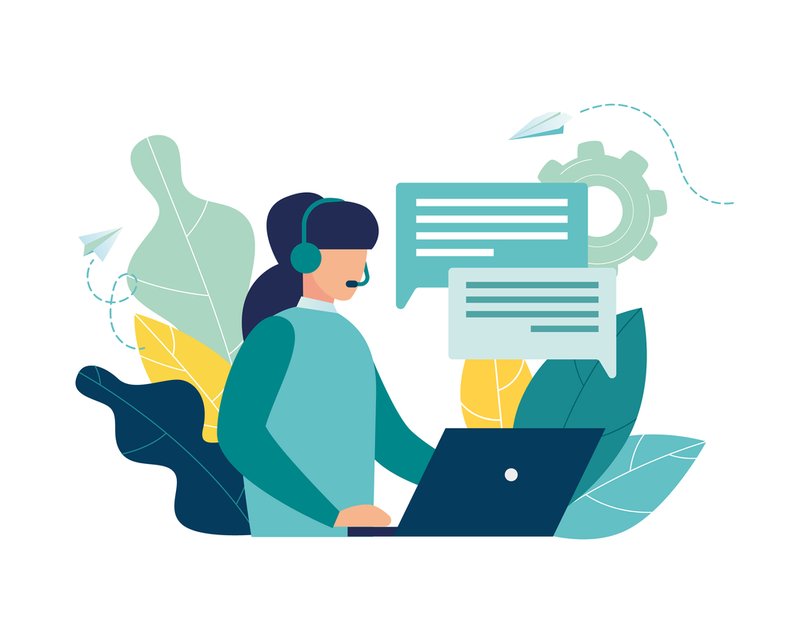
Here’s the thing: sometimes, the online registration process trips people up, or the website glitches, or maybe you just want to talk to a human who can walk you through it. That’s where August support comes in. They’re the folks behind the scenes ready to help, whether it’s a syncing hiccup or a question about pairing your remote or lock. If you’ve ever scratched your head trying to figure out how to get in touch with them for warranty registration issues, this article breaks down exactly how to reach August support, what info you’ll need, and what to expect.
Why Register Your August Product Warranty?
Before diving into who to contact and how, let’s slow down and talk about why warranty registration is so important. Think of your August smart lock like a trusty car. You wouldn’t drive it off the lot without insurance or a warranty protecting you against unexpected breakdowns, right? The same logic applies here. Registering your warranty ensures that if your device has issues—whether a defective battery, software bug, or hardware failure—you’re covered.
Plus, having your product registered makes troubleshooting much smoother. If you call support about a syncing problem, they’ll want to confirm your purchase date and product details, which are stored with your warranty info. Without registration, you might waste time proving you own the device or lose out on repairs. In short: **warranty registration saves you headaches down the line and speeds up service** when it matters most.
How To Prepare Before Contacting August Support
Getting ready before you reach out helps the whole process go a lot faster. You don’t want to be digging around for info mid-conversation while August support waits on the line or in chat.
Here’s what you should have handy:
- Product serial number: Usually found on the box or the back of your lock.
- Proof of purchase: Receipt, order confirmation email, or invoice.
- Account details: Your August account email or username.
- Device model and purchase date.
These details help the support team quickly locate your warranty status and troubleshoot any syncing or pairing problems. Also, if you’ve tried any fixes like resetting or updating firmware, be ready to mention that. It shows you’ve done your homework and might speed up the diagnosis.
Ways To Contact August Support For Warranty Registration Problems
Okay, now let’s get down to brass tacks—how do you actually get in touch with August support when warranty registration is giving you trouble?
1. August Support Website
Their official site is the first and most straightforward step. Go to the August support page where they offer guides and troubleshooting tools. You can often find a warranty registration section there, with forms or links to help you register your product directly.
If the online form isn’t working or you want to speak to someone:
- Look for a “Contact Us” button.
- Choose the option for warranty or registration issues.
- Submit a detailed ticket explaining your problem.
Often, support replies within one to two business days via email.
2. Phone Support
If you prefer talking to a real person immediately, August offers phone support. Honestly, sometimes hearing a friendly voice clears confusion faster than emails back and forth.
Here’s how to reach them:
- Find the phone number on the August website under “Contact Support.”
- Call during their business hours (usually Monday to Friday, 9 am to 5 pm local time).
- Have your product info ready—they’ll ask for serial numbers and purchase dates.
A quick call can help if your warranty registration is stuck or if you’re unsure how to enter details correctly.
3. Live Chat Support
August’s live chat is perfect if you want help but don’t want to wait on hold. The chat window often pops up on their website during working hours.
You can type your questions about syncing or resetting your lock while registering your warranty, and a support rep will guide you step-by-step. Here’s a tip: have your device nearby during chat so you can check serial numbers or reset codes if asked.
Common Warranty Registration Issues and How August Support Helps
Let me explain what usually trips people up when registering their August product warranty, and how support can help.
Issue
You fill out all your info but when you hit submit, nothing happens, or you get an error message. This is surprisingly common, especially with certain browsers or mobile devices.
Support can guide you through:
- Clearing your browser cache or trying a different browser.
- Using incognito mode to avoid cookies messing with the form.
- Registering manually through an alternative link or submitting a support ticket instead.
Issue
Imagine you carefully type the serial code, but the website says it’s invalid. This could happen if the digits were entered wrong, or the product isn’t yet in the system.
August support will:
- Ask for a photo of the serial number for verification.
- Check if your product batch is new and not updated in their database.
- Assist in manually adding your device to your account.
Issue
Sometimes, warranty registration issues link directly to device syncing problems. If the lock and your app or remote don’t pair correctly, registration might not activate.
Support can walk you through:
- Resetting your lock or remote to factory settings.
- Step-by-step pairing instructions—like pressing specific buttons or entering codes.
- Firmware updates that may fix bugs preventing syncing.
Tips To Speed Up Your Warranty Registration Process
You might be wondering how to make this go as smoothly as possible. Honestly, it’s all about preparation and knowing what to expect.
- Use a reliable internet connection when registering online—dropouts can mess with form submission.
- Write down all serial numbers and account info before starting, so you don’t scramble for info mid-process.
- Don’t rush. Take your time to enter details exactly as they appear on the box or receipt.
- Use August’s official app to check device status. Sometimes registration links are integrated inside the app, making syncing and registration one smooth flow.
How August Support Compares To Other Brands’ Support
If you’ve ever dealt with other smart lock brands or universal remotes, you know support quality can vary wildly. August support tends to stand out for a few reasons:
- Responsive and friendly staff. They seem to genuinely want to help and don’t read from scripts.
- Clear troubleshooting guides. Rather than jargon, they offer step-by-step advice anyone can follow.
- Multiple contact options. Whether you’re a phone person, prefer email, or live chat, they’ve got you covered.
That said, every support system has its quirks. If you get stuck, persistence pays off. August also frequently updates their website and support channels, aiming to improve the experience.
What To Do If August Support Can’t Resolve Your Warranty Registration Issue
Sometimes, despite best efforts, the registration doesn’t go through or your device still won’t sync properly. Here’s the honest truth: hardware glitches or shipping errors happen.
If support can’t fix it after troubleshooting, your next steps might be:
- Request a warranty replacement or repair. Since you tried to register, and have proof of purchase, you’re usually covered.
- Check return policies if you bought through a retailer. Sometimes they handle exchanges faster.
- Look for firmware or app updates. Occasionally, a software fix arrives after your initial registration attempts.
Always keep records of your interactions with support—in case you need to escalate or prove your efforts later.
Wrapping It Up: Navigating August Warranty Registration Like a Pro
Honestly, warranty registration might feel like a dull chore, but it’s the gatekeeper to a smooth smart lock experience. Getting stuck on forms or syncing issues is frustrating, but knowing exactly how to contact August support takes the edge off.
To recap:
- Gather your product info before reaching out.
- Use August’s website, phone, or live chat support depending on your preference.
- Don’t hesitate to ask for help if the website glitches or your serial number isn’t recognized.
- Follow troubleshooting steps patiently—it often fixes syncing or pairing problems that block registration.
- And if all else fails, support can guide you toward warranty repairs or replacements.
Think of August support as your co-pilot in unlocking the full potential of your smart lock. They’re there to help you glide through warranty registration smoothly, so you can get back to the peace of mind a secure front door offers. After all, your home’s security deserves nothing less.
