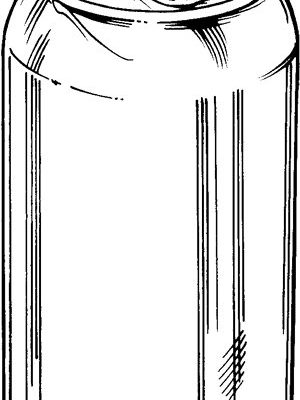Getting a SimpliSafe smart home device as a gift is kind of like unwrapping a new toy—you’re excited, curious, and maybe a little unsure about what to do next. But here’s the thing: when it comes to smart home gear, registering the device often feels like the next crucial step. It’s the digital handshake that promises support, updates, and yes, warranty coverage down the line.
So what happens if you didn’t buy the device yourself? Can you still register a gifted SimpliSafe smart home gadget and keep the warranty intact? It’s a bit like trying to claim the warranty on a car that someone else bought for you. Let me explain what SimpliSafe’s warranty rules look like, why registration matters, and how you can get your gifted device set up properly.
Why Does Registering Your SimpliSafe Device Matter?
Think of device registration as the official “ownership” card. When you register a SimpliSafe device, you’re telling the company, “Hey, this is mine. I’m ready to get support and protection.” Without that registration, the warranty can be a bit wishy-washy. SimpliSafe usually links warranty coverage and customer support to the registered owner’s information.
The warranty itself typically covers defects in materials or workmanship for a certain period, often three years from the original purchase. But here’s the catch: the warranty clock usually starts ticking from when the device is first sold, not when you register it. So even if you got the device as a gift six months after it was bought, the warranty might be based on the original purchase date.
Registration also helps with troubleshooting and syncing issues. If you ever need to reset or pair your device again, having it properly registered makes the process smoother. Plus, it ensures your account knows what you have—so upgrades or notifications reach you directly.
Can You Register a Gifted SimpliSafe Device? The Straight Answer
Honestly, yes—you can register a gifted SimpliSafe smart home device. The company allows new users to register devices that weren’t originally purchased under their name. When you set up the device, you’ll create a new SimpliSafe account and enter the device’s unique code, linking it to your profile.
Here’s the thing: you’ll need the device’s serial number or activation code, usually found on the packaging or the device itself. Without this, registration can be tricky. If the gift came without those details, you might need to ask the giver or check the original packaging.
Once registered, your SimpliSafe account will manage the device, including warranty claims and remote troubleshooting. But keep in mind, while you get warranty coverage, it’ll be based on the original purchase date the device was sold to the first owner—so the warranty period doesn’t reset just because you registered it later.
How to Register a Gifted SimpliSafe Device Step by Step
Let me walk you through the registration process, which is pretty straightforward but worth doing carefully.
- Create a SimpliSafe account: Visit their website or download the app and sign up with your email.
- Locate the device’s serial or activation code: This code, often a string of letters and numbers, is essential for linking your device.
- Enter the code during setup: Follow the prompts in the app or website to add your device.
- Complete the pairing process: This might involve syncing the device with your Wi-Fi and running initial tests.
- Verify device status: Check if the device shows active and paired within your account dashboard.
Once your gifted SimpliSafe gadget is registered, you can also check your warranty status in the account to understand how much coverage is left.
What If the Device Was Already Registered by the Giver?
If the person who gifted you the SimpliSafe device had already registered it under their own account, things get a little more complicated. Devices are usually linked to the first account that activates them, which means the warranty and settings could be tied to that account.
You might need the original owner to transfer ownership or reset the device so you can register it yourself. SimpliSafe devices usually have a reset function—often holding down a button or following a reset code—to wipe previous settings, allowing a fresh setup.
Here’s a quick rundown of what to do:
- Ask the giver to perform a factory reset on the device.
- Once reset, use your own SimpliSafe account to register and pair the device.
- If the original owner is unreachable, contact SimpliSafe support with proof of ownership.
Without the reset or transfer, the warranty benefits and remote control features might be limited or inaccessible to you.
Warranty Coverage: What’s Included and What’s Not?
Understanding what the warranty covers is key before you rely on it for repairs or replacements. SimpliSafe offers a limited warranty that generally protects against defects in materials or craftsmanship. This means if your sensor, keypad, or base station stops working because of a factory fault, you’re covered.
What isn’t covered? Damage from accidents, misuse, or unauthorized tampering usually falls outside warranty protection. Also, batteries are often not covered under warranty because they naturally wear out over time.
Remember, simply registering your gifted SimpliSafe device doesn’t extend or renew the warranty period. That timer started when the device was first sold, so try to find out when that was—a friend who gifted it might have the receipt or purchase date handy.
How Registration Helps With Troubleshooting and Updates
You might be wondering: “If I skip registration, can’t I still use the device?” Sure, but here’s the thing — registration unlocks a lot of helpful features. For example, syncing issues can be frustrating, but when your device is registered under your account, troubleshooting guides, firmware updates, and remote support are much easier to access.
SimpliSafe devices rely on regular software updates for security patches and new features. Registered devices usually receive these automatically. Plus, if you ever need to replace a battery or reset the remote pairing, having your device tied to an account means the process is smoother.
Not registering might leave you stuck with limited customer support or manual troubleshooting. Honestly, it’s like buying a smartphone but never activating it with a carrier—you miss out on the full benefits.
What If You Can’t Register Your Gifted SimpliSafe Device?
Sometimes, you hit a wall. Maybe you don’t have the activation code, the device is still linked to someone else’s account, or the warranty period expired before you got it. What now?
First, try to get in touch with the original buyer for the codes or reset info. If that’s not possible, reach out to SimpliSafe’s customer support. They’re usually pretty helpful if you can prove you legally own the device (like showing a gift receipt).
In worst cases, you might be stuck using the device without official warranty coverage or only limited support. Given the cost and security importance of these devices, it might be worth considering buying a brand new unit or a certified refurbished one directly from SimpliSafe—it guarantees fresh warranty and smooth registration.
Wrapping It Up: Owning a Gifted SimpliSafe Device With Confidence
So, can you register a gifted SimpliSafe smart home device for warranty? Yes, you can—and it’s the smart move if you want full benefits. Registering lets you own the device in SimpliSafe’s records, access support, and keep tabs on warranty coverage.
Just keep in mind the warranty clock starts with the original purchase, not your registration date, and you may need the original owner’s help to reset or transfer the device if it’s already linked. Take your time finding the activation code and follow the registration steps carefully—this little effort pays off in peace of mind.
Honestly, treating your gifted SimpliSafe device like your own purchase when it comes to registration and setup means you’ll get the most out of the security system—and that’s what smart home safety is really all about.