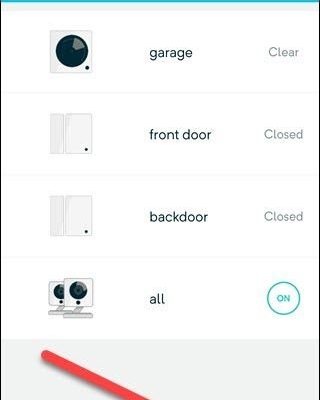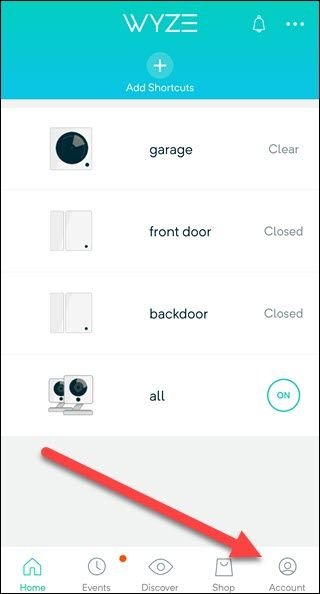
Imagine your receipt as a ticket to a concert. Sometimes, it’s just proof you got the ticket, but other times, you actually need it to get inside or claim your seat. So, what role does the receipt have when it comes to your Wyze smart gadget? Let’s pour that coffee and take a closer look at this question, piece by piece.
Understanding Wyze Device Registration: What’s It For?
Before diving into whether you need the receipt, let’s talk about what registering your Wyze device actually means. When you register a device with Wyze, you’re essentially linking it to your account. This registration lets you access the device’s features remotely, receive firmware updates, and get customer support if something goes wrong.
In a way, registering is like planting a flag that says, “Hey, this is my device.” It helps Wyze keep track of your stuff so you can get the best out of it. But here’s the thing: unlike some electronics that lock you out without the receipt, Wyze’s system primarily relies on the device “code” or serial number for registration, not the purchase proof.
So if you’re wondering whether a receipt is mandatory to get started—probably not. What you’ll usually do is scan a QR code on the device during setup, or enter a unique code into the Wyze app to sync everything up.
Why Some People Think They Need Receipts
Honestly, people hold on to receipts because they’re used to associating them with official ownership proof. Think about big-ticket items like TVs or laptops—retailers often ask for receipts during warranty claims or returns.
With smart home devices, the receipt can feel like that “insurance card.” For Wyze devices, however, the receipt isn’t typically the gatekeeper for registration. Most users don’t have to show it anywhere, especially for basic setup.
Yet, if something goes wrong—maybe a device is defective or you suspect it’s counterfeit—the receipt becomes more relevant. It’s your proof of purchase, and Wyze’s customer support might ask for it when handling warranty claims or troubleshooting more complex issues. So while it doesn’t unlock your device registration, it can smooth the way for after-sale support.
How Do You Register Your Wyze Device Without a Receipt?
Here’s the cool part: registering a Wyze device mostly happens through the app and the device itself, not paperwork. The process usually looks like this:
- Download the Wyze app on your phone (Android or iOS).
- Create an account or log in if you already have one.
- Power on your device and connect it to Wi-Fi.
- Scan the QR code on the device or enter its serial number manually.
- Follow in-app prompts to finish setup and syncing.
Notice anything missing? That’s right—the receipt doesn’t show up here at all. The app cares about the device’s unique identifier, which acts like a digital passport to confirm it’s genuine and ready to connect.
If you’ve lost your receipt but still have the device and its packaging (often containing the QR code or serial number), you’re good to go. Just keep in mind that if you ever need warranty service or proof of purchase, the lack of a receipt might complicate things.
When Does Wyze Customer Support Ask For Receipts?
You might be wondering: “If I don’t need a receipt to register, when would I ever have to show it to Wyze?” That’s a fair question. Generally, Wyze customer support will request your proof of purchase in specific situations, including:
- Warranty claims: To confirm your device is still covered under their warranty period.
- Replacement requests: If you ask for a new product due to defects or failures.
- Fraud prevention: To verify you legitimately purchased the product and aren’t trying to game the system.
If you’re troubleshooting common issues like syncing errors, device resets, or pairing problems, usually you won’t need receipts. Those problems are typically solved via app instructions or firmware updates.
Pro tip: Always keep your receipt handy for warranty longer than you think you’ll need it. It’s a small detail that can save time and headache later on.
Handling Lost Receipts: What Are Your Options?
Let’s say, like many of us, you lose the receipt right after unboxing—been there. Does that mean you’re out of luck for tech support or returns? Not necessarily.
First, check if you bought your Wyze device online:
- Digital receipts: Check your email or account on the retailer’s site (Amazon, Best Buy, Wyze store).
- Payment records: Bank or credit card statements can sometimes serve as proof of purchase for warranty service.
If you bought it in-store, some retailers can reprint receipts or provide purchase history if you have loyalty accounts or credit card records.
When you contact Wyze support, explain your situation clearly. They might accept alternative proofs or work with you depending on the circumstances, especially if you’re within the warranty window.
Understanding Device Verification: QR Codes and Serial Numbers
Here’s the thing about registering smart devices: it’s less about paper proof and more about digital identification. That’s where QR codes and serial numbers come in.
Each Wyze device has a unique serial number printed on it or its packaging. During setup, scanning a QR code or typing in this serial number lets the app “recognize” the device. It’s like a handshake between your phone and the gadget.
This method protects you and Wyze from counterfeit products or unauthorized use. Without the proper code, the app won’t let you add the device. So, the device code acts as a more important ticket than the receipt itself.
If you buy a used Wyze device and don’t have the QR code or serial, you might have trouble registering it. In this case, having the original proof of purchase could help clear things up with customer service.
Troubleshooting Registration Issues Without a Receipt
Sometimes registration hits a snag. Maybe the app can’t find your device, or you’re stuck trying to sync. Here’s where things get interesting if you don’t have a receipt.
Most registration problems stem from:
- Wi-Fi or connectivity issues: Make sure your phone and device are on the same network and the Wi-Fi is strong.
- Incorrect pairing process: Follow the Wyze app steps carefully, including battery installation or resets.
- Firmware bugs or outdated app: Update your app and device firmware regularly.
A lost receipt won’t block registration itself. However, if you suspect the device might be defective or counterfeit, not having the receipt can complicate proving ownership during troubleshooting calls.
Comparing Wyze Registration to Other Smart Home Brands
You might be wondering how Wyze stacks up against other smart home brands when it comes to registration and receipts.
Brands like Apple or Samsung often tie device activation closely to purchase proof or account verification. Others, like Google Nest or Amazon Echo, rely heavily on account-based setups but rarely ask for physical receipts except for warranty or return claims.
Wyze falls somewhere in the middle: easy to register with a QR code and app, but receipts become important later if you need support. This setup makes it beginner-friendly while protecting against theft or fraud.
So if you’re used to universal remotes or older smart gadgets that needed codes or cable boxes, Wyze’s system feels pretty straightforward. Just remember, keep that receipt tucked away like a little safety net—you might never need it, but it’s nice to have.
Wrapping It Up: Do You Really Need a Receipt to Register Wyze Devices?
Here’s the bottom line: you don’t need a receipt to register your Wyze smart home devices. The registration process lives mainly inside the Wyze app, relying on QR codes and serial numbers to verify and sync your gadget.
That said, keeping your receipt is a smart move. It’s your proof of purchase if you run into warranty issues, want a replacement, or doubt the device’s authenticity. In the world of smart home tech, the receipt isn’t your key to setup, but it can be your backup plan when things get tricky.
So relax, take your time syncing, enjoy your smart home upgrade, and maybe stash that receipt somewhere safe—because you never know when it might come in handy down the road.