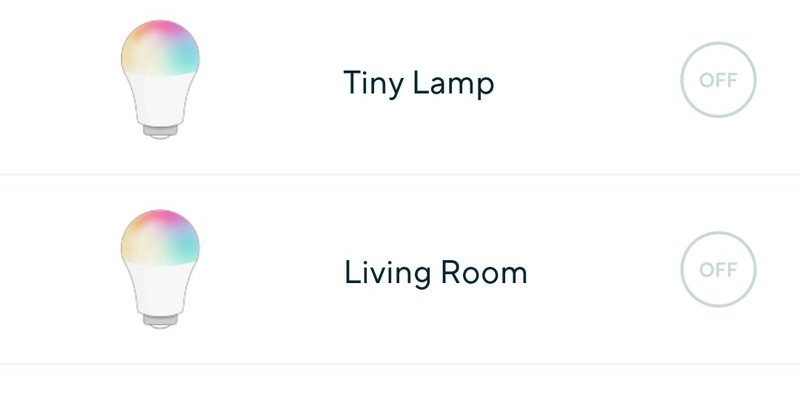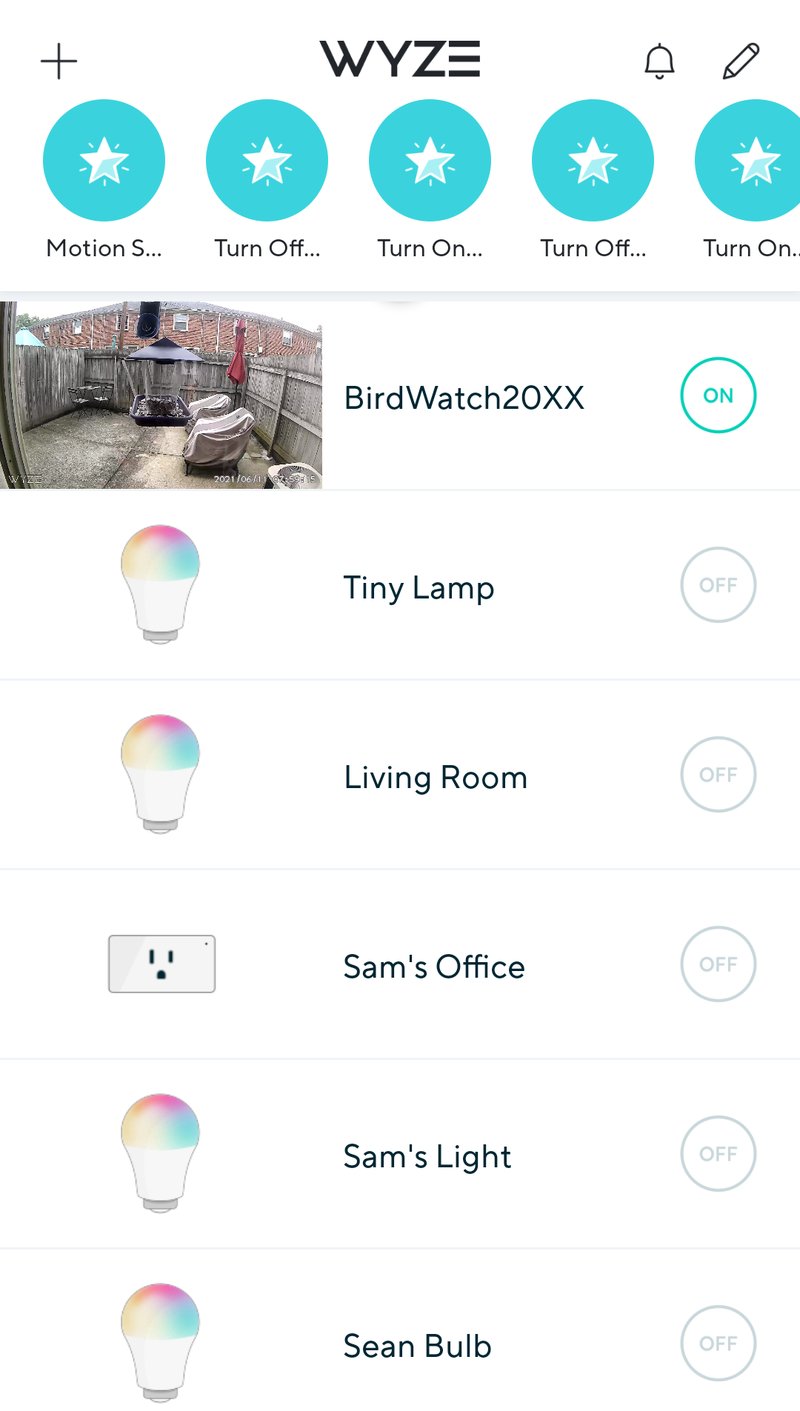
Imagine you just set up a Wyze camera to keep an eye on your front porch. One day, it stops syncing properly, or maybe it won’t turn on after a battery reset. You reach out for support, and suddenly, your warranty registration—or lack of it—might play a bigger role than you expected. Let me explain how this works and whether that little registration step could speed up your troubleshooting or repair process.
What Is Warranty Registration and Why Does Wyze Ask for It?
Warranty registration is essentially the process of telling Wyze, “Hey, I bought this product, and here’s my info.” It usually involves giving basic details like your name, purchase date, and device serial number. Think of it like signing up for a gym membership—you’re officially on the roster. For Wyze, this lets their support team know exactly who owns which device and when it was bought.
Here’s the thing: not all warranties require registration to be valid, but companies like Wyze often encourage it. It helps them keep track of who’s covered and how long the warranty lasts. Plus, if there’s a recall or firmware update that’s critical, they can reach out directly. So, from a company’s perspective, warranty registration is like building a direct line of communication.
You might be wondering if you *really* need to do this or if it’s just a marketing ploy. Honestly, for Wyze devices, registering your warranty can mean the difference between smooth service and a longer wait when something goes wrong.
How Warranty Registration Can Speed Up Service Response
Imagine you’re trying to fix a Wyze smart plug that’s acting up. Without warranty registration, you might have to dig up your original receipt or provide proof of purchase. This delays the process because support has to verify your warranty manually. But if you’ve already registered, your info is right there in their system, ready to go.
When your device is registered, Wyze’s support team can quickly pull up your purchase date, warranty status, and product details. That means troubleshooting steps like syncing, pairing, or resetting the device can start immediately, without back-and-forth emails asking for proof. It’s a time-saver when you’re dealing with common issues like battery problems or failed firmware updates.
Plus, registration often links the device’s unique code or serial number to your profile. This can help if you need a replacement or repair, because Wyze can confirm your eligibility faster. In simple terms: it’s like having a VIP pass that lets you skip some of the wait.
What Happens If You Don’t Register Your Wyze Device?
Here’s the catch: skipping warranty registration doesn’t automatically mean you lose your warranty. The official purchase date is usually what matters most. However, you might face a few hurdles if you haven’t registered.
First, when you contact Wyze support, they’ll ask for proof of purchase to check if your device is still under warranty. This can be a receipt, an invoice, or your order confirmation email. If you’re like most people, finding these documents months after buying a device can be frustrating—kind of like searching for your car keys when you’re already late.
Second, if you experience issues like syncing failures or code-related glitches and want to claim a repair or replacement, the process might drag on longer. Support teams will spend more time verifying ownership, which means you get stuck waiting instead of troubleshooting right away.
So, while you’re not necessarily out of luck without registration, it’s fair to say service response might slow down. And when you’re dealing with smart home tech, every minute counts.
How to Register Your Wyze Device Warranty Step-by-Step
Registering your Wyze warranty is usually pretty straightforward—no need to be a tech whiz or spend hours figuring it out. Here’s a simple rundown of the process:
- Locate your device serial number: This is often found on the back or bottom of your Wyze product.
- Create or log in to your Wyze account: You’ll need an account to register a product and track your warranty.
- Enter purchase details: This includes when and where you bought the device—sometimes you can use your order number.
- Submit the registration form: Double-check the info, then hit submit. You should receive confirmation that your warranty is active.
Let me explain why each step matters. The serial number uniquely identifies your device—kind of like its fingerprint. Without it, Wyze can’t link your claim to your specific product. Your account acts as a central hub where all your registered devices live, which makes managing multiple gadgets easier.
By registering your warranty, you’re basically setting yourself up for smoother troubleshooting and faster support in the future.
Common Issues With Wyze Devices and How Registration Helps Fix Them
Wyze products are smart and affordable, but like all tech, they sometimes throw curveballs. Common problems include:
- Syncing errors: When your device won’t connect or stay connected to Wi-Fi.
- Battery or power issues: Devices not charging properly or shutting off unexpectedly.
- Firmware glitches: Problems after updates causing strange behaviors.
- Reset and pairing failures: Difficulty resetting to factory settings or pairing with the app.
Here’s where warranty registration matters. If you report these problems to Wyze support with your device registered, they already know the model, purchase date, and warranty status. They can quickly suggest tailored troubleshooting steps—like performing a factory reset or updating firmware—and if it turns out your device needs replacement, they’ll handle it faster.
If you haven’t registered, the support team might ask for extra info or proof before moving forward, which can feel frustrating when you just want your smart home back on track.
Comparing Wyze Warranty Service With and Without Registration
Think of this like calling your insurance company after a fender bender. If you already have your policy number handy (warranty registered), the claims process is smooth and quick. Without it, you’re scrambling to find paperwork, and the reps have to dig through records to help you.
| Aspect | With Warranty Registration | Without Warranty Registration |
|---|---|---|
| Proof of purchase needed | Usually no, already confirmed | Yes, must provide receipt or order info |
| Support response time | Faster, direct access to device info | Slower, extra verification steps |
| Replacement or repair process | Streamlined, potentially quicker approval | Longer, with more back-and-forth |
| Access to updates & notifications | Yes, via registered account | Possible but less personalized |
Honestly, registering your warranty feels like a small upfront investment that pays off big when you need service. It’s not a magic fix, but it definitely smooths out the bumps.
Is Warranty Registration Worth It for Your Wyze Smart Home Setup?
Here’s the takeaway: if you value quick fixes, easy replacements, and less hassle, registering your Wyze device warranty is worth the few minutes it takes. You’re basically giving yourself a safety net in case your smart home tech misbehaves.
Now, if you’re someone who tends to keep meticulous records of purchases and enjoys hunting down receipts when things break, you might get by just fine without registration. But for most people, the convenience and peace of mind make registering a smart move.
If syncing fails or your remote won’t pair, having registration means support can jump straight into troubleshooting instead of playing detective with your purchase history. So why not grab that peace of mind now while things are working?
Wrapping It Up: The Real Impact of Registering Your Wyze Device Warranty
At the end of the day, registering your Wyze smart device warranty isn’t just a formality. It’s like planting a flag that says, “I’m ready if something goes wrong.” While it doesn’t guarantee instant repairs or flawless service, it definitely helps smooth the ride when troubleshooting syncing, resetting, or code-related issues.
If you’re setting up a Wyze camera, sensor, or smart plug, take the extra minute to register your device. It’s a simple step that saves you time and frustration later—kind of like leaving a spare key with a trusted neighbor.
So next time you get a new Wyze gadget, don’t skip that warranty registration. Think of it as buying a little insurance for your smart home peace of mind. Trust me, when tech starts acting up, you’ll be glad you did.