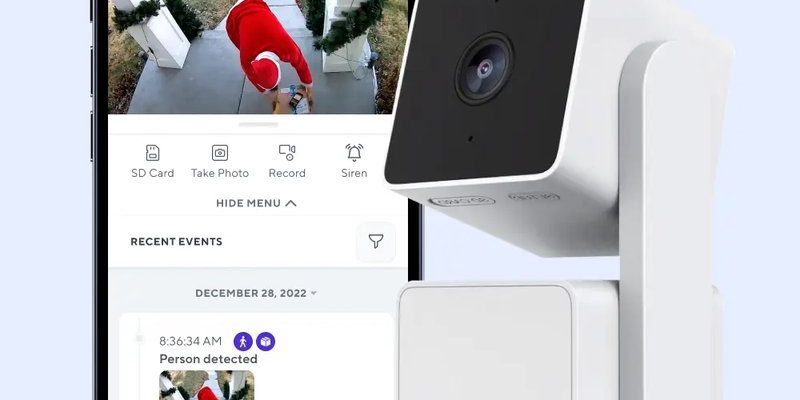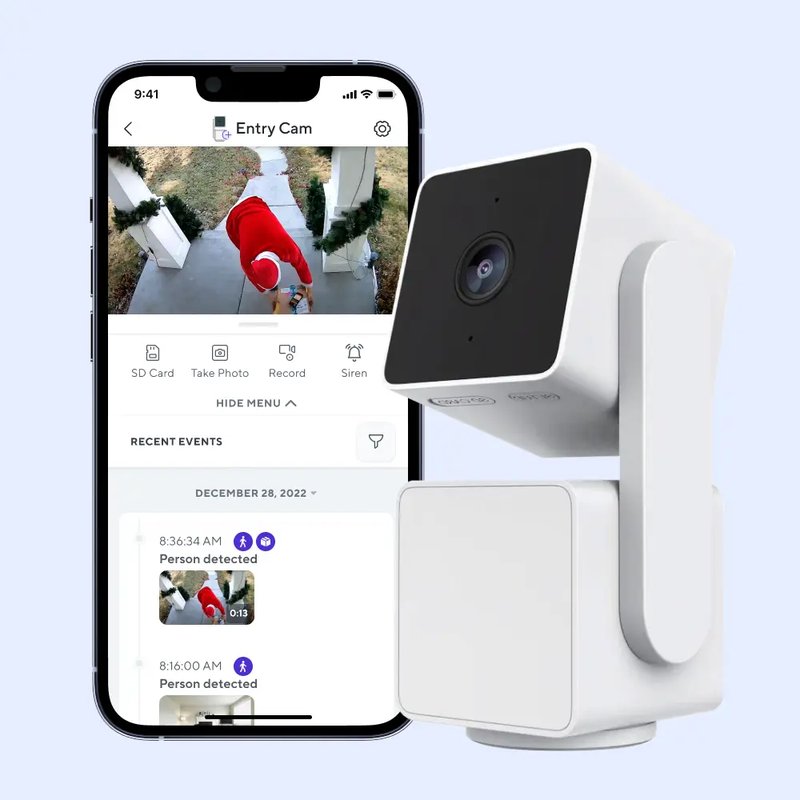
Here’s the thing: Wyze devices are tied to user accounts, kind of like how a phone is linked to the owner’s Apple or Google ID. When a landlord buys and installs them, those devices are usually registered under the landlord’s Wyze account. So, can tenants transfer that ownership or create their own account for the devices? Let’s unravel that question step-by-step.
How Wyze Devices Are Registered and Linked
When you first set up a Wyze camera or sensor, the device needs to be paired with a Wyze account. This process involves scanning a QR code on the app, which connects the physical device to a specific user profile. Think of it like pairing your Bluetooth earbuds for the first time—they’re tied to your phone until you unpair them.
Why does this matter for tenants? Because if the landlord set up the devices under their account, the tenant usually won’t have immediate access or permission. Wyze’s system doesn’t have a “multi-tenant” mode, so devices typically stay linked to one account at a time.
Here’s where it gets tricky: the landlord technically owns the devices, but the tenant lives in the space and might want control for privacy or convenience. Unfortunately, Wyze’s setup is designed with personal ownership in mind, not shared use.
Can Tenants Register Wyze Devices? The Technical Side
Technically speaking, tenants cannot register Wyze devices that are already connected to another account. The Wyze app checks if the device is linked to an existing Wyze account during setup. If it is, you’ll see a message prompting you to release the device before pairing.
So, to register the device under a tenant’s own account, the landlord must first *remove* the device from their account. This involves logging into the landlord’s Wyze app, selecting the device, and tapping *Remove Device* or *Delete*. Once removed, the device resets and can be paired fresh.
Here’s a simple analogy: it’s like transferring a Netflix profile—you can’t sign in on a new account if someone else already owns that profile.
Resetting the Device: What Tenants Need to Know
If the landlord agrees to remove the device, tenants might need to perform a factory reset on the Wyze device to clear any old settings. For cameras, this often means pressing and holding a reset button for around 10-20 seconds until the device restarts.
Resetting is important because without it, the device might still try to connect to the landlord’s account during setup. This reset is your ticket to registering the device under your own Wyze account and syncing it properly.
Why Landlords Might Hesitate to Let Tenants Register Wyze Devices
Honestly, landlords sometimes resist handing over control of their smart devices because of security concerns. If a camera is monitoring shared hallways or entrances, the landlord might want to keep access private. There’s also the risk of misuse or accidentally deleting recordings that could be important for safety or legal reasons.
On the flip side, tenants often want control for privacy, too—imagine having a camera pointed inside your personal bedroom or living room. It feels natural to want your own account for peace of mind.
This back-and-forth can make things complicated.
Privacy and Liability Considerations
If you think about it, smart home devices aren’t just gadgets. They collect data—video footage, motion alerts, sometimes audio. When a device is registered under the landlord’s account, they control that data. Tenants might worry about privacy or unauthorized viewing.
Landlords, meanwhile, might worry about liability if tenants misuse devices or disable security features. This is why both parties should have clear communication and agreements about device use.
Alternatives for Tenants Who Can’t Register Wyze Devices
If the landlord won’t remove the device from their account, tenants still have some options.
- Request limited access: Some landlords set up shared Wyze accounts or share login details—but this isn’t recommended due to security risks.
- Use alternative smart devices: Tenants can buy their own Wyze products or other smart home gadgets, then register and control those independently.
- Negotiate hybrid setups: Landlord keeps the shared areas’ devices, while the tenant controls devices inside their own space.
It’s like splitting streaming services: sometimes you share a family Netflix, sometimes you just get your own Hulu.
Step-by-Step Guide for Tenants to Register Wyze Devices
If the landlord agrees, here’s a simple way tenants can register Wyze devices:
- Ask the landlord to remove the device from their Wyze account.
- Factory reset the device following Wyze instructions (usually pressing the reset button).
- Download and open the Wyze app and sign up for your own account if you don’t have one.
- Follow the app’s pairing process: scan QR code, connect device to Wi-Fi, and complete setup.
- Check battery or power status during setup to avoid interruptions.
Honesty is key here—if anything doesn’t work, contact Wyze support or check troubleshooting guides for steps like syncing or reconnecting.
What Happens if Tenants Attempt to Register Without Landlord Permission?
Trying to force register a Wyze device connected to another account without permission won’t work. The app blocks this at pairing, and repeatedly trying to pair can even risk locking the device temporarily.
Even if you find ways to bypass this, like a factory reset without removing the device from the landlord’s account, the problem remains that the system identifies the device on its previous account.
This isn’t just a tech issue—it’s a matter of respect and legal boundaries. So, before resetting or trying to pair, it’s best to get the landlord’s okay.
So, can tenants register Wyze smart home devices purchased by the landlord? The short answer: not without cooperation. Wyze devices link directly to a single user account, and the landlord’s account usually owns those devices first. Tenants need the landlord to remove the device from their account and possibly reset it before registering it themselves.
This setup might feel like a digital handshake between tenant and landlord—a way of saying, “I trust you to control this space’s tech.” If you’re a tenant, communicate openly about your needs and privacy concerns. Landlords, consider whether sharing control builds trust or keeps everyone comfortable.
At the end of the day, understanding how these smart devices sync, reset, and pair helps you avoid a lot of headaches. It’s a bit like tuning a shared radio channel: everyone wants to hear clearly, but you need to share the dial wisely.