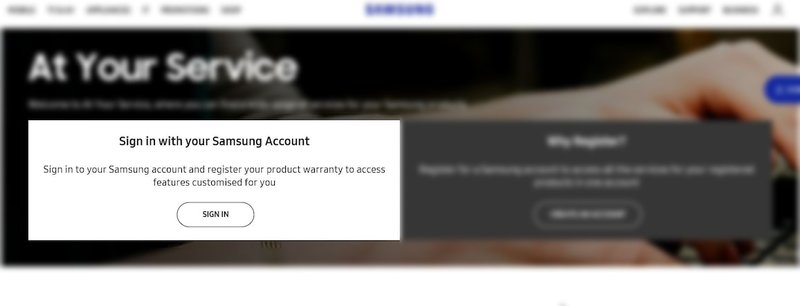
Picture this: you just bought a sleek Samsung refrigerator, and it’s humming quietly in your kitchen like a trusty companion. But here’s the thing — what if something goes wrong later? Having your refrigerator registered for warranty is like giving it a safety net, so you’re not left scrambling if a fault pops up. Think of it as introducing your fridge to Samsung’s support team and making sure they know it belongs in their care.
Now, registering a Samsung refrigerator online might sound like a bit of a chore, but honestly, it’s easier than it seems. You don’t have to fiddle with complicated forms or hold endless phone calls. Instead, it’s a simple process that takes just minutes when you know the steps — and I’m here to walk you through every bit of it, so you feel confident and worry-free.
Why Registering Your Samsung Refrigerator Warranty Matters
Let me explain why registering your Samsung refrigerator warranty online isn’t just a nice-to-have, but a smart move. When you register, you’re officially telling Samsung, “Hey, this fridge belongs to me!” That makes it easy for them to pull up your information if you ever need repairs or support. Without registration, you might face extra hassle proving your purchase or miss out on certain benefits.
Think of warranty registration like adding your name to a VIP list. It often unlocks perks like faster service, protection against unexpected costs, and sometimes even helpful product updates. Plus, in case of recalls or known issues, Samsung can reach out directly to you. So, *honestly*, it’s a small step that pays off big if your refrigerator runs into trouble.
And here’s a bonus: registering early can sometimes extend your warranty or make you eligible for exclusive offers. So, why wait until you hit a problem to figure out this process? Getting it done right when you unbox your fridge is a smart way to avoid stress down the line.
What You’ll Need Before You Start Your Online Registration
Before diving into the website and filling out forms, it’s a good idea to gather a few important details. This way, you won’t have to stop midway searching for information. Here’s what you’ll want at hand:
- Model Number and Serial Number: These are typically found on a sticker inside or on the back of your refrigerator. It might look like a jumble of letters and numbers, but it’s crucial for syncing your fridge to your warranty.
- Purchase Date and Place: Have your receipt or invoice ready. The date and store details confirm when and where you bought your Samsung fridge.
- Personal Details: Your name, address, phone number, and email — the basics Samsung needs to keep in touch.
- Samsung Account (Optional): If you already have or want to create a Samsung account, it can make future service easier by linking all your Samsung products in one place.
You might be wondering why these specifics matter. Well, the model and serial number act like your fridge’s unique fingerprint — they help Samsung verify your product. The purchase details verify you’re registering within warranty periods, avoiding any unwanted confusion later on.
Step-By-Step Guide To Register Your Samsung Refrigerator Online
Okay, here comes the part where we break down the actual registration process. It’s not as scary as it sounds, trust me. Follow these steps, and you’ll have everything set in no time.
Step 1: Visit the Official Samsung Warranty Registration Site
First things first, head over to Samsung’s official website — specifically the warranty registration page. You can find it by searching “Samsung refrigerator warranty registration” on Google or going directly to Samsung’s support portal. Avoid third-party sites to keep your data safe.
Step 2: Create or Sign In to Your Samsung Account
If you don’t have a Samsung account, now’s a good moment to create one. It’s free and easy—just an email, password, and a few basic details. Honestly, having an account is handy beyond warranty registration; it keeps your product info organized and speeds up support requests.
Step 3: Enter Your Refrigerator Details
Next, input the model number, serial number, and purchase information. Double-check these carefully — a simple typo can mess things up. If you’re not sure where to find the model or serial number, it’s usually on the inside wall of the fridge or near the door hinges.
Step 4: Confirm Your Personal Information
Fill in your name, contact number, and email. Make sure your email is accurate because Samsung might send important updates or warranty confirmations there. This part is straightforward, but don’t rush – keep everything correct for smooth communication.
Step 5: Review and Submit
Before hitting “Submit,” skim through all the details one last time. Once you’re sure, click to complete your registration. You should see a confirmation message almost instantly, and you might get an email copy too.
Common Problems When Registering Samsung Refrigerators Online (And How To Fix Them)
Here’s the thing: even with a simple process, a few hiccups can pop up. Let’s go over some typical issues people face when registering.
Problem: Serial Number Not Accepted
Sometimes, the site won’t recognize your serial number. It might happen if you entered it incorrectly or if the fridge is so new that the system hasn’t updated yet. Double-check your numbers and try again after a few days if it’s brand new.
Problem: Account Login Issues
Password forgotten? Or maybe your Samsung account won’t accept the email. Use the “Forgot Password” option to reset. If that’s tricky, try creating a new account with a different email to get the warranty registered.
Problem: Website Errors or Timeouts
If the site crashes or won’t load, clear your browser cache or try a different browser. Sometimes, switching from mobile to desktop helps too. Samsung’s servers can get busy, especially after major product launches.
What Happens After You Register Your Samsung Refrigerator?
Once you’ve successfully registered your Samsung refrigerator for warranty online, you’re not just ticking a box — you’re setting up a safeguard. Samsung stores your information so they can quickly verify coverage if you call for repairs or troubleshooting help. This means you won’t have to dig out receipts or model details when time is tight.
Plus, registering can give you access to exclusive customer support channels or priority service options. If you ever encounter an issue, you’re more likely to get speedy assistance because your fridge is already “in the system.”
Also, Samsung sometimes uses registration info to send you helpful tips or firmware updates (if your fridge has smart features). It’s a subtle way to keep your appliance running smoothly without extra effort on your part.
Alternatives to Online Registration: Is It Worth It?
You might be wondering if there’s any other way to register your warranty besides going online. The short answer: yes, but online registration is generally the fastest and easiest method.
Some folks prefer calling Samsung’s customer service directly or mailing in a paper registration card that came with the fridge. While these methods work, they can be slower and less convenient. Phone lines can be busy, and mailed forms take their sweet time to process.
Honestly, using Samsung’s online portal cuts out a lot of waiting and lets you register whenever it suits you — day or night. Plus, having your warranty info stored digitally means you can access it anytime if you need to check your coverage or service status.
Tips To Keep Your Samsung Refrigerator Warranty Safe and Sound
Registering online is step one, but keeping your warranty healthy is just as important. Here are some friendly tips to keep things smooth:
- Keep your purchase receipt: Even after registering, your proof of purchase is golden. Store it somewhere safe, just in case.
- Update your Samsung account: If you move or change contact info, update your details on the Samsung site so they can reach you.
- Perform recommended maintenance: Follow Samsung’s care guidelines to avoid issues that might void your warranty.
- Use official repair services: If something breaks, going through authorized service centers keeps your warranty intact.
Remember: Warranty is like an insurance policy for your fridge. Treat it well, and it’ll be there when you really need it.
So, that’s the scoop on how to register your Samsung refrigerators for warranty online. It’s a simple, straightforward process that saves you a headache later on. Honestly, just taking a few minutes to do this right after purchase can save you from a world of frustration — and that quiet hum in your kitchen will stay reassuring, not worrying.