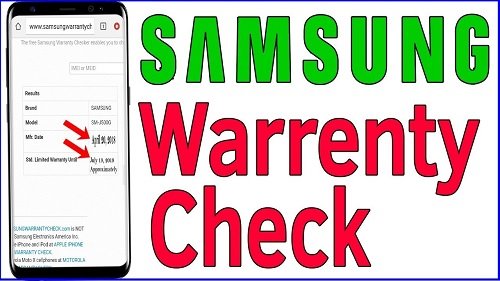
Think of the warranty as a subscription for peace of mind. Just like when you check your phone’s data plan or streaming service, knowing the status saves you from surprises. And, spoiler alert—it’s often quicker and easier than you might expect. By the time you finish this, you’ll be able to confidently check your Samsung fridge warranty status anytime, without sweating over the fine print or hunting down receipts.
Why It’s Important To Know Your Samsung Refrigerator Warranty Status
Here’s the thing: warranties aren’t just fancy papers in a box. They’re your fridge’s promise to protect you against defects or malfunctions for a set period. Imagine you wake up one day to a leaking fridge or a broken ice maker. Wouldn’t it be priceless to know if Samsung will cover the repair or replacement cost? That’s exactly why checking your warranty status matters.
Plus, Samsung warranties often come with specific coverage terms and periods. Knowing your fridge’s warranty status can help you plan repairs, understand what parts might be covered, and avoid unnecessary expenses. Honestly, it’s like having the recipe book to fix kitchen disasters before they get out of hand.
You might be wondering if warranty status can also affect resale value or customer support. Absolutely! When you sell or trade your refrigerator, proof of an active warranty can make a big difference. And if you ever need technical help, Samsung’s support team often asks for your warranty info before diving into troubleshooting.
Gathering The Information You Need To Check Warranty
Before diving into the official Samsung tools or websites, it’s important to have a few key pieces of information at your fingertips. Think of it as gathering your gear before a hike—you wouldn’t leave without water and snacks, right?
- Model Number: This identifies exactly which Samsung refrigerator you own. It’s usually found on the fridge’s door frame or inside the fresh food compartment. Sometimes on a sticker or label, this model number looks like a mix of letters and numbers (e.g., RF28T5001SR).
- Serial Number: Like a unique fingerprint, the serial number distinguishes your specific unit from thousands of others. You’ll find this on the same label as the model number.
- Purchase Date or Receipt: This helps determine when your warranty coverage started. If you keep your receipt or order confirmation email, that’s great—but don’t worry if you don’t. There are ways to check warranty without it.
If any of this sounds confusing, don’t stress. Samsung’s labeling is pretty straightforward once you know where to look, and your purchase date is usually on your receipt or order invoice.
Using Samsung’s Official Website To Check Warranty Status
Samsung makes it surprisingly easy to check your refrigerator’s warranty online. It’s kind of like checking your bank balance or tracking a package. Here’s how you do it step-by-step:
- Head over to Samsung’s official warranty page—Google “Samsung refrigerator warranty check” or go directly to Samsung.com and find the warranty support section.
- Enter your refrigerator’s model number and serial number when prompted. This info confirms which fridge you’re asking about.
- If you have your purchase date handy, enter it too. If not, you can sometimes skip this step, but including it speeds up the process.
- Submit the form, and in a few seconds, Samsung’s system will display your warranty status. It tells you things like when the warranty started, how long it lasts, and what it covers.
If the website seems confusing or the page isn’t loading, try refreshing or using a different browser. Sometimes, Samsung’s site will ask you to create a Samsung account for full access, but that’s usually optional for just checking warranty.
Checking Warranty Through Samsung Customer Support
Sometimes, typing your info into a website feels a bit like shouting into the void. If you’d rather talk to a real person, Samsung’s customer support is ready for you. You can reach them by phone, live chat, or even social media.
Here’s what to expect when you call or chat:
- Have your model and serial numbers ready, along with your purchase date if possible.
- Explain you want to check the warranty status on your Samsung refrigerator.
- The support rep will look up your fridge’s warranty details in their system and tell you the coverage status.
- If there’s a problem with your warranty or if it’s expired, they can guide you on next steps—whether that’s repair options or extended warranties.
Honestly, customer support can be a lifesaver if you’re juggling multiple Samsung devices or if the online tools don’t give you enough info. Plus, they can sometimes sync your warranty info to your Samsung account for easy future reference.
Using The Samsung Members App For Quick Warranty Checks
If you love having everything literally at your fingertips (and who doesn’t?), the Samsung Members app is a smart way to track your Samsung products’ warranty info. Think of it like your fridge’s digital health diary.
Here’s how it works:
- Download the Samsung Members app from Google Play or the Apple App Store.
- Create or log in to your Samsung account.
- Add your refrigerator by entering its model and serial number.
- The app will then display your warranty status, any recalls, and troubleshooting tips in one convenient place.
This approach is great if you want to keep tabs on your warranties for multiple Samsung appliances, sync service requests, or get instant alerts if anything changes with your fridge coverage. Plus, you can explore useful features like remote troubleshooting or syncing your fridge with smart home apps.
Understanding What Samsung Refrigerator Warranty Covers (And What It Doesn’t)
Knowing your warranty status is only half the story; understanding what’s covered matters just as much. Usually, Samsung refrigerators come with a limited warranty that covers parts and labor for manufacturing defects—but not the everyday wear and tear.
Here’s a quick breakdown:
- Covered: Mechanical and electrical defects, compressor issues, faulty cooling systems, and other manufacturer faults.
- Not Covered: Damage caused by accidents, improper installation, normal wear, or damages from power surges.
- Duration: Typical warranty lasts one year for parts and labor, with some components (like compressors) covered for longer periods.
If you aren’t sure what your warranty includes, your warranty status check from Samsung will often link you to detailed terms. Honestly, it’s worth giving those a glance so you don’t get a surprise bill.
What To Do If Your Samsung Refrigerator Warranty Has Expired
Let’s say you’ve checked your warranty and—ouch—it’s expired. Now what? Here’s the thing: all hope isn’t lost. Even without an active warranty, there are a few practical options.
- Extended Warranty Plans: Samsung and third-party companies sometimes offer extended coverage plans you can buy even after the original warranty ends.
- Authorized Service Centers: You can still get repairs done through Samsung’s authorized partners. It might cost more, but you’re assured quality parts and service.
- DIY Troubleshooting: With the Samsung Members app and online guides, you might fix minor issues yourself, like resetting the fridge or replacing the water filter.
- Replacement Considerations: If repairs get too expensive, it may be time to consider upgrading. Sometimes investing in a new, energy-efficient model saves money in the long run.
Checking your warranty status regularly can help you avoid surprises and prepare ahead for these moments—kind of like checking your car’s oil before a long trip.
Final Thoughts: Staying On Top Of Your Samsung Refrigerator Warranty
Honestly, knowing how to check warranty status for your Samsung refrigerator feels like having a secret superpower. It helps you avoid costly repairs, plan smart, and keep your kitchen running smoothly. Whether you prefer the convenience of Samsung’s website, chatting with support, or using their handy app, the tools are right there for you.
Next time you open your fridge, you can smile knowing you’re not just keeping food fresh—you’re also keeping tabs on your investment. And if something ever goes wrong, you’ll be ready to handle it without the stress or guesswork. Because when it comes to appliances, a little preparation goes a long way.
So go ahead—find that model number sticker, grab your receipt if you can, and check your Samsung refrigerator’s warranty today. Your future self (and your fridge) will thank you.