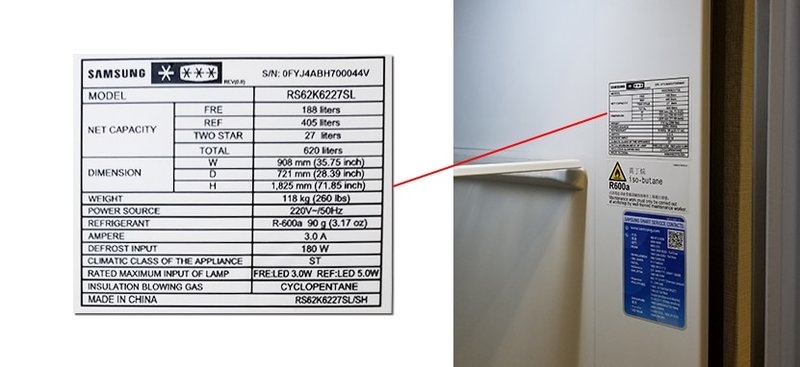
You might be wondering why this number matters so much. Well, think of it this way: if your fridge were a car, the serial number would be the VIN. Without it, you can’t get the right parts, prove ownership, or get help from Samsung’s customer service. Today, we’ll take you on a simple, step-by-step tour to locate your Samsung refrigerator’s serial number—no tech degree required, just a bit of curiosity and maybe a flashlight.
Where To Look For The Serial Number On Samsung Refrigerators
Samsung doesn’t hide the serial number on your fridge like a secret agent’s code, but it can be a bit tucked away. The most common places you’ll find it are inside the fridge compartment or along the edges near the door. It’s often on a sticker or metal plate with other model info. If you picture opening a book and flipping a few pages in, that’s similar to how you might have to open your fridge door and peek in certain spots to find the label.
Inside the fridge, check on the left or right wall near the door hinges. Sometimes, Samsung sticks the label on the inner door frame, close to where the door seals. If your fridge has a freezer drawer, you might also find the code hidden in the drawer casing or the walls inside it. The label will usually show several bits of info, but the serial number is often labeled as “S/N” or “Serial No.”
Why Samsung Places the Label Inside the Fridge
At first, it might seem odd to put the serial number inside the fridge where it could get cold or wet. Here’s the thing: Samsung designs their labels to withstand typical fridge conditions. Putting the sticker inside also keeps it safe from wear and tear, unlike the back of the fridge where labels can peel off or get damaged over time.
So the next time you open your fridge, don’t just grab a snack—look carefully along the door edges or the side walls. You’ll probably spot a neat little sticker with your fridge’s ID waiting there.
Using the Back of the Refrigerator to Find the Serial Number
If you couldn’t locate the serial number inside the fridge, the next logical spot is the back panel. Here’s a tip: unplug or turn off your fridge before taking a peek back there—better safe than sorry, especially around appliances. The label on the back is usually a rectangular sticker, about the size of a postcard, attached near the top or center of the fridge.
Finding the serial number on the back can sometimes be tricky because dust and grease make the sticker hard to read. If the label looks faded or grimy, a soft cloth dampened with a little water can help wipe away the dirt—no harsh scrubbing, though, those codes are delicate!
Tips for Reading Labels on the Back Panel
If your serial number looks like a blur, good lighting is your friend. Try shining a flashlight at an angle to reveal the embossed numbers or dim print that’s hard to see. Remember, the serial number usually starts with a letter followed by a string of numbers and letters, like “S/N: XJ12345678.”
Also, if you have a smartphone, snapping a photo can help you zoom in to read it clearly without squinting. Once you have the serial number, jot it down or save it somewhere safe for future use.
Finding the Serial Number on Digital Displays or Smart Samsung Refrigerators
If your Samsung fridge is one of those fancy smart models with a digital touchscreen on the door, you might feel like you’re in a sci-fi movie. Here’s the cool part: some smart fridges actually show the serial number right on their digital screen. It’s kind of like checking your phone’s “About” section to find its serial code.
To check, look through the fridge’s settings menu—usually by tapping on the screen and navigating to “About Device” or “Fridge Information.” The serial number will be in there somewhere, sometimes alongside the model number and software version. This method is super handy because you don’t have to hunt around or bend over backward to find a sticker.
When to Use the Digital Method
Honestly, this approach is perfect if you don’t want to move the fridge or if the stickers inside are hard to read. Plus, some warranty registration sites even accept serial numbers pulled directly from the digital interface. Just remember: if the fridge’s touchscreen isn’t working or you’re having syncing trouble, you’ll need to fall back on the physical label search.
Why Knowing Your Samsung Refrigerator’s Serial Number Matters for Warranty
Here’s the thing: your fridge’s serial number is the golden ticket when it comes to warranty claims. Samsung’s warranty isn’t just a generic policy; it’s tied specifically to your exact unit. The serial number confirms the fridge’s purchase date, manufacturing batch, and eligibility for free repairs or replacements.
Without this number, you’re basically asking Samsung to help you without proof that you own a particular fridge or that it’s still under warranty. That can lead to frustrating phone calls, delays, or even denied claims. So when a strange noise starts, or the cooling slips, having the serial number handy speeds up troubleshooting and service requests.
Registering Your Serial Number For Warranty
Once you find your serial number, it’s a smart move to register your fridge on Samsung’s website. This simple step makes warranty claims smoother and also lets Samsung notify you about recalls, updates, or special offers related to your model. Plus, it’s like having a digital receipt linked right to your fridge, so you won’t have to hunt for old paperwork later.
Common Issues When Searching for the Serial Number and How to Fix Them
You might hit a few bumps while trying to find that elusive serial number. Sometimes, the sticker peels off, or the print fades after years of use. Other times, the fridge is stuck against a wall, making it hard to check the back. Here’s a quick checklist to help you avoid these frustrations:
- Sticker Damage: If the serial number sticker is missing or unreadable, check your purchase receipt or warranty card—these often list the serial number.
- Difficult Access: Carefully pull your fridge away from the wall just enough to peek at the back. Ask for a hand if it’s heavy or stuck.
- Model Variations: Some Samsung models show the serial number under removable panels inside the fridge or on the compressor housing in very rare cases.
If all else fails, calling Samsung customer support with your model number may help. They can guide you through alternative ways to find that code or even locate it based on your purchase history.
How to Use the Serial Number for Troubleshooting and Repairs
You might be surprised how much your fridge’s serial number streamlines troubleshooting. When you call Samsung or schedule a home service visit, giving the serial number helps the technician know exactly what parts, firmware, or repair instructions to prepare.
Think of it like ordering a tailor-made suit—you want your fridge fixed with the right fit and details, not a one-size-fits-all fix. Plus, if you ever need to reset or sync your fridge’s smart features, Samsung might ask for the serial number to ensure they’re sending the correct commands.
A Quick Word About Warranty Extensions and Repairs
Sometimes, Samsung or third-party providers offer extended warranties or repair programs specific to certain serial number ranges. Knowing your fridge’s code helps you check if your model qualifies for these extras, potentially saving you hundreds in repair costs.
Keeping Your Serial Number Handy: Tips and Tricks
Honestly, once you find that serial number, don’t play hide and seek with it again. Keep a copy somewhere easy to reach—maybe snap a photo and save it in a dedicated folder on your phone, or jot it down in your home inventory notebook.
Some folks even stick a laminated copy on their fridge door or inside a kitchen drawer. Being prepared means that when your fridge acts up, you’re not scrambling, and warranty claims go without a hitch.
- Label a Folder: Create a digital or physical folder for all appliance manuals and serial numbers.
- Use Cloud Storage: Apps like Google Drive or Evernote make it easy to find your serial number when away from home.
- Share with Family: Let your partner or roommate know where to find it in case you’re not home.
Wrapping It Up: The Serial Number Is Your Fridge’s Identity Card
So, finding the serial number on your Samsung refrigerator isn’t just about scratching curiosity—it’s a practical way to protect your investment and get the best service possible. Whether it’s tucked inside the fridge door, stuck on the back panel, or nestled within a digital screen, that little code carries a lot of weight.
Next time you need to check your warranty, schedule a repair, or troubleshoot a sync issue, you’ll know exactly where to look—kind of like knowing the secret handshake of your fridge. Keeping that number handy saves time, hassle, and maybe a bit of stress down the road. After all, your Samsung fridge is working hard to keep your food fresh; the least you can do is keep its ID close at hand.