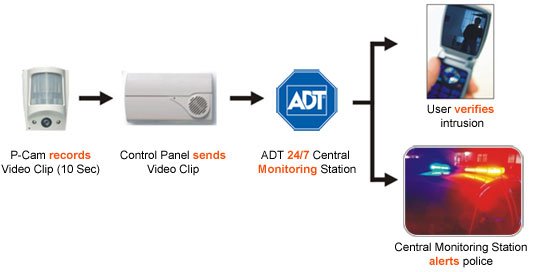
And honestly, the idea of “registering” anything online can feel like one of those chores people put off—a little confusing, full of tiny boxes and codes to enter, maybe even a few annoying reCAPTCHAs. But here’s the thing: setting up your ADT system’s warranty is usually pretty painless, and it means you’re protected against the unexpected. Plus, it unlocks support if something malfunctions or a part (think battery, sensor, or remote) needs to be replaced.
Let’s walk through how to do it, what you’ll need, and the little quirks to look out for. I promise it’s easier than syncing a new remote or figuring out which wire goes where during installation.
Why Register Your ADT Security System Warranty Online?
It might be tempting to toss the registration card aside and trust that your receipt is enough. But there’s more to registering your ADT security system warranty online than just ticking a box for the company’s database. It’s kind of like getting insurance on a new phone: you hope you never need it, but if you drop your phone (or, in this case, your security panel stops working), you’ll be very glad you took a few extra minutes up front.
Registering online means your warranty is linked directly to your device and your contact info. It helps ADT look up your purchase quickly if you ever call for troubleshooting, need to reset the system, or have to pair a replacement part. You won’t have to dig through drawers for crumpled paperwork. And in the off chance something fails—like a sensor stops syncing or a remote won’t code correctly—you’ll be in a much better spot.
Most importantly, some warranties require registration to become active. Just owning the system isn’t always enough. Think of registration as your official handshake: “Hey ADT, I bought this. If something goes wrong, let’s work together.”
What You Need Before Registering
Before you jump onto the ADT site, let’s make life easy and gather everything you’ll need. It’s like prepping your ingredients before cooking—a little organizing up front saves lots of back-and-forth later.
- Purchase Receipt: This confirms you actually own the system. If you bought your ADT system from an authorized dealer, your invoice or email confirmation should have all the details.
- Product Serial Number: You’ll usually find this as a sticker on the main panel or inside the battery compartment. It’s the system’s unique “birth certificate.”
- Model Number: Sometimes called SKU, often right next to the serial number.
- Personal Information: Basic stuff: your name, email, address, and a phone number in case ADT needs to reach you.
- Installation Date: If you had professional install, this might already be registered with ADT’s system, but double-checking never hurts.
Keep all of this within arm’s reach—nobody likes scrambling for missing paperwork while filling out forms.
Step-By-Step: How To Register Your ADT Security System Online
Ready to get started? The whole thing should take just a few minutes if you have your info handy. Here’s how to register your ADT security system for warranty online, step by step.
- Go to the Official ADT Warranty Registration Page.
You’ll want to use a secure, official site. Usually this is in the “Support” section of ADT’s main website. Don’t get tricked by third-party sites, as entering your personal security info elsewhere isn’t a risk worth taking. - Fill Out the Online Form.
This will ask for your basic contact info, plus the product serial number and model. Some forms even include drop-downs to help you pick the exact system or package you bought. - Upload or Enter Proof of Purchase.
Sometimes this means uploading a photo or PDF of your receipt. Other times, a purchase order or invoice number is enough.Pro tip: double-check that all your info matches what’s on your receipt. Typos can slow down the process or cause your warranty to be rejected.
- Submit and Save Confirmation.
After you submit the form, you’ll usually get a confirmation email within a few minutes. Save this for your records! If you don’t get an email, check your spam folder, or log in to your ADT account to make sure your product shows as registered.
If anything feels unclear along the way, ADT’s customer support chat is usually quick to answer. Don’t be shy about reaching out—they’re used to helping with all sorts of warranty and sync code questions.
Common Issues When Registering (And How To Fix Them)
You might be wondering, “What could possibly go wrong?” Well, technology has a way of throwing curveballs when you least expect it. Honestly, most issues during online warranty registration are small hiccups—here’s how to sidestep them.
Wrong Serial Number: It’s surprisingly easy to mix up zeros and O’s or miss a digit. Double-check the label, and if it’s smudged, try shining a light at an angle or snapping a photo to zoom in.
Registration Form Won’t Submit: Sometimes, forms glitch if you’re missing a tiny required field. Scroll up and look for any red warning boxes. If it seems stuck, try refreshing the page or switching browsers.
Already Registered: If your ADT system was professionally installed, it might already be registered. If the site says your serial number is taken, call ADT support and ask them to verify. It could save you time and double entries.
Proof of Purchase Not Accepted: If your upload keeps failing, make sure your file is the right type (PDF or JPG usually work best) and not too large. Try a clear, well-lit smartphone photo if your scanner is acting up.
Remember, these aren’t uncommon headaches. Even seasoned tech folks get tripped up by forms and codes on bad internet days.
Understanding What Your ADT Warranty Covers
What happens after you register your ADT security system warranty online? Here’s where things get interesting—because not all warranties are created equal. Knowing what’s actually protected can save you a lot of head-scratching if your system ever acts up.
Typical Warranty Coverage:
- Defective equipment (like a remote that stops working or a control panel that can’t reset)
- Battery or sensor issues that aren’t caused by user error or physical damage
- Sync or pairing malfunctions right out of the box
What’s Usually Not Covered:
- Damage from drops, water, or obvious misuse
- Batteries that wear out from normal use (these are usually considered consumables)
- Third-party repairs, or tinkering with wiring/code outside of ADT’s instructions
It’s kind of like car insurance—some things fall inside the safety net, others don’t. Always check the fine print on your specific ADT system, and don’t be afraid to ask for clarification if something seems fuzzy.
ADT Professional Installation vs. DIY: Does It Affect Warranty?
A lot of people DIY their security systems these days—maybe you’ve seen those “easy install” YouTube videos or wrestled with a battery door yourself. But here’s what surprises some folks: the way your ADT system was installed can affect how your warranty works.
If it was installed by an ADT professional: Registration might happen automatically. Sometimes the installer submits your info before they even walk out the door. But don’t assume—they’re human too. Double-check your warranty status online to confirm. You might need to “activate” your account or complete missing details.
If it was a DIY installation: You’re usually in charge of registration. The system comes with a card or instructions on how to register your warranty online. Skipping this step can mean headaches later if you need support, especially for syncing or troubleshooting connection issues.
Universal or Third-Party Remotes: Thinking of adding a universal remote or extra sensors? These might not be covered by ADT’s official warranty, since they weren’t included in your system purchase. Only official gear bought new is fully protected.
Bottom line: it pays to register, double-check, and keep all your info organized—no matter how your security setup came together.
Troubleshooting After Registration: What’s Next?
After registering your ADT security system for warranty online, you might find yourself dealing with classic post-setup questions. Maybe your remote won’t pair with the panel, or a sensor keeps chirping about low battery. Registration helps speed up the support process, but it’s good to know how things usually play out.
For most everyday glitches:
- Try basic troubleshooting first: Reset the device, check for firmware updates, make sure batteries are fresh and correctly inserted.
- Double-check registration: If you need a replacement, your warranty info should be in ADT’s system. Just call or chat with your registration confirmation handy.
- Have your registered serial and model numbers ready: This makes the process way smoother—you’ll spend less time explaining and more time fixing.
If the issue is more complicated—like the whole system won’t sync, or a keypad won’t accept your code—ADT’s tech support can walk you through advanced steps. The fact that you’re registered means you’ll breeze through the first round of support questions.
Honestly, it’s like showing up to a restaurant with a reservation rather than waiting for a table. You’re in the system, so you get priority help.
What Happens If You Don’t Register?
Let’s say you skip this step. Will you instantly void your security system? Probably not. But you’re making life harder down the road. Here’s why:
- Proof of purchase headaches: If your panel stops working or a remote needs to be reset, you’ll have to dig up receipts and hope ADT can match them to your product’s serial number.
- Delayed support: Without registration, you might face tougher warranty approval—even if the code malfunction wasn’t your fault.
- No coverage for certain parts: Some warranty perks, like free battery or sensor replacement, only kick in if you’re already in the ADT system.
So just like putting fresh batteries in a smoke alarm, registering your ADT system for warranty online is a small step that can save you big headaches later.
Final Thoughts: Make Your Security System Work For You
Registering your ADT security system warranty online might not be the most thrilling part of home safety, but it’s one of the smartest. Think of it as setting the spare key in a safe place—you hope you never need it, but you’ll be so glad it’s there if something goes wrong.
You’ve invested in protection for your home, so don’t leave that safety net half-finished. Gather your info, fill out the quick form, and breathe easy knowing you’re covered for the unexpected, whether it’s a simple battery swap or a mysterious remote that just won’t sync. If you ever do run into trouble, you’ll have everything in place for fast, stress-free support. And isn’t that what home security is all about?