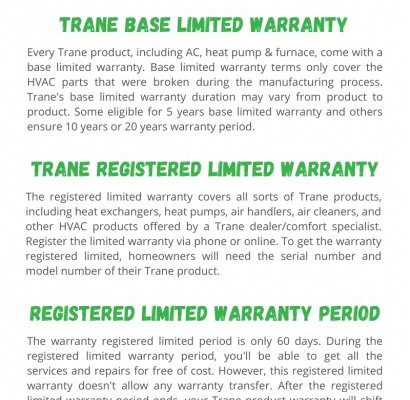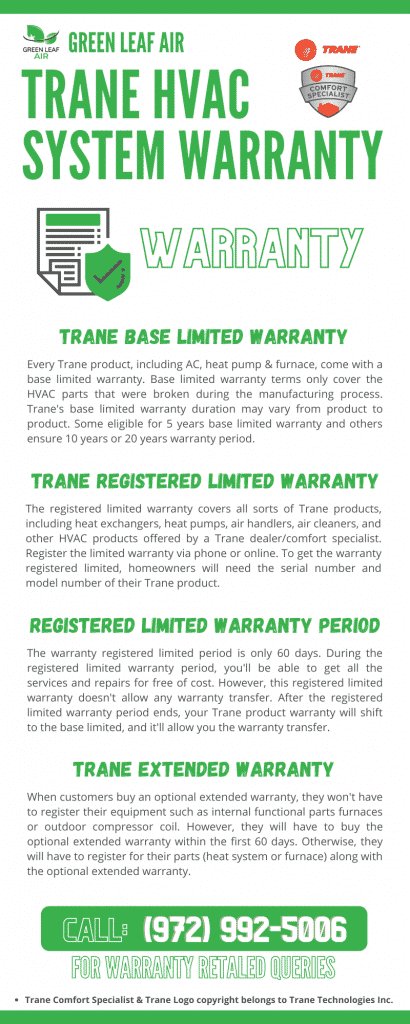
Here’s the thing: figuring out whether your Trane HVAC system is under warranty isn’t always as simple as glancing at a receipt. There’s registration, different coverage periods, and sometimes a hunt for the right serial number. If you’re new to this, it probably feels a bit like trying to sync a new remote or reset your smart thermostat—there are steps, codes, and a dash of patience involved. But don’t worry. I’ll break down everything you need to know about checking warranties for your Trane system—no confusing tech jargon or corporate-speak. Just real, step-by-step help for regular people.
Why Your Trane HVAC Warranty Matters
Let me explain why this is such a big deal. Imagine you wake up in August, and it’s already 90 degrees outside. You click your remote, expecting a cool breeze, but the system just hums and clicks. Before you call an HVAC tech, you’re probably wondering: “Am I covered, or is this repair going to burn a hole in my wallet?”
A warranty does more than just save you money on sudden breakdowns. It’s peace of mind. Trane, like many HVAC brands, often includes coverage for major parts—think compressors, coils, and even some electronics. That could mean the difference between a stressful day and an easy fix. Plus, knowing your warranty status helps you avoid unnecessary costs or confusion if there’s ever a dispute with a service company.
Honestly, a few minutes spent checking your warranty can save hours of frustration and potentially hundreds of dollars.
The catch? Warranties aren’t always “set it and forget it.” Sometimes, you need to activate or register them, and details vary based on your system model and install date. That’s why knowing how to check is essential.
Locating Your Trane HVAC System’s Serial Number
First things first: you’ll need your system’s **serial number**—it’s like the code on your TV remote but for your entire HVAC system. Without it, checking your warranty status is practically impossible. Where do you find it? It usually lives on the unit’s data plate, which is a sticker or metal tag somewhere on the air handler, furnace, or outdoor condenser.
- For outdoor units: Look for a plate on the back or side, near the electrical connections.
- For indoor units: Check inside the removable front panel, or sometimes on the side of the blower compartment.
Take a picture with your phone once you spot it—trust me, crawling through the attic twice isn’t fun. The **serial number** looks like a string of letters and numbers, often starting with a manufacturing date code. Don’t get it mixed up with the **model number**—you’ll often see both, but the serial is your ticket to warranty info.
You might be wondering: Can I skip this step? Not really. Trane uses the serial number to pull up your specific system’s warranty data—just like how program codes ‘pair’ universal remotes with different TVs.
Checking Warranty Status Online for Trane HVAC Systems
So, you’ve got your serial number in hand (maybe a little smudged from dust—that’s totally normal). Now what? The easiest route is to use Trane’s online warranty lookup tool. This is basically their official hub for checking what’s covered and for how long.
- Head to Trane’s official website.
- Look for the warranty section—usually found under “Owners” or “Support.”
- Enter your product’s serial number and, in some cases, the model number.
- Follow the prompts. You might need to enter your install date or zip code.
You’ll get a screen showing your HVAC warranty status: which parts are covered, until when, and whether your system was registered. If you see a message about “unregistered warranty,” it means you might only have the basic warranty coverage instead of the enhanced (registered) option.
Here’s a tip: Some older or uncommon Trane models might not show up online. If that’s the case—or if Trane’s site throws an error—don’t panic. There are other ways to verify your warranty.
What To Do If Online Lookup Doesn’t Work
Sometimes, even the best websites have hiccups. Maybe your serial number isn’t recognized, or you get a vague “service unavailable” message—kind of like a remote refusing to sync with your TV. When this happens, here’s what you can try:
- Double-check your serial number for typos or misread characters (trust me, a zero and an “O” look almost identical).
- If possible, try searching both with and without dashes or spaces.
- Call Trane’s customer support number listed on their site. They can walk you through the process or look up your warranty directly if you give them the serial number and other details.
- Reach out to your installer or the HVAC company that put in your Trane system. They usually keep install dates and registration info on file.
Think of this like troubleshooting a stubborn remote—sometimes, human help works where tech falls short.
Most times, a quick phone call clears things up. Just be ready with your system information, install date, and maybe even your home address (as companies often register warranties to the address, not just your name).
Understanding The Types of Trane HVAC Warranties
Not all warranties are created equal, and Trane’s coverage comes in a few flavors. You might hear terms like “base warranty,” “registered warranty,” or “extended warranty.” Here’s what those mean—without the legal mumbo jumbo:
- Base Warranty: This is the default for most new Trane HVAC systems if you don’t register them. It typically covers major parts for 5 years, but the exact details vary by model and year.
- Registered Warranty: If you (or your installer) register the system within a set number of days (usually 60–90 days), you may get up to 10 years of coverage on select parts. Registration is like entering the right pairing code for a universal remote—you get extra features!
- Extended Warranty: This is separate coverage you can purchase, sometimes through Trane or a third party, for labor and additional years of coverage. It’s a bit like buying a battery backup or “reset” plan for peace of mind.
Why does this matter? If you skip registration, you might miss out on a lot of free coverage. And if you’re dealing with repairs years after installation, knowing your warranty type can be the difference between a covered fix and a hefty bill.
How To Register (or Re-Register) Your Trane HVAC System
You might be thinking, “Wait, can I still register my Trane system if I’m not sure it was ever done?” Sometimes, yes—especially if you’ve just moved in or replaced an old unit. Here’s how it usually works:
- Check Trane’s online registration page. You’ll need your serial number, model number, install date, and your home’s address.
- Fill out the required info. If you’re within the registration window (typically 60–90 days after install), you’ll get confirmation of your registered warranty.
- If the window’s closed, you’ll keep the base warranty, but it’s still worth registering for customer service and future support.
It’s a lot like setting up a remote with the right code for your TV—if you don’t do it on time, you lose some functionality, but the basics will still work.
If you’re a second owner or inherited the system from a previous homeowner, check Trane’s policies. Some warranties are transferable, but you may need to file paperwork or pay a small fee.
Common Warranty Coverage Issues—And How To Avoid Them
Here’s where a lot of people get tripped up. You might assume your warranty covers everything, but there are common pitfalls. For starters, not registering on time is a big one. Also, if you don’t have proof of routine maintenance (like changing filters, or having a tech inspect your system every year), Trane might deny a claim. It’s similar to how skipping battery changes can mess up your remote—basic upkeep matters.
Here’s what else to watch for:
- DIY repairs can void your warranty. Always use a licensed pro for anything major.
- Using unapproved parts is a no-go. Stick to Trane-approved components.
- Make sure your installer is a certified Trane dealer—some warranties require it.
Keep all receipts, maintenance logs, and installation paperwork handy. Snap photos or store them digitally—it’s a lifesaver when questions come up years later.
What To Do If Your Trane Warranty Has Expired
If your warranty has run out, don’t panic—there are still options. You can look into purchasing an extended warranty or a service agreement from Trane or a local HVAC company. These plans can help cover future repair costs and sometimes even annual maintenance. It’s not the same as free factory coverage, but it gives you a backup plan.
You might also consider getting regular preventive maintenance to avoid surprise issues down the road. Think of it as keeping fresh batteries in your remote—small effort, big peace of mind. And if your system is getting older, comparing the cost of repairs versus replacement (with a new warranty) sometimes makes sense. Newer Trane models often have better energy efficiency, too, so it’s worth crunching the numbers.
Final Thoughts: Keep Your Cool With Warranty Peace of Mind
When your HVAC system stops working, the last thing you want is a series of surprises about coverage and costs. Taking a few minutes now to check your Trane HVAC warranty status—just like double-checking the battery in your remote before movie night—can save headaches later. Grab your serial number, give Trane’s online tool a try, and keep your paperwork handy for quick reference.
No one loves dealing with home repairs or tracking down codes and registration info. But knowing your warranty coverage means you’re ready for whatever your Trane system throws your way—whether it’s a quick fix or a bigger repair. And honestly, that’s the kind of peace of mind that makes every season at home run a little bit smoother.