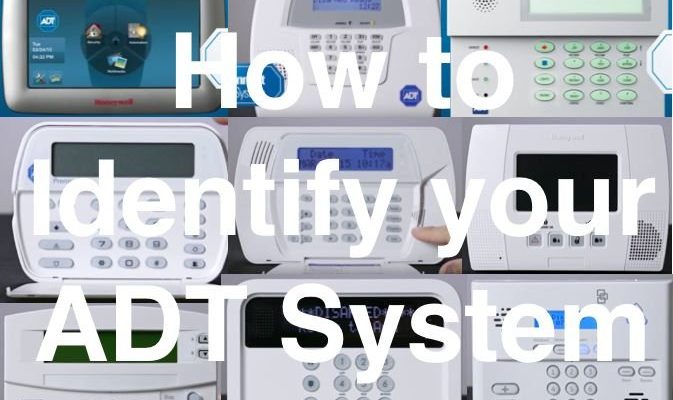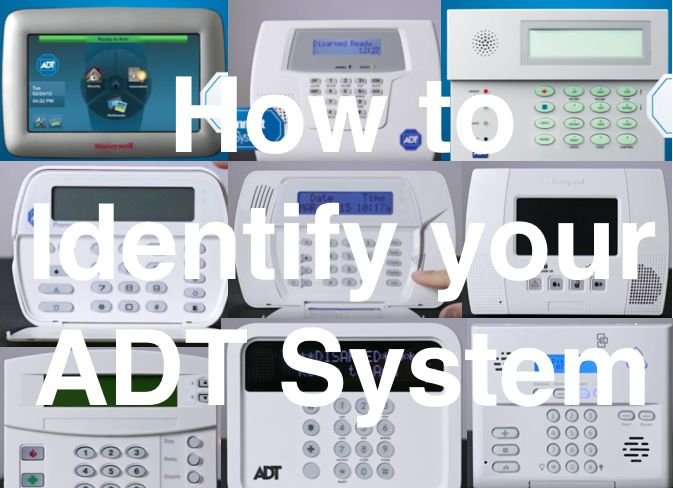
Here’s the thing: with home security, peace of mind matters just as much as sturdy locks or fancy tech. People want to know that if a module breaks, a battery dies early, or the code panel glitches out, they’re not stuck eating the repair cost. ADT is a big brand in security—so it’s fair to assume they’d have some kind of process for warranties, right? Well, it’s a little more complicated than just swapping a registration over. Let’s walk through what actually happens when you try to register a used ADT security system for warranty, and what your real options are.
How Do ADT Security System Warranties Work?
First, let’s demystify what a typical **ADT warranty** even covers. When you buy a brand-new ADT security system and get it professionally installed, you’re usually offered a **limited warranty**. This typically covers hardware failures, faulty parts, and sometimes even labor costs for a certain period (often one to three years, depending on your contract and location).
ADT warranties are tied tightly to the *original owner* and the installation site. When you buy new, ADT sets you up as the registered user. They’ll sync your system with their monitoring center, pair each sensor, and basically ensure that everything is working as it should when you first “arm” your home.
But here’s a crucial detail: If a problem pops up—say, your keypad loses power or a door sensor starts giving false alerts—you’ll call ADT, and they’ll check your account. If the system is under warranty and you’re the original purchaser, repairs or replacements are usually covered. But if you’re not the original owner? Things get trickier.
Can You Transfer the Warranty on a Used ADT System?
Let’s say you got your hands on a used ADT system from eBay or inherited one from the previous homeowner. Can you just register it for a new warranty or transfer the old coverage to your name? Honestly, in most cases, ADT does not allow direct warranty transfers for secondhand systems.
ADT warranties are almost always *non-transferable*. That means the original coverage applies only to the first purchaser and the property where it was installed. If you move that panel or try to activate it at a new location, the warranty won’t follow you. It’s kind of like trying to use someone else’s airline ticket—technically, it’s the same plane, but the ticket isn’t in your name, so you’re out of luck.
You might be wondering, “But what if I pay for ADT’s monitoring service?” Sometimes, ADT *may* offer their Quality Service Plan (QSP) or an extended warranty if you sign up for professional monitoring as a brand-new customer, even with an old system. But you typically won’t get the full benefits—this is more like an insurance add-on than a true warranty.
What If You Register a Used System with ADT?
If you try to register a used ADT system for warranty, here’s what usually happens:
- ADT looks up the serial number or code for your equipment.
- They check if it’s still under any sort of warranty—almost always, it’s expired or non-transferable.
- You may be required to pay a reactivation or installation fee. Sometimes, a technician will need to reset, sync, and test all components—even replace batteries or re-pair sensors to the base unit.
- ADT might offer a service plan or limited tech support, but a full manufacturer’s warranty is off the table for used gear.
Key insight: If you’re reusing ADT equipment from a previous homeowner and you want coverage, you’ll need to talk to ADT about monitoring packages. Actual hardware warranties on used systems usually aren’t available—they’re considered “as is.”
Are There Any Workarounds or Exceptions?
You might have heard stories of people convincing ADT to register a used system for warranty, but honestly, those are rare exceptions. ADT’s customer support team generally follows the official rules: non-transferable warranties only. If you try to sidestep their process—like swapping out code panels, doing a “DIY” sync, or resetting the system on your own—you risk voiding any support or help from ADT entirely.
That said, if you bought your home and the existing ADT system was already in place (especially if it’s less than a couple years old), it’s *sometimes* possible to negotiate a technician visit. They might inspect the hardware, replace batteries, reset the system, and set you up as a new monitoring customer. But again, you’ll be paying for this service, and it doesn’t magically reactivate the old warranty.
If warranty is a *dealbreaker* for you, ask the seller for the original proof of purchase, or check if the gear is still within the manufacturer’s warranty period. Otherwise, expect to treat all used systems as “out of warranty,” unless you’re lucky enough to strike a special arrangement with ADT.
Why Do ADT Warranties Work This Way?
It’s easy to get frustrated by non-transferable warranties, but there’s some logic. ADT’s business relies heavily on professional installation and ongoing monitoring. When they install a new system, they know exactly how it was set up—every sensor, code, and remote module is paired, tested, and registered in their system. If you start moving panels around or trying to DIY-pair used devices, things get murky: false alarms, code conflicts, or even security holes.
Think of it like buying a used smartphone that’s locked to a carrier. The phone might technically “work,” but if you want all the features (like support, updates, and warranty service), you’re expected to get it through official channels. ADT wants to make sure you’re fully synced with their service, both for your safety and so they can troubleshoot if something goes wrong.
Plus, there’s the matter of liability. If a system fails due to improper DIY reset or old, mismatched sensors, it creates a risky situation for everyone involved. That’s another reason they prefer a clean break: new owner, new contract, new install.
What Are Your Options If You Have a Used ADT System?
So, if you’ve inherited or bought a used ADT security system, what can you actually do? Here’s a realistic breakdown:
- Self-monitor: You can try to use the system without ADT monitoring, but you won’t have warranty coverage or emergency response.
- Contact ADT for reactivation: They may offer a paid inspection/reset and let you sign up for professional monitoring. This won’t include the original warranty.
- Third-party compatibility: Some DIY monitoring services work with “legacy” ADT hardware, but you’ll need to reset, re-pair, and troubleshoot everything yourself. No warranty here, either.
- Upgrade to a new system: Sometimes, it’s less stress to trade up for brand-new hardware with a fresh warranty and full support.
Of course, every situation is unique. If you’re set on using the used system, call ADT’s customer support, provide the code or serial number, and ask *exactly* what’s possible. Be prepared: if you want a warranty, it might mean investing in new equipment.
ADT Security System Alternatives: Considerations for Used Equipment
Maybe you’re not feeling great about the used ADT route. Are there alternatives? Absolutely. A whole market exists for **universal security systems** and DIY smart home setups. Ring, SimpliSafe, and even some older Honeywell panels can often be set up with minimal hassle and provide basic warranty coverage—even for DIY installs.
But let me be honest: those universal solutions *won’t* integrate with ADT’s monitoring center, and you’ll need to learn a bit about syncing, resetting, and troubleshooting on your own. Universal equipment can be a lifesaver if you’re handy and don’t mind skipping professional install help. On the flip side, if you want that classic, worry-free, “call the pros” experience, a fresh ADT system (with proper registration and warranty) is still the gold standard.
Key Takeaways: Registering Used ADT Systems for Warranty
If you’re hoping to register a used ADT security system for warranty, here’s the honest summary:
- Original ADT warranties are almost never transferable.
- Used equipment is usually covered “as is,” with no manufacturer support.
- ADT *may* let you reactivate a system for monitoring—but without a true warranty on old parts.
- Alternative options exist, but they come with their own limits and quirks.
My two cents? If peace of mind is your top concern, consider setting aside used gear and starting fresh—either with a new ADT install, or another reputable smart system that offers clear warranty coverage. But, if you’re comfortable with a bit of DIY, a used system can still serve as a decent, temporary backup.
Honestly, there’s no one-size-fits-all answer—just make sure you know what you’re getting (and what you’re not) before you hang your hopes on a long-gone warranty. That way, your home security stays a source of comfort, not confusion.