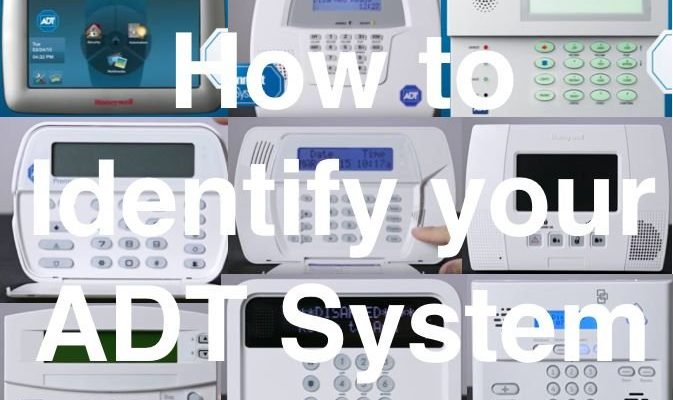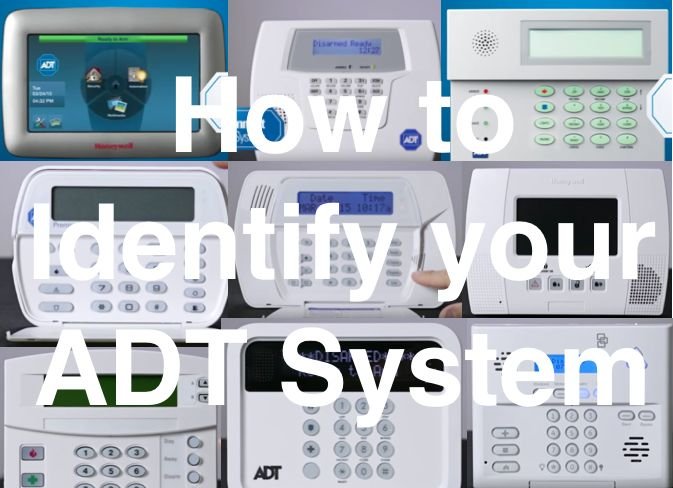
Here’s the thing: warranty status isn’t always as obvious as a sticker on a toaster or a card in the glove box. ADT, with its array of sensors, panels, cameras, and remotes, can feel more complicated than tracking a single warranty date. But with a few insider tips and tools (no detective hat required), you can check your warranty status in just a few minutes—even with zero tech experience. Let’s walk through it, nice and easy, like you’re troubleshooting with a friend who’s done it before.
What Does an ADT Security System Warranty Cover?
When you think about “warranty,” it’s tempting to imagine an impenetrable safety net, like an invisibility cloak for repair bills. But with ADT security systems, the warranty has its own flavor—and a few fine-print details that are genuinely worth knowing.
ADT warranties usually cover manufacturer defects and malfunctions that aren’t caused by accidents, power surges, or, say, your dog chewing on a sensor. If a motion detector stops syncing or a keypad refuses to reset itself, the warranty might step in. However, if you accidentally yank a wire while changing batteries or try to pair third-party remotes and something fizzles, you could be out of luck.
Most ADT systems come standard with a limited warranty—often just 90 days to one year, unless you chose extra coverage or signed up for their Quality Service Plan (QSP). This add-on plan is like an extended safety net, covering most labor and parts for ongoing repairs.
Let me explain: understanding your warranty isn’t just about knowing what’s covered; it’s about avoiding surprise costs and headaches. If you’re pairing new devices or wondering if you can fix a low-battery warning yourself, knowing your warranty status helps you decide when to call ADT or when to roll up your own sleeves.
Finding Your ADT Security System’s Warranty Information
You might be wondering, “Where do I even start—my ADT paperwork, the box it came in, or is there a magic online portal?” The answer is a little bit of all three. Here’s how to zero in on your warranty quickly, without tearing your house apart.
- Check your installation paperwork: If you saved the original contract or receipt, there’s usually a section outlining the standard warranty period and coverage specifics.
- Look for the manual or welcome packet: Sometimes the warranty details hide in the user manual or quick start guide. These often list coverage, serial numbers, and model info that help you verify warranty status later.
- Log in to your ADT online account: If you registered your device, your ADT dashboard may show warranty info under the “Equipment” or “My System” tab. You’ll need your username and password—resetting isn’t a hassle if you’ve forgotten.
- Contact ADT customer service: If all else fails or your paperwork’s in the attic, a quick phone call or chat with ADT support can get you the answer. Have your account information ready; the rep will ask for it to look up your warranty details.
Honestly, every system is a little different depending on when and how you signed up. So, don’t stress if you don’t find it right away—ADT reps are used to this question. If you like, snap a picture of your system’s model sticker before calling so you can answer any questions in real time.
How To Check Warranty Status Online With ADT
Let’s talk digital convenience. These days, you can check almost anything online—pizza orders, package deliveries, even your ADT warranty status. So if you prefer screens to phone calls, this is absolutely the easiest route.
First, head to the official ADT website and look for the login portal. Most customers use the MyADT.com platform, which is designed for both billing and equipment management. Log in with your credentials. If you’ve never registered, click “Create an account”—you’ll need your ADT contract number and email address.
Once inside, navigate to the “Equipment” or “My System” tab. Here, you’ll likely see a list of your connected devices—keypads, motion sensors, cameras, remotes, and more. Next to each device, there may be a description of warranty coverage or installation date. If a specific warranty end date isn’t listed, jot down your equipment’s install date, as warranties usually start from day one.
If nothing shows up online, don’t panic. Not all ADT accounts have warranty info displayed, especially for older contracts or transferred systems. In that case, there’s usually a “Contact Us” feature or a live chat window, so you can ask a rep directly, without waiting on hold.
Sometimes it’s faster to chat with support online than to dig for papers in an overstuffed drawer!
Contacting ADT Support For Warranty Confirmation
Here’s a real-world truth: sometimes, talking to a real human is still the quickest way to get clarity. ADT’s customer service is used to fielding warranty questions—whether you’re confused about code errors, notice your remote won’t sync, or just want to double-check before troubleshooting.
When you’re ready, call ADT’s support line (the number should be on your bill, the website, or your keypad display). Be ready with:
- Your account number or service address
- The make and model of your main device (it’s usually on a sticker or backplate)
- Any notes about what’s gone wrong (battery warning, won’t pair, system won’t reset, etc.)
Explain that you want to check your security system’s warranty status. The rep can pull up your account, check equipment registration, and—if needed—start a service call or order a replacement for a covered item. If you’re worried about being pressured into paid repairs, just ask them to clarify: “Is this still under warranty, or would there be a charge for a technician?”
Pro tip: If English isn’t your first language, ADT offers support in Spanish and sometimes other languages—just request it at the start of the call.
Common Warranty Scenarios and What To Watch For
Not every problem means you’ll get a free fix—so knowing what’s covered saves time, money, and stress. Here are some classic scenarios, plus a quick sense-check for your ADT warranty status:
- System won’t pair new sensors: If it’s a factory defect or code issue, warranty often applies. If you tried to sync incompatible or third-party devices, coverage may be void.
- Battery won’t hold a charge: Batteries are almost always considered “consumable.” That means you’re responsible for replacing them, unless the battery is sealed inside a device and fails unnaturally early.
- Remote malfunctions: Original ADT remotes are usually covered for defects, but not for drops, water damage, or accidental resets gone wrong.
- System errors after storms: If you have a surge protector and the system still got fried, warranty might help. But power surge damage is a known exception in many ADT plans.
Think of your warranty like a seatbelt. It’s there for unexpected failures—not for accidents, user error, or normal wear and tear. Always double-check before trying “DIY fixes” that could void future coverage.
ADT’s Quality Service Plan (QSP): What’s Different?
If you opted for ADT’s Quality Service Plan (QSP), your warranty story is a little brighter. Think of QSP like an extended warranty you’d get with a new phone or car: it covers labor, most parts, and many repair visits long after the standard warranty runs out.
The QSP covers things like:
- Device malfunctions not caused by physical damage
- Equipment that stops working even after troubleshooting
- Ongoing batteries for backup power (in select plans)
Why does this matter? If you’re the kind of person who likes peace of mind, the QSP is a solid bet. It’s especially handy if you have a complex setup (multiple remotes, paired sensors, and hardwired components) or you want to avoid surprise service fees. If you’re unsure whether you have QSP, check your ADT bill or call support—it’s a line item you’ll see every month if you’re enrolled.
The QSP is like having a “just in case” fund for your security system—well worth it for folks who prefer not to worry.
Alternatives: Universal Remotes vs Original ADT Parts
Here’s a question lots of homeowners eventually ask: “Can I pair a universal remote or buy off-brand batteries if my ADT equipment goes out of warranty?” The answer is yes—but with some hefty cautions.
ADT strongly recommends using original equipment for all replacements and repairs, especially if your warranty is still active. Third-party remotes or batteries may not sync properly, or could cause code errors and reset headaches. Plus, using non-genuine parts can void your warranty faster than you’d think.
If you’re a DIY type and your warranty has expired, universal remotes or generic batteries are sometimes more affordable. Just be prepared for more troubleshooting if syncing doesn’t go smoothly, or if your system refuses to recognize the new hardware.
Think of universal parts like knockoff phone chargers—they might work for now, but it’s a gamble for reliability and long-term support.
Tips To Keep Your ADT Security System Warranty Valid
Honestly, keeping your warranty in good standing is easier than you might think. Here are a few habits that will save headaches in the long run:
- Only use ADT-approved parts: Batteries, remotes, and sensors should all be OEM where possible.
- Call ADT for major troubleshooting: Don’t attempt major resets, code changes, or fixes that aren’t in the manual—especially if you’re unsure.
- Log every service call and repair: Even if it’s just a sticky note, keeping track helps if you ever need to prove something was serviced under warranty.
- Renew your QSP if you want peace of mind: It’s easy to let it lapse, but ongoing coverage usually pays for itself if you ever need repairs.
Remember: warranties are all about preventing out-of-pocket surprises. Taking a few small steps now means no big headaches later.
When to Request Professional Help vs. DIY Troubleshooting
Let’s be honest—sometimes a battery swap or a quick code reset is all you need. Other times, you’re staring down a flashing panel, and nothing in the manual seems to fit. Here’s how to know when to call in the pros:
- If your system won’t reset, code errors persist, or pairing fails repeatedly, call ADT while your warranty is active—they’ll fix it or swap it for free.
- If your warranty has expired, and it’s a simple battery or remote issue, DIY may be fine, as long as you use brand-approved parts.
- Never force hardware, cut wires, or open sealed components—even a small misstep can void your warranty or create bigger problems.
Here’s the thing: a ten-minute call could save you hours, especially if your equipment is still under warranty. If you’re unsure, err on the side of caution and check your status before making repairs.
Wrapping Up: Keep Your ADT Security System Protected
At the end of the day, knowing how to check the warranty status for your ADT security system isn’t just about protecting your investment—it’s about peace of mind. Whether you’re troubleshooting a stubborn remote, syncing new gear, or just making sure you won’t get hit with an unexpected bill, a few simple steps make all the difference.
Remember, you’ve got options: check online, call support, or dig out your paperwork. Take the time to clarify your coverage before attempting big fixes, and consider extended plans like QSP if you want long-term backup. A little know-how upfront means your home stays secure—and your wallet does too.