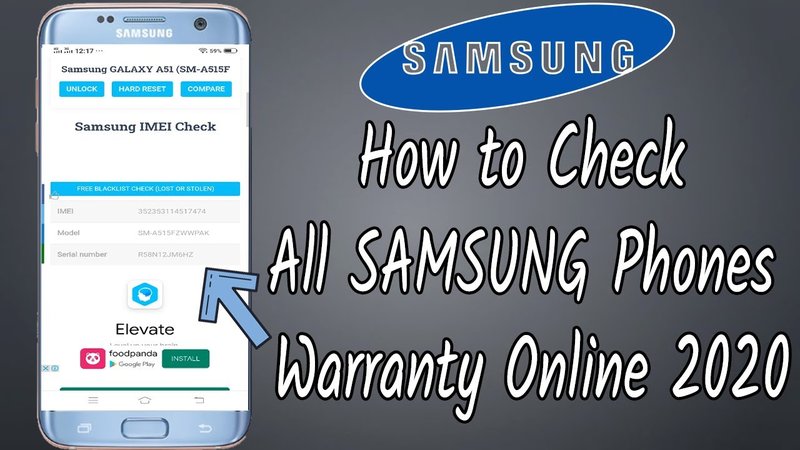
Imagine you just bought a shiny new Samsung oven or range, and it’s the heart of your kitchen adventures. But what if something goes wrong? Knowing your warranty status is like having a safety net—you want to make sure it’s there before you need it. Honestly, checking your Samsung oven’s warranty isn’t as complicated as it sounds. Think of it like checking the expiration date on your favorite snack; it’s just about knowing where to look and what info you need.
Here’s the thing: Samsung offers warranties to protect against defects or issues within a set time, but each model might have slightly different coverage. You might be wondering, “How do I find out if my oven is still covered or if it’s time to pay for repairs?” Let me explain the step-by-step process to check your Samsung oven’s or range’s warranty status—no tech tricks required.
Understanding Samsung Oven & Range Warranties
Before diving into how to check the warranty, it’s useful to understand what Samsung warranties actually cover. Typically, Samsung provides a one-year limited warranty for parts and labor on their ovens and ranges. This means if there’s a manufacturing defect or a part fails within that year, Samsung will usually fix it without charging you.
Some models might have extended warranties on specific components, like the cooktop surface or electronic controls. So, your oven’s warranty is a bit like a layered cake: the base warranty covers general issues, but some pieces might be protected longer. Knowing exactly what’s covered helps you decide whether to seek service or handle minor fixes yourself.
Warranty coverage also depends on where you bought the oven. Different retailers might offer additional coverage plans or extended warranties, so keep that in mind. But the official Samsung warranty is what you’ll want to verify first.
Gathering Your Oven’s Essential Information
Alright, before you check your warranty status, you’ll need a couple of key details from your oven or range. The most important one is the serial number. This little code is like your oven’s fingerprint—it’s unique to your unit and lets Samsung track when it was made and sold.
The serial number is usually found on a sticker or metal plate inside the oven door frame or on the back of the appliance. Sometimes it’s in the manual or purchase receipt. If you’re unsure, take your time to look carefully—you don’t want to mix it up with the model number, which identifies the type of oven but not your specific unit.
Once you have the serial number, also grab the model number and the purchase date or receipt if you still have it. The purchase date helps confirm warranty timelines since most warranties start from the day you bought the product.
Using Samsung’s Official Website to Check Warranty
Samsung makes it pretty easy to check the warranty status on their website. Here’s how to do it:
- Go to the Samsung Support page specifically for appliances.
- Look for the section labeled “Check Warranty” or “Product Registration,” which sometimes doubles as a warranty checker.
- Enter your oven’s serial number and model number exactly as they appear.
- Provide the purchase date if there’s an option.
- Submit the form, and you’ll get a detailed status of your warranty coverage.
It’s that straightforward. Think of this like syncing your remote control with your TV – you just need the right code, and the system communicates back instantly. If you don’t find the information you need online, Samsung’s customer service is just a call or chat away to help double-check your warranty status.
Why Registering Your Samsung Oven Helps with Warranty
You might be wondering, “Do I really need to register my oven to check or keep the warranty active?” The short answer is: it’s a smart idea. While many warranties start automatically from the purchase date, registering your oven with Samsung gives you proof of ownership and ensures you get alerts or updates about your product.
Registering also speeds up any future warranty claims because all your information is on file. It’s like pairing your Samsung remote to your TV—once they’re linked, troubleshooting and remote resets happen much smoother. Without registration, you might have to provide extra documents or wait longer when requesting repairs.
Plus, some warranty extensions or promotions might only apply if you register the product within a certain timeframe. So take five minutes to do it when your oven is new—it pays off when you need it most.
What to Do If Your Warranty Has Expired
Here’s the tricky part — if your warranty for your Samsung oven or range is expired, it might feel like you’re out of luck. But honestly, it’s not the end of the road. Even without coverage, Samsung offers repair services and authorized technicians who can diagnose and fix common problems.
Sometimes, it’s a simple fix like replacing a battery in the remote control for the oven’s digital panel or resetting the appliance after a power surge. These are DIY fixes that can save you money instead of immediately calling a pro.
Alternatively, many third-party repair shops specialize in Samsung appliances. Just make sure they use genuine parts to avoid future troubleshooting issues. If you’re handy, online forums and Samsung’s troubleshooting guides can be gold mines for learning how to reset or pair your oven’s controls after a problem.
Common Warranty-Related Issues and How to Address Them
So what kind of problems fall under warranty? Imagine your oven suddenly stops heating or the digital display goes blank. These are classic signs that something might be wrong with the control board or heating element—exactly the type of issues Samsung’s warranty often covers.
But, here’s the thing: sometimes the issue isn’t a part failure but something simple like a loose connection, a dead battery in the remote control, or needing a reset. Before you get stressed, try some basic troubleshooting:
- Reset the oven by unplugging it for a few minutes and plugging it back in.
- Check the remote control batteries if your model uses one to control settings.
- Ensure your oven is properly paired with any smart controls or apps, if applicable.
If those steps don’t work, then it’s time to consult the warranty or service options. Early diagnosis can save you from costly repairs or extended downtime in the kitchen.
Tracking Your Samsung Oven Warranty via Samsung Members App
If you’re more of a smartphone person, Samsung’s Members app is a handy tool to have. The app lets you register your product, check warranty status, and even troubleshoot problems straight from your phone. It’s like having a mini support center in your pocket.
To use it, download the app from your device’s store, create an account if you don’t have one, and add your Samsung oven by entering the model and serial number. The app will show your warranty status, any available updates, and tips on keeping your oven running smoothly.
This option is perfect for quick checks or syncing diagnostics with Samsung remotely. Plus, it can alert you if your warranty is about to expire or if there are recalls or service bulletins that affect your appliance.
Wrapping It Up: Why Regularly Checking Your Samsung Oven Warranty Matters
Here’s the bottom line—knowing how to check warranty status for your Samsung ovens and ranges isn’t some complicated tech magic. It’s about having the right info at your fingertips so you can protect your investment and cook without worry. Whether you’re a casual baker or a serious home chef, your oven is a kitchen partner, and making sure it’s covered means fewer surprises down the road.
Next time you use your Samsung oven, take a moment to jot down or snap a photo of the serial number and model. Then try Samsung’s website or app to see your warranty status. It’s like giving your oven a little check-up—simple, smart, and stress-free.
If something does go wrong, you’ll be ready to act quickly, whether that’s scheduling a warranty repair or troubleshooting a quick reset. And hey, if your warranty’s up, no worries—you still have options without breaking the bank. That’s the kind of kitchen confidence everyone deserves.
