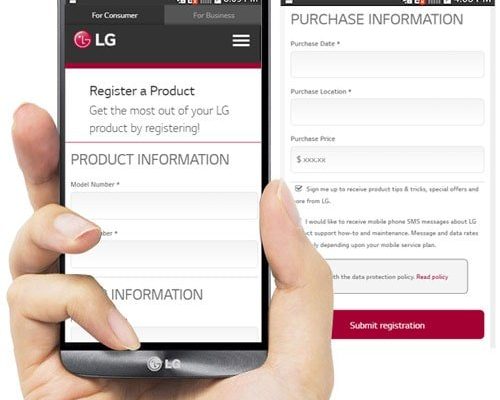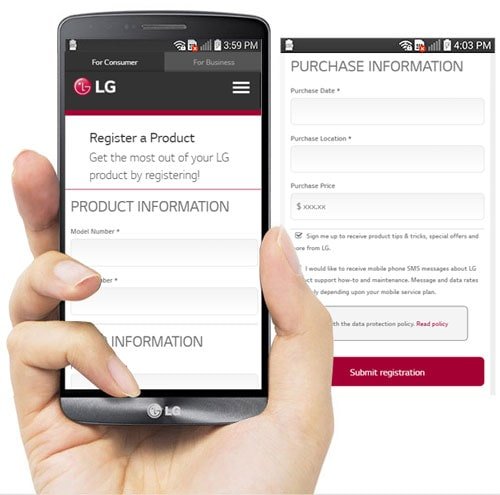
Imagine your refrigerator as the heart of your kitchen, tirelessly humming away day and night, keeping your food fresh and your drinks cold. Now, what if it suddenly stops working? You’d want to know if fixing it is going to cost you out of pocket or if LG’s got your back. Let me explain how you can quickly check your LG refrigerator’s warranty status without digging through piles of paperwork or hunting for obscure codes.
Why It’s Important To Check Your LG Refrigerator’s Warranty
Here’s the thing: warranties aren’t just bureaucratic mumbo jumbo. They’re a promise from LG that your fridge will work as expected for a certain period. If anything goes wrong within that time—whether it’s a faulty compressor or a busted ice maker—LG often steps in to fix it at no extra cost. Knowing your warranty status means you won’t have to guess if you’re on your own when problems pop up.
Also, if you’re planning to sell or buy a secondhand LG refrigerator, checking the warranty status can be a huge deal. The remaining warranty can add value or give you peace of mind that your new appliance isn’t a ticking time bomb. Plus, if you’ve registered your refrigerator online or have the original purchase receipt, it makes this whole process even smoother.
Sometimes people assume warranties cover everything, but that’s not always the case. Understanding the details behind your LG warranty can help you figure out what’s covered, from parts to labor, and what isn’t. It’s like having a cheat sheet for your appliance’s health.
What You’ll Need Before Checking Your Warranty Status
Before jumping online or making a call, it helps to have a few things at hand. Think of it like preparing for an easy recipe—getting all your ingredients ready makes the process faster and less frustrating.
- Model Number: This is usually found inside the fridge, on the side wall or near the door seal.
- Serial Number: Often near the model number, the serial number is a unique identifier for your specific unit.
- Purchase Date or Receipt: Having the original purchase date or receipt handy will prove when your warranty started.
- LG Account (optional): If you’ve registered your fridge with LG online, this simplifies tracking warranty status.
If you’re scratching your head wondering, “Where is this model number exactly?”—don’t worry. The sticker is usually quite visible when you open the fridge door. It might look like a tiny white label with a mix of numbers and letters.
Step-By-Step Guide To Checking LG Refrigerator Warranty Online
Honestly, checking your LG refrigerator warranty online is the easiest route. LG has made the process pretty user-friendly, so you don’t have to worry about tech headaches.
Step 1: Visit LG’s Official Warranty Page
Start by heading to the LG support website. You can land right on the warranty check section by typing “LG warranty check” in your browser or going directly to LG’s official site.
Step 2: Enter Your Model and Serial Number
Once there, you’ll see fields to enter your refrigerator’s model number and serial number. This info helps LG identify your exact unit to provide accurate warranty details.
Step 3: Provide Purchase Date or Upload Proof
Some warranty checks might ask for your purchase date or a digital copy of your receipt to confirm the warranty’s start date. If you registered your fridge when you bought it, this step may be skipped.
Step 4: Review Your Warranty Details
After submitting, the site will show your warranty status, including how long it’s valid and what parts or services are covered. It might also list any extended warranties or additional protections you might have.
Using The LG Customer Support Phone Line For Warranty Info
Not everyone loves navigating websites, especially if you run into confusing jargon or get stuck on a page. If that sounds like you, LG’s customer support line is a great alternative.
When you call, make sure you have the model and serial number ready—this is your “password” to get the right information. The support team can look up your warranty status, walk you through coverage details, and even help schedule repairs if needed.
Plus, talking to a real human means you can ask follow-up questions right away. For instance, if you’re wondering about warranty coverage for specific parts like the compressor or digital controls, they can provide tailored answers.
Understanding LG Refrigerator Warranty Coverage and Limits
You might be wondering, “Is the warranty all-encompassing?” Here’s where things get a bit nuanced. LG warranties typically cover manufacturing defects and functional issues under normal use. But accidental damage, wear and tear, or misuse usually aren’t covered.
A standard LG refrigerator warranty often includes:
- One year on parts and labor for the entire unit.
- Five to ten years on specific components like the compressor.
It’s like when you buy a car: the engine might have a longer warranty, but paint scratches aren’t covered. Knowing these distinctions helps you avoid surprise repair bills.
Also, keep in mind that making unauthorized repairs or using non-LG parts might void your warranty. So, if your fridge acts up, it’s usually best to call LG or an authorized service provider instead of trying a DIY fix.
Registering Your LG Refrigerator For Warranty Benefits
Here’s a tip that often gets overlooked: registering your LG refrigerator right after purchase simplifies warranty tracking and can speed up service calls.
When you register online, LG records your purchase details and appliance info in their system. It’s like syncing your device with a cloud account—this way, you don’t have to dig out receipts or remember model numbers down the line.
Some benefits of registration include:
- Faster warranty checks online without manual input.
- Automatic notifications about recalls, updates, or promotions.
- Proof of ownership if you lose your purchase receipt.
Most LG refrigerators come with instructions on registering online, or you can do it quickly on LG’s website using your appliance’s serial and model numbers.
What To Do If Your LG Refrigerator Warranty Has Expired
Let’s say you checked your warranty status and saw it expired months ago—don’t panic. While it’s no longer covered under the manufacturer’s warranty, you’ve still got options.
First, see if you purchased or can buy an extended warranty or service plan. Some retailers offer these for extra peace of mind beyond the standard coverage.
If that’s not available, authorized LG service centers can still help diagnose and repair your appliance, but you’ll pay out-of-pocket.
To avoid getting stuck in this spot, it’s smart to check warranty status early—especially if your fridge starts acting up. Detailed knowledge of warranty expiration dates keeps surprises at bay.
Bonus: Troubleshooting Tips While You Check Warranty Status
While you’re verifying your warranty, you might want to try a few quick troubleshooting steps. Sometimes, a simple reset or battery change in your fridge’s control panel or remote can fix minor glitches.
Here’s a quick checklist:
- Reset your refrigerator: Unplug it for 5-10 minutes, then plug it back in to reset the electronics.
- Check the control panel: Ensure settings are correct and no error codes are showing.
- Inspect the door seals: Dirty or damaged seals can cause cooling issues.
If these don’t solve the problem and your warranty is active, contacting LG support is your next best move.
Remember: Knowing your LG refrigerator’s warranty status turns unexpected breakdowns from panic moments into manageable errands.
—
So, next time you’re wondering if your trusty LG fridge is still protected, you can check its warranty status confidently—online or with a quick call. Keeping this info handy means less stress, fewer surprises, and more time enjoying the cold drinks and fresh food in your kitchen. It’s a small step that makes a big difference.