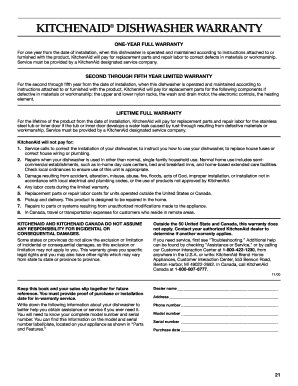
Honestly, this process isn’t complicated at all, but it’s easy to put off. I get it—after setting up a new dishwasher, the last thing you want is to dive into paperwork or online forms. But the upside is big: registering your appliance saves you tons of headaches later and unlocks direct support when troubleshooting or repairs are needed. So, here’s a step-by-step walkthrough on how to register your KitchenAid dishwasher for warranty online, explained like I’m walking you through it over coffee.
Why Registering Your KitchenAid Dishwasher Matters
You might be wondering, “Why bother registering at all? Isn’t the warranty automatic?” Here’s the thing: while your dishwasher *does* usually come with a standard warranty, registering it online actually activates it officially. This means KitchenAid records your purchase, model, and serial number, so when you need help, they already know your specific appliance inside and out.
Without registration, warranty claims could be delayed or even denied because the company doesn’t have your purchase details handy. Plus, registration often lets you access extras, like extended warranty offers, product updates, or priority customer service. It’s like signing up for a VIP pass instead of just hoping you’re covered.
Moreover, registering online is super convenient. Instead of digging through paper receipts or confusing phone menus when something goes wrong, your information is stored safely in KitchenAid’s system, making any troubleshooting or repair processes much smoother.
What You Need Before You Start Your Registration
Before you jump into the registration form, it’s best to gather a few key details. Think of it like preparing all your ingredients before cooking dinner—it just makes everything flow better. Here’s what you’ll want at hand:
- Model Number: Usually found on the inside edge of your dishwasher door or on the frame around the door.
- Serial Number: This is a unique code that identifies your specific appliance; it’s often near the model number.
- Purchase Date: Check your receipt or invoice for the exact date you bought the dishwasher.
- Place of Purchase: Whether it was an appliance store, online retailer, or big-box store.
- Personal Information: Your name, address, phone number, and email—basically, your contact details.
Having all these ready will help you breeze through the form. If you’re scratching your head about where the model or serial number is, don’t worry—we’ll cover how to find it next.
How to Locate Your KitchenAid Dishwasher Model and Serial Number
Finding the model and serial number might feel like a mini treasure hunt, but it’s usually pretty straightforward. Most KitchenAid dishwashers have a label inside the door jamb or somewhere near the door frame. Imagine opening the dishwasher door and looking on the edges—kind of like checking the label inside a jacket.
Here’s a quick way to spot it:
- Open the dishwasher door fully.
- Check the inner edge of the door or the frame around the door for a sticker or metal plate.
- Look for a series of letters and numbers—this is your model number (something like “KDTM354DSS”).
- Close by, you’ll usually see a serial number, which can be a longer mix of letters and digits.
If you can’t find the label in these spots, check your dishwasher’s user manual or the original packaging if you still have it. Sometimes, appliances also have these details in the back panel, but accessing those can be tricky, so start with the door first.
Step-by-Step Guide to Register Your KitchenAid Dishwasher Online
Alright, now to the heart of the matter. Registering your KitchenAid dishwasher for warranty online generally takes about 5–10 minutes if you have everything ready. Here’s the step-by-step process:
Step 1: Visit the Official KitchenAid Website
Go to the [KitchenAid Warranty Registration page](https://www.kitchenaid.com/warranty-registration.html). Honestly, it’s easiest to just Google “KitchenAid warranty registration” and click the official link—it should be the first result.
Step 2: Create or Log Into Your KitchenAid Account
If you’ve never registered a KitchenAid product before, you’ll need to create a free account. This lets you keep track of all your KitchenAid appliances and their warranty details in one place. If you already have an account, just log in.
Step 3: Enter Your Dishwasher Information
Now, you’ll fill out some fields:
- Model Number – input exactly as it appears on your appliance.
- Serial Number – double-check this one, it’s unique.
- Purchase Date and Location – helps confirm warranty eligibility.
- Personal Contact Info – so KitchenAid can reach you if needed.
Step 4: Confirm and Submit
Once everything looks good, hit submit. You might get a confirmation email right away acknowledging your registration. Save this email—it’s proof you’ve done your part.
Step 5: Explore Your Account
After registering, log into your KitchenAid account anytime to check your registered products, warranty status, and even troubleshoot basic issues using their resources.
Common Issues When Registering and How to Fix Them
You might run into a few hiccups during this process. For example, what if the website says your serial number isn’t recognized? Here’s what to do:
- Double-check the numbers: It’s easy to mix up letters like “O” and zero or “I” and one.
- Try a different browser or clear your cache: Sometimes, web glitches cause problems with forms.
- Contact KitchenAid support: If the system still won’t accept your info, their customer service team can look into it for you.
Another common snag is not remembering the exact purchase date. If you don’t have the receipt handy, estimate as best you can, and keep an eye out for the confirmation email. Some retailers also let you pull purchase history online.
How Registering Helps With Warranty Troubleshooting and Repairs
Once your dishwasher is registered online, troubleshooting becomes way less frustrating. Imagine you notice your dishwasher isn’t draining properly or the remote control panel isn’t syncing like it used to. Being registered means:
- Quick access to personalized support: KitchenAid knows your exact model and history, so their advice matches your dishwasher perfectly.
- Easier parts replacement: If a part needs swapping, having registration info at hand speeds up ordering the right components.
- Warranty verification: During repairs, technicians can instantly check if your dishwasher is still covered, avoiding unexpected costs.
Even for small fixes, having your product registered can provide guides and resources tailored specifically to your dishwasher’s model—saving you time and guesswork.
Alternatives to Online Registration: What If You Prefer Paper?
You might be old-school or prefer having a physical record, and that’s totally fine. KitchenAid usually includes a warranty card or booklet with your dishwasher. You can fill it out and mail it in the old-fashioned way.
That said, mailing warranty registrations can be slow and prone to getting lost. Plus, you miss out on instant confirmation and the convenience of managing everything online. If you do choose paper:
- Fill out the card carefully with all the details mentioned earlier.
- Keep a photocopy or photo of your completed card and the receipt.
- Send it via certified mail for tracking.
But honestly, going online is faster, easier, and a little more reliable.
Wrapping It Up: Keep Your KitchenAid Dishwasher Safe and Sound
Registering your KitchenAid dishwasher for warranty online might sound like a small chore, but it’s one of the smartest moves you can make after investing in a quality appliance. Think of it as setting up a safety net that catches you if anything unexpected happens—whether it’s a glitchy remote control panel or a stubborn reset problem.
By simply gathering your model and serial numbers, hopping onto the KitchenAid website, and filling out a straightforward form, you’re giving yourself peace of mind and better access to support. Plus, you’ll be ready to troubleshoot or sync your dishwasher in no time, with the backing of KitchenAid’s resources.
So, next time you unload sparkling clean plates, you can smile knowing you did one easy thing to protect your dishwasher’s future. Registration might not be glamorous, but it’s definitely worth it.