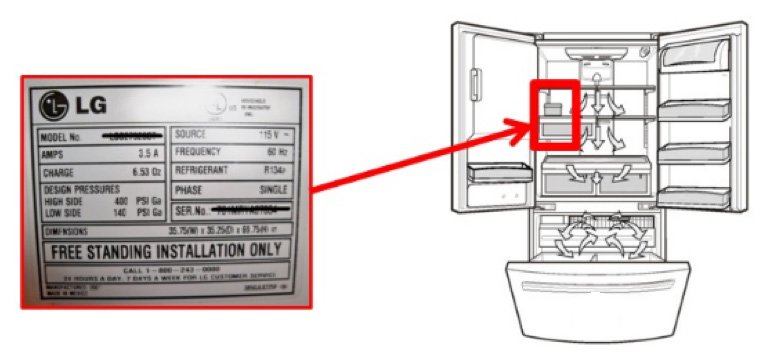
Here’s the thing: LG refrigerators don’t hide their serial numbers to be annoying; they just place them where they’re least likely to get rubbed off or damaged. So, if you’re staring at your shiny fridge wondering, “Where is this code hiding?”—you’re not alone. Let me explain where to look, why it matters, and some tips to make the search easier. Think of this as your easy, step-by-step guide to cracking the code on your LG fridge’s identity.
Why Knowing Your LG Refrigerator’s Serial Number Matters
You might be wondering, “Is this serial number really that important?” The answer is a solid yes. The serial number is not just a random string of characters; it’s like the fridge’s birth certificate. This number helps LG’s customer service track the exact manufacturing date, the model variations, and any warranty entitlements that apply.
When you contact LG for warranty claims or troubleshooting, they’ll ask for this serial number to quickly identify the specific fridge you own—because different models have different parts and updates. This can save you time and avoid confusion, especially if your fridge is part of a particular batch with known issues or recalls. Plus, if you ever want to sell or register your appliance, having the serial number handy makes the process smoother.
Where To Look For The Serial Number On LG Refrigerators
Finding the serial number is usually straightforward once you know where to look. LG tends to place the serial number sticker in a few common spots, but it can vary slightly depending on your fridge’s model and style. Here are the primary places you should check:
- Inside the fridge compartment: Open the main door and look along the walls near the middle or top.
- Near the door frame: Some models stick the label on the side edge of the door or the frame where the door closes.
- Back of the refrigerator: If you don’t find the sticker inside, carefully pull your fridge out and look near the bottom or along the back panel.
Honestly, the inside of the fridge is often the best place to start because you don’t have to move anything heavy. Just pop open the door and carefully scan the interior edges and walls. The serial number is usually on a white or silver sticker that also has other info like the model number and electrical details.
How To Read Your LG Refrigerator Serial Number
So you’ve found that little sticker—now what? Serial numbers can look a bit like a jumble of letters and numbers, but here’s a tip: LG serial numbers typically start with two letters followed by a long string of numbers. For example, something like 123ABC456789 or BF12345X6789.
The first two letters often indicate the factory or production line, while the rest of the code includes the manufacturing date and the unique ID for that unit. If you’re trying to figure out the warranty status, you’ll usually submit this whole number to LG’s website or customer service.
- Model Number: Often right above or below the serial number—this tells you which exact fridge design you have.
- Manufacture Date: Sometimes encoded within the serial number, but easier to check by contacting LG directly if you want to be sure.
If you’re unsure about what the code means, don’t stress. You can always take a clear photo of the sticker and send it to LG support—they’re pretty good at decoding it for you.
Tips For Finding Serial Numbers On Different LG Refrigerator Types
LG makes a range of refrigerators—from standard top-freezer models to high-end French doors and smart refrigerators with touchscreen panels. The serial number location can sometimes vary depending on the style.
- Top-Freezer and Bottom-Freezer Models: Usually the sticker is inside the fresh food compartment near the upper door frame or ceiling of the fridge section.
- French Door and Side-by-Side Models: Look inside the left or right fresh food compartment, often on the side wall near the hinge or door edge.
- Smart Refrigerators: These often have an extra label inside the control panel area, so peek inside the door panel or near the dispenser controls.
Here’s the thing: if you’re struggling to locate the sticker on a newer smart model, the refrigerator’s touchscreen might also let you access the serial number via the settings menu. Some LG smart fridges display the serial number under “About” or “Device Info” as an extra convenience feature.
What To Do If You Can’t Find The Serial Number On Your LG Refrigerator
Sometimes, no matter where you look, that serial number sticker might be missing or damaged. Maybe the fridge is older, or the label got peeled or faded over time. It happens. Honestly, it can be frustrating—like trying to find your keys when they’re right in your jacket pocket.
If this is your situation, don’t panic. Here’s what you can do:
- Check Your Purchase Documents: Receipts, warranty cards, or user manuals sometimes include the serial number.
- Look on Packaging or Boxes: If you still have the original box, it often has the serial and model numbers printed on a label.
- Contact LG Customer Support: Give them the model number or other appliance details, and they might be able to help identify or verify your fridge.
- Look at Your Online LG Account: If you registered your fridge, your LG online profile might have the serial number saved.
If all else fails, a technician servicing your fridge can sometimes locate or retrieve the serial number during a visit.
How To Use The Serial Number To Check Warranty Status
Once you’ve tracked down that serial number on your LG refrigerator for warranty purposes, it’s time to put it to work. You can check your warranty status quickly on LG’s official website. Here’s how it usually goes:
- Go to LG’s warranty or product registration page.
- Enter the serial number along with the model number.
- Submit the form to see details about your warranty period and coverage.
This is handy because warranty periods vary depending on model and region, and some parts have longer warranty terms than others. Knowing this can make a big difference when it comes to making claims for repairs or replacements.
If you need to sync your serial number info (say, for warranty registration after purchase), keep your purchase date and documents handy. This prevents headaches down the line if there’s ever a dispute about warranty eligibility.
Quick Troubleshooting: When Your Serial Number Sticker Is Hard To Read
Sometimes, the sticker is there but looks like it’s been through a tough life—faded ink, scratches, or stuck under some dirt. You could try these tricks before calling it quits:
- Use a flashlight: Angling light can make faded letters pop out.
- Magnifying glass: This helps especially with small or blurred print.
- Take a photo and adjust brightness/contrast: Zooming in on your phone can reveal faint characters.
If the serial number is partially missing, even a few recognizable characters can help LG tech support identify your model.
Remember, the serial number is the key to unlocking all your warranty options—it’s worth a little detective work to find it.
Closing Thoughts: Keeping Your LG Refrigerator Serial Number Handy
Here’s the bottom line: finding the serial number on your LG refrigerator might feel like a small chore, but it’s one of those little things that can save you a lot of hassle. Whether you’re syncing with LG support, registering your appliance, troubleshooting, or making a warranty claim, this number is your ticket to faster, smoother service.
Next time you’re standing in front of your fridge, try the spots mentioned here. If you jot down that serial number and keep it somewhere safe—not buried in a drawer or under a pile of manuals—you’ll thank yourself. It’s just like having the right key ready before you need it; no fumbling, no stress. And if you ever upgrade to a fancy smart LG model, remember to check the touchscreen menu—it might even make life easier.
Knowing how to find and use your LG refrigerator serial number is a smart little trick that every fridge owner should have in their back pocket. Trust me, when the time comes, you’ll be glad you do.