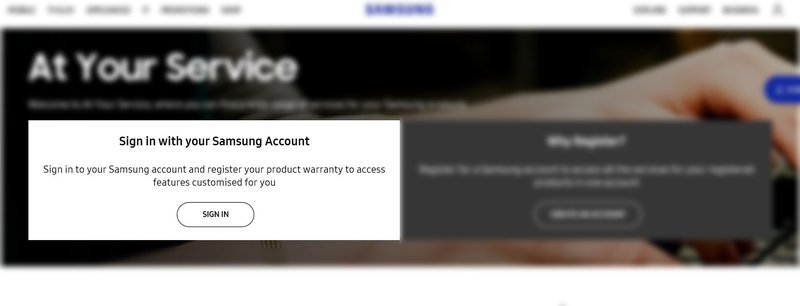
What Is Warranty Registration, Really?
When you buy a Samsung oven or range, it usually comes with a limited warranty—basically a promise that if something breaks within a certain time frame, Samsung will fix or replace it. Warranty registration is the step where you give Samsung your appliance’s details (like serial number, purchase date, and where you bought it) and your contact info. Think of it as registering a new phone or setting up a user profile on a streaming service. It creates a direct link between you and Samsung.
Without registration, Samsung might still honor warranty repairs if you can provide proof of purchase, but it’s a bit like walking into a concert without a ticket—you *might* get in, but the process can be slower and more complicated. Registration ensures your info is pre-loaded and ready when you need it, cutting through red tape. Honestly, it’s like having your name on a VIP list versus hoping your name is remembered in a crowd.
Many customers skip registering because it seems like a hassle or they assume the warranty is automatic. But skipping this step can lead to delays or extra paperwork when you call for service. Plus, some Samsung promotions or extended warranty deals might require registration to qualify, making it a no-brainer to do it upfront.
How Warranty Registration Helps Speed Up Service
Here’s the thing about warranty service: it’s a process involving verification, scheduling, and troubleshooting. When your oven or range acts up, the first step is usually contacting Samsung support. If you’ve already registered your warranty, the customer service rep can instantly pull up your appliance details, verify eligibility, and arrange a service visit quickly.
Imagine you didn’t register. Then the rep has to ask you to dig out your purchase receipt, check the serial number, and manually confirm the warranty status. That extra back-and-forth eats up time. It’s like trying to reset or pair a universal remote when you don’t have the code handy—it works better when everything’s pre-synced.
In addition, warranty registration can speed up troubleshooting. Samsung’s service techs can prepare for your specific model and any known issues before they visit or guide you through remote troubleshooting tips. This prep can reduce repeat visits and cut down on repair time—saving everyone headaches.
Example: Quick Fix with Registration
Let’s say your Samsung range’s oven stops heating mid-bake. You call Samsung’s support line. Because you registered, the agent already knows what model you have and when you bought it. They set up a tech visit for the next day. The technician arrives, has the right replacement parts in the van, and fixes the heating element on the spot. No waiting, no extra calls. Simple.
Without registration, you might spend a day or two confirming your warranty, then back-and-forth emails or calls to schedule, possibly delaying the repair and your dinner plans.
Does Registration Affect Remote Troubleshooting and Syncing?
Samsung ovens and ranges often come with smart features—remote control through apps, digital diagnostics, or voice assistants. Here’s where registration can matter, but in a slightly different way. While warranty registration itself doesn’t control syncing your oven with the remote app or resetting the device, having your product registered in Samsung’s system can help when troubleshooting or firmware updates are needed.
If your oven’s smart features act up—say the app refuses to pair with your oven or one button doesn’t work—you might call support. When your product’s registered, the agent can quickly confirm your device’s software version, known bugs, or if a recent update might be triggering issues. It’s like having the right battery already installed in your remote before you start troubleshooting.
Plus, registered users sometimes get proactive alerts from Samsung about recalls, software patches, or recommended resets. So, registration indirectly smooths out tech troubles beyond just warranty claims.
What Happens If You Don’t Register Your Samsung Oven?
Not registering won’t void your warranty. Samsung still honors warranty coverage based on your proof of purchase. But here’s where it gets tricky. If you face problems and haven’t registered, expect:
- Longer wait times to verify your warranty status
- Extra steps to submit receipts or proof of purchase
- Potential delays scheduling a technician or processing repairs
- Less proactive communication from Samsung, like missing out on recall notices or updates
It’s a bit like having a backup phone number that’s outdated—you’re harder to reach when it counts. If you lose your receipt, warranty claims can become a hassle or even denied. Registration acts as a digital backup, making your warranty proof easier to access and harder to lose.
Is It Hard to Register Your Samsung Oven or Range?
Honestly, registering your Samsung oven or range is pretty straightforward. Most people can do it online in about five minutes. Here’s what you typically need:
- Your oven’s model number and serial number (usually on a sticker somewhere on the appliance)
- Date of purchase
- Place of purchase (store or website)
- Your contact info (email, phone number)
Samsung’s website guides you step-by-step through entering these details. If you have the Samsung SmartThings app installed (which often pairs with smart ovens), you might even register the product through the app itself. No special code or complicated setup required.
If you’re not comfortable with online forms, you can also call Samsung customer service and register over the phone. A quick call and a few details, and you’re all set.
Are Extended Warranties or Service Plans Linked to Registration?
Here’s something a lot of folks miss: extended warranties or service plans often *require* initial registration to activate or qualify. Samsung or third-party providers might offer additional protection that covers repairs beyond the original warranty period, accidental damage, or priority scheduling. But without registering your appliance first, making claims or using these plans can get complicated.
In plain terms, if you buy an extended service plan for your Samsung range, but haven’t registered the oven’s original warranty, you could hit roadblocks getting the plan’s benefits. Registration ties everything together—your proof of purchase, warranty start date, and plan eligibility.
Sometimes, promotions like free service visits or rebates also depend on registration. So skipping this step might mean missing extra perks you paid for or assumed you’d get.
Final Thoughts: Is Warranty Registration Worth It?
Look, registering your Samsung oven or range might feel like an extra chore. But honestly, it acts like a backstage pass to smoother service and quicker fixes. It’s not just about having a piece of paper or digital record; it’s about reducing hassle when your appliance needs attention.
Think of it like syncing that remote or updating your smartphone. A few minutes upfront saves hours later. If your oven suddenly needs troubleshooting, repair, or replacement parts, having your warranty registered means less waiting, fewer hoops, and a better experience overall.
So next time you unbox a shiny new Samsung oven or range, take a moment to register. It’s a small step that could make a big difference when you need help fast. After all, nobody wants to wrestle with a stubborn oven or a confusing support call—especially when dinner’s on the line.