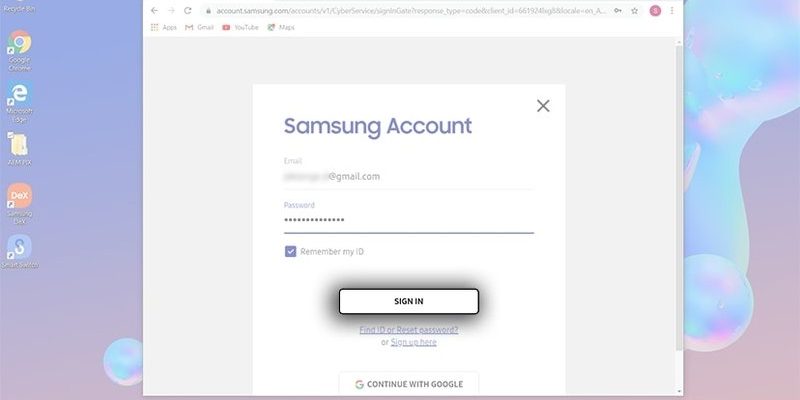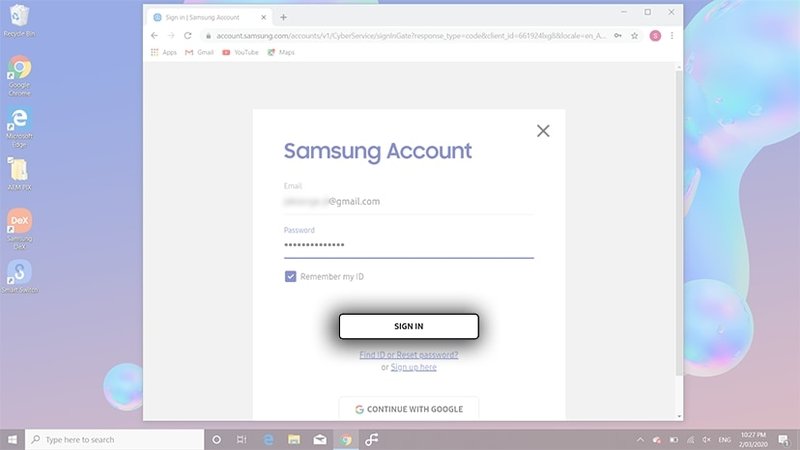
You might be wondering, “What info exactly do I need to get this done?” The process can look a bit confusing if you’ve never done it before, but honestly, it’s simpler than it seems. Think of it as syncing your phone with a new app—once you have the right info handy, the registration flows smoothly. Let me explain what details Samsung typically asks for and why they matter.
Why Should You Register Your Samsung Oven or Range?
Here’s the thing: registering your Samsung appliance isn’t just about ticking a box. It gives you peace of mind. When you register, Samsung knows your oven exists and is tied to you, which means if there are any recalls, product updates, or special offers, you’ll be the first to know. It’s like having that inside scoop, but without the need for detective work.
Plus, registration often activates or extends your warranty. Without it, you might be stuck guessing if your oven is still covered when something goes wrong. Honestly, having that warranty information linked to your details can save you time and money down the road. Also, if you ever need remote support or troubleshooting help, having your product registered speeds things up.
Finally, registration can sometimes come with bonus perks—think recipe guides, exclusive app features, or discounts on future Samsung kitchen gear. So, the info you provide isn’t just static data—it’s your pass to a better, smoother user experience.
Essential Personal Information for Registration
When Samsung asks for your personal information, they’re mainly confirming who’s taking care of the appliance. You’ll usually need to provide:
- Your full name: This makes sure the oven is registered in your name, not someone else’s.
- Contact details: Including your phone number and email address so Samsung can reach you if needed.
- Mailing address: In case they need to send warranty papers or replacement parts.
Think of it like signing up for any online account—you want to ensure your info is accurate so no mix-ups happen later. Typing your address might feel tedious, but it’s crucial, especially if Samsung ever needs to ship you something or verify your location for service availability.
One tip: Use an email that you check regularly. It’s where you’ll get confirmation, updates on your product, and sometimes troubleshooting advice. If your email bounces back, you could miss important info.
Product Details You’ll Need to Register Your Samsung Oven or Range
This part’s the core of any registration—the specifics about your oven or range. Here’s what Samsung typically wants:
- Model number: Usually found on a sticker inside the oven door or on the back of the unit.
- Serial number: A unique code that differentiates your specific appliance from all others.
- Date of purchase: Proof of when you bought it, often on your receipt.
- Place of purchase: The store or website where you bought your oven or range.
If you think of your oven like a phone, the model number is like its make and model (e.g., iPhone 13), and the serial number is its unique fingerprint. Having these details right is vital because they help Samsung verify your warranty and pinpoint exactly what you own during troubleshooting.
Finding the serial and model numbers can be a little like a treasure hunt—sometimes tucked away behind a panel or on the back. If you have the manual handy, that’s a great place to start. Otherwise, a quick look around your oven door frame often does the trick.
How to Locate the Model and Serial Numbers on Your Samsung Oven
Not everyone keeps their manuals organized—don’t worry, you’re not alone. Finding these numbers is easier than it sounds:
- Inside the oven door frame: Open your oven door fully and look around the edges. Samsung often places a sticker or metal plate here.
- Back of the appliance: If you can safely access behind your range, check for labels with long numbers and barcodes.
- User manual or purchase documents: Sometimes, these numbers are printed near the front or on your receipt.
If you’re staring at a jumble of numbers and wondering what’s what, the model number usually starts with letters followed by digits (e.g., NX58K7850SS). The serial number is often a longer, unique string of letters and numbers.
Pro tip: Take a picture with your phone once you find them. It saves you from hunting around again during registration.
Proof of Purchase: Why Dates and Receipts Matter
You might think the date you bought your oven is just a formality, but honestly, it’s a big deal. Samsung uses this info to decide if your product is still covered under warranty and to track how long you’ve had the appliance. If you wait too long to register, some warranty benefits could be affected.
Your receipt or proof of purchase ideally shows the store’s name, date, and exact product you bought. Whether it’s a physical slip or an email confirmation, keep this safe or scan it for digital storage.
Here’s an example: Let’s say your oven stops heating after 10 months. If you registered it with the right purchase date, Samsung will know you’re still within the typical one-year warranty period, making repairs or replacements smoother and free or cheaper.
Registering Online vs. By Phone: What to Expect
You might be wondering if you should register your Samsung oven online or pick up the phone and call support. Both paths work, but each has its perks.
- Online registration: This is what most people do. The Samsung website guides you through entering your info step-by-step. You’ll fill out forms with your personal and product details, hit submit, and get confirmation instantly.
- Phone registration: If you’re not comfortable typing everything out or have questions, calling Samsung’s support hotline lets you talk to a human. They’ll walk you through the process, even verify your info or help find your product codes.
Honestly, online is quicker—perfect when you have all the info in front of you. But if you hit a snag, don’t hesitate to call. Samsung reps are used to helping people find and reset registration info or troubleshoot syncing issues.
Common Registration Issues and How to Avoid Them
Here’s something I see a lot: people get tripped up by simple mistakes during registration. Maybe the serial number was entered wrong, or the email went to spam. Here’s how to dodge these pitfalls:
- Double-check serial and model numbers: One wrong letter can cause the system to reject your product.
- Use a valid email and phone number: Samsung might send you confirmation codes or updates that you don’t want to miss.
- Keep receipts handy: You might need to verify purchase dates during registration or claims.
- Watch out for browser issues: Sometimes, outdated browsers or security settings block the registration page. Try a different browser or clear your cache if stuck.
If you do run into trouble, Samsung offers options to reset or recover registration data. Also, some forums talk about syncing or pairing Samsung kitchen appliances with apps or remotes, but that’s a separate step you handle after registration.
“Registering your oven isn’t just a chore—it’s your first step to making it truly yours and ensuring support is just a call or click away.”
Wrapping It Up: Getting Your Samsung Oven Registered Right
So, what info is required to register your Samsung ovens and ranges? It boils down to three main buckets: your personal contact details, specific product info like model and serial numbers, and proof of purchase including dates and store details. Having these clearly laid out before you start makes registration smooth and stress-free.
Think of it like building trust with your new kitchen partner—the more accurate info you share, the better Samsung can support you. Whether you choose to register online or by phone, keeping these details handy means you’re ready to unlock warranty benefits, troubleshooting help, and even some handy extras Samsung might offer.
Honestly, it’s a small task that pays off big in the long run. So grab that receipt, peek inside your oven door, and get your Samsung appliance officially part of your kitchen family.