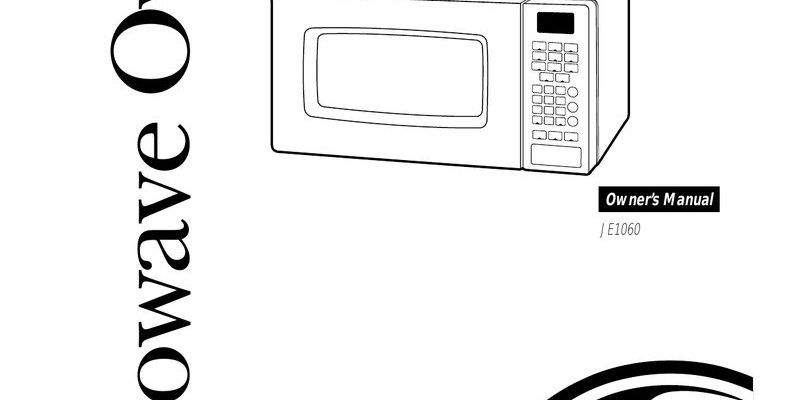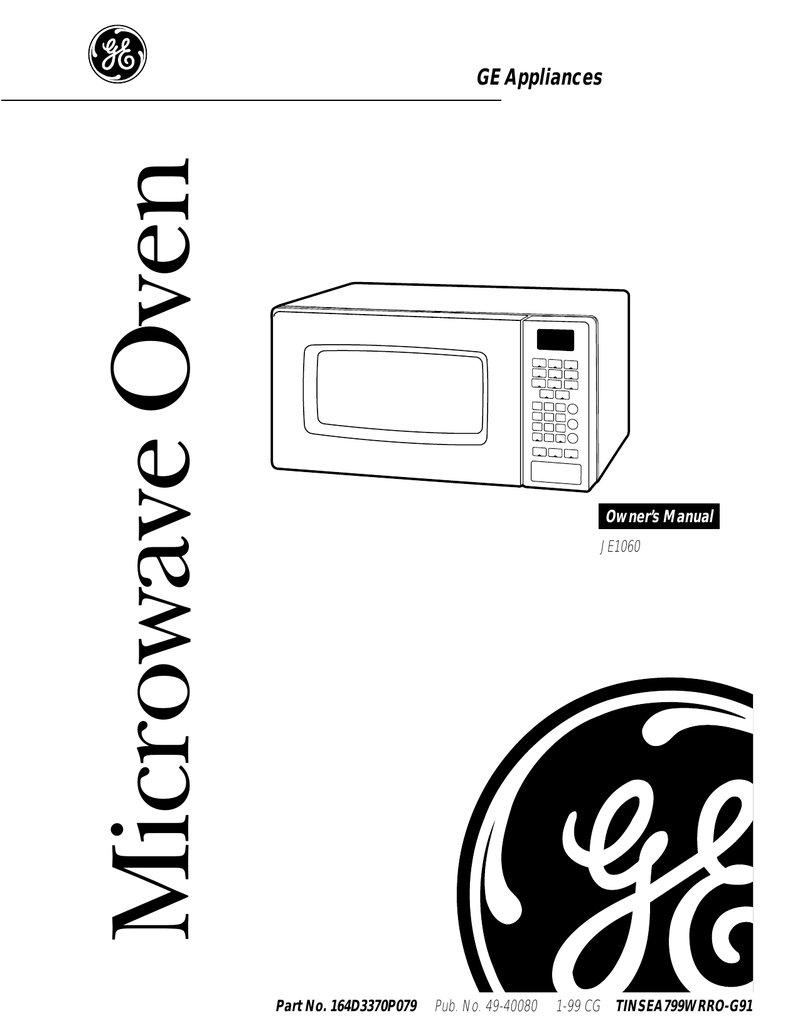
Honestly, the warranty can feel like a mystery wrapped in fine print. But here’s the thing: knowing your microwave’s warranty status can save you hassle, money, and stress. Whether you’re trying to fix a glitch or just want peace of mind before calling a repair service, there’s a straightforward way to check it. Let me explain how you can do that without tearing your hair out.
Why Bother Checking Your GE Microwave’s Warranty?
You might be wondering why it’s even worth your time to find out about the warranty. Well, think of it this way: a warranty is like a promise from GE that if your microwave breaks down under normal use, they’ll help cover repairs or replacement. But that promise only lasts for a certain time. So, checking your warranty status tells you if you’re still protected or if you’ll have to pay out of pocket.
Imagine you just noticed a weird buzzing sound or the turntable isn’t spinning right. Before you start Googling “microwave repair near me” or buying a new one, it’s smarter to see if GE will cover the fix. Plus, if you plan to sell or give away your microwave, having proof of warranty status adds value and trust for the next owner. It’s not just about money—it’s about knowing what to expect.
How To Find Your GE Microwave Model Number
Here’s a key step before everything else: you need your microwave’s model number. Think of this like the microwave’s ID badge. It’s how GE or any repair service knows exactly what machine they’re dealing with. Usually, you can find the model number on a sticker or plate somewhere on your microwave.
Most often, it’s inside the door frame or on the back of the microwave. Open the door and look along the edges—sometimes it’s hiding near the hinges. The model number is usually a mix of letters and numbers, something like “JES2051SNSS.” Write it down carefully. If you have the original manual or receipt, that’s a good place to check too. This number is your ticket to getting accurate warranty info.
Checking Warranty Status Online: Step-by-Step Guide
Want the quickest way? GE makes it pretty easy to check your microwave’s warranty online. Here’s how you can do it without sweating:
- Go to GE Appliances’ official website. The warranty checker is usually found under the support or service section.
- Find the warranty status tool. It might be labeled something like “Check Warranty” or “Product Registration.”
- Enter your microwave’s model number. Remember that badge we talked about? This is where it comes in.
- Input the serial number if requested. The serial number is another unique code, often found near the model number.
- Submit the form and wait for your warranty details. You’ll get info on the coverage period and what’s included.
Honestly, the website spells things out clearly, so you won’t get lost. If you run into issues with the model or serial numbers, double-check those stickers again. Sometimes they have tiny fonts or faded ink.
Using Your GE Microwave Receipt or Purchase Documents
Here’s a good old-fashioned way that’s still very reliable: the purchase receipt. If you still have the sticker on the box or the receipt from the store, this can be your easiest proof of warranty date. Warranties usually start the day you bought the microwave, so the receipt tells you exactly when the coverage begins.
If you bought your GE microwave online, check your email for order confirmations. Most retailers include warranty information or links to GE’s warranty pages. Even if you misplaced the receipt, some retailers keep purchase histories on their apps or websites. Just log in and retrieve your purchase date. This info is handy if the online warranty checker gives you a blank stare.
Contacting GE Customer Service for Warranty Help
Sometimes, the website or receipts won’t give you the full picture—or maybe you have a tricky question like warranty extensions or specific repair coverage. That’s when calling GE’s customer service is a smart move.
When you call, have your model number and serial number ready. The representative can look up your microwave’s warranty status instantly. Plus, they might offer troubleshooting tips, set up a repair appointment, or explain how to sync replacement parts under warranty.
Pro tip: Be patient and polite—they want to help you, but having all your details handy speeds things up. If you’re not a fan of phone calls, GE also offers chat support or email options, which can be more convenient.
Understanding What’s Covered Under GE Microwave Warranty
Here’s something people often miss: not all repairs are covered, even if your warranty is active. Typically, GE microwaves come with a one-year limited warranty that handles defects in materials or workmanship. So if your microwave suddenly stops heating or the control panel fails, you’re likely in luck.
But things like damage caused by accidents, misuse, or unauthorized repairs usually don’t qualify. Also, wear-and-tear parts like light bulbs or cosmetic scratches aren’t covered. Knowing this saves you from surprises when the repair technician gives you a bill.
Think of your warranty like a safety umbrella protecting you from heavy rain (major breakdowns), but it won’t shield you from a little splash (minor scuffs or user mistakes).
Can You Extend or Transfer Your GE Microwave Warranty?
You might be curious if there’s a way to keep that warranty shield longer. GE sometimes offers extended warranty or protection plans. These usually need to be purchased before your original warranty expires. Extended warranties can cover more years or additional parts, which might be worth it if you rely heavily on your microwave.
Also, if you’re selling or gifting your microwave, the warranty might transfer to the new owner—but only if it’s still within the original coverage period. Always check GE’s specific terms to be sure. This transferability can make your microwave more attractive to buyers, kind of like handing over a car with a still-valid warranty.
What To Do If Your Warranty Has Expired
Here’s the reality check: if your GE microwave’s warranty has run out, you’re on your own for repairs. But don’t panic yet! Sometimes troubleshooting simple issues like resetting the microwave or cleaning certain parts can fix the problem without a costly repair. Google’s full of guides and videos for troubleshooting common GE microwave issues.
If you do need professional help, compare repair costs to the price of a new microwave. For older models, repairs might cost nearly as much as replacing the whole unit. Universal microwave remotes or parts might help with minor fixes, but always make sure they’re compatible with your GE model.
Bonus tip: Before buying a new microwave, check how long the warranty is on the replacement. It’s like getting a fresh safety net for your kitchen.
Wrapping It All Up
Honestly, checking your GE microwave warranty status doesn’t have to feel like decoding secret agent messages. With the model number in hand, a quick trip to the GE website or a call to customer service can put your mind at ease. Whether you’re facing a repair or just want to know if you’re still covered, a little effort upfront can save you headaches and cash down the line.
Remember, your warranty is a helpful promise from GE, but it comes with terms and limits worth knowing. If you keep a copy of your purchase receipt and know where to find your model number, you’re already ahead of the game. So next time you hear a strange noise or something doesn’t work quite right—it’s easy to figure out if you’re still under warranty or if it’s time for some DIY troubleshooting.
Keeping your microwave running smoothly is all about knowing your options—and that starts with checking the warranty status.