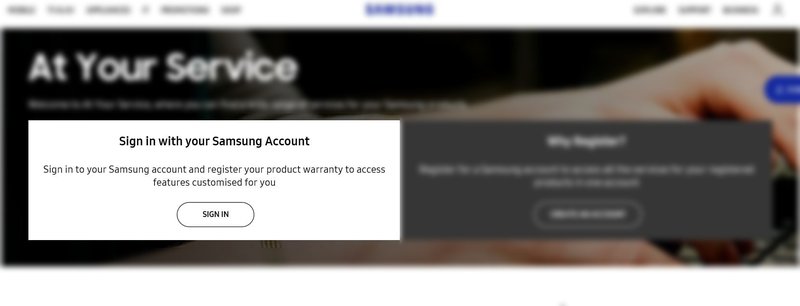
Think of it like signing up for a gym membership. Online sign-ups are quick, but not everyone’s always got internet or feels comfy using it. So, is there a paper form or phone call you can make to lock in that warranty? Let’s dive into how Samsung handles warranty registration without relying on the internet—and what you need to know to keep your oven covered.
How Samsung Warranty Registration Typically Works
Samsung, like many modern appliance makers, leans heavily on digital channels for warranty registration. Usually, when you buy a new oven or range, you’re encouraged to go to Samsung’s official website. Here, you’ll enter your product details, receipt info, and personal data—all online. This method is quick and allows Samsung to verify your purchase instantly.
What’s great about this process is that it syncs your product with your Samsung account. This makes future service requests or troubleshooting sessions smoother because Samsung already has your info. But here’s the catch: it requires an internet connection, a device to get online, and some comfort with digital forms.
You might be wondering what happens if you don’t have internet or simply don’t want to register online. Are you stuck? Honestly, Samsung does provide alternatives, though they’re less talked about.
Can You Register Your Samsung Oven Without Internet Access?
The short answer: Yes, but it takes a bit more effort than clicking a few buttons online.
Samsung offers **phone-based warranty registration** for customers who can’t or won’t register online. You can call Samsung’s customer service and provide your oven or range’s model number, serial number, and purchase details over the phone. This lets a support rep enter the info for you directly into their system.
Here’s the thing, though: the phone option depends on you having the purchase receipt handy and knowing your product’s code. Samsung’s reps may also ask for some personal info like your address for their records.
If you live in an area with limited phone service or you’re not comfortable sharing info over the phone, this method might feel tricky—but it’s still better than not registering at all.
Are There Any Paper Forms to Register Samsung Warranties?
You might hope for a traditional paper form—something you can mail in like the “old school” way—but Samsung doesn’t typically offer mail-in registration forms for ovens and ranges.
That said, here’s the workaround: many retailers provide a **paper warranty card** when you buy a Samsung appliance in-store. These cards often have instructions on registering your product, including a phone number to call.
The catch? You still need to follow up, either by calling Samsung or visiting their website later (when you get internet access). There’s no guarantee that just sending a card by mail will register your oven warranty automatically. So, while not exactly a full offline registration, it’s closer to an option for those without immediate internet access.
Why Registering Your Samsung Oven Warranty Matters
You might be thinking, “Do I really need to register my oven’s warranty? Isn’t the receipt enough?” Here’s why registration is usually worth your time and effort:
- Proof of ownership: The warranty registration ties your information directly to your product. This speeds up repairs or replacements.
- Faster customer service: If your oven needs troubleshooting or repair, Samsung can pull up your registration details and act quickly.
- Recall alerts and updates: Registered products can get direct notifications if there’s a safety recall or firmware updates.
Honestly, skipping registration isn’t the end of the world, but it can complicate things if something goes wrong with your range.
What Info Do You Need to Register Without Internet?
Whether you’re registering by phone or hoping to do it later via mail, having accurate product info at your fingertips will make life way easier. Here’s the essential info you’ll want to have ready:
| Model Number | This is the specific model of your Samsung oven or range, usually found on a label inside the door or back panel. |
| Serial Number | A unique identifier for your appliance, often next to the model number on the same label. |
| Purchase Date | The date you bought your oven, as shown on your receipt or invoice. |
| Proof of Purchase | A receipt or invoice—Samsung will usually ask for this for warranty validity. |
| Personal Contact Info | Your name, address, phone number, and email (if available) for Samsung to keep on file. |
Having all this *ready to go* will make any phone registration or follow-up much smoother.
Alternatives If You Can’t Register Immediately
Let’s say you just got your Samsung oven but have zero internet, limited phone access, or no time to call Samsung. What then? Here’s what you can do:
- Keep your receipt safe: The purchase proof is critical for warranty claims even if you haven’t registered yet.
- Register later online: Once you have internet, you can always go back to Samsung’s website to register your product. Many companies allow this even months after purchase.
- Visit the store: Some retailers can register the product for you at the point of sale or help with paperwork.
- Use Samsung’s support app: If you own a smartphone but have limited data, Samsung’s app or chat support might offer streamlined help without heavy internet use.
In short, registering your Samsung oven or range warranty might not be a one-shot deal—there are flexible options depending on your situation.
Troubleshooting Registration Issues Without Internet
Here’s a realistic scenario: you try to call Samsung to register your oven warranty, but the line’s busy or you get disconnected. Or maybe you attempt to register online later, but can’t find your model code or serial number. What now?
First off, don’t panic. This stuff happens all the time.
Try these steps:
- Locate your appliance label: This is usually inside the oven door frame or on the back panel. The model and serial numbers are often printed clearly there.
- Call Samsung Customer Service during off-peak hours: Early mornings or late evenings typically have shorter wait times.
- Use alternative contact methods: Samsung’s live chat support or email might be handy if phone lines are down.
- Double-check your receipt: If you bought from a big retailer, they might have registered the product at checkout.
Here’s a quick tip: write down or take a photo of your oven’s information as soon as you unbox it. Trust me, it saves frustration later when you’re digging through papers.
Wrapping It Up: Can You Register Samsung Ovens & Ranges Warranty Without Internet?
So, can you register your Samsung oven or range warranty without internet access? Absolutely—you can. It just might take a phone call or a bit of patience.
Samsung’s system prefers online registration because it’s fast and smooth. But if you’re offline, you’ve got the option to call customer service and provide your product details over the phone. No paper-only mail-in option exists, but retailer-issued cards or later online registration are solid alternatives.
Bottom line: don’t let the lack of internet keep you from locking in your warranty. Keep your purchase info handy, and reach out to Samsung by phone when you can. That way, your kitchen partner stays protected—and you can focus on cooking up great meals instead of stressing over warranty codes and registrations.