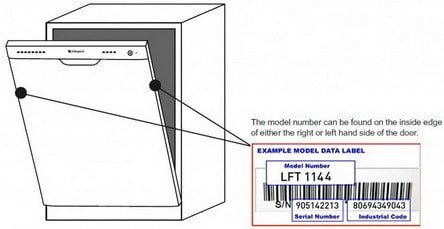
Now, if you own a KitchenAid dishwasher, you might be scratching your head wondering where that elusive code hides. It’s not always staring you in the face, like a sticker on your remote control or a label on a TV back panel. But here’s the thing: once you know where to look, it’s pretty straightforward. Let me walk you through the simple steps to locate your KitchenAid dishwasher’s serial number, so you’re ready if the time comes to claim warranty or troubleshoot an issue.
Why Knowing Your KitchenAid Dishwasher Serial Number Matters
Finding the serial number isn’t just a box to check off when registering your appliance. It *really* matters beyond that. For starters, the serial number is your golden ticket when it comes to warranty claims. KitchenAid, like most manufacturers, tracks your dishwasher’s production date and model info through this code. Without it, they might treat your request like you’re asking for a favor rather than a right.
Here’s the thing: even if your dishwasher seems fine now, problems could pop up later on. When that happens, having the serial number handy makes troubleshooting easier. Customer service can quickly verify your warranty status and identify if your model has any common issues or recall notices. It’s like having a backstage pass instead of standing in line wondering if you’re covered.
Plus, the serial number can come in handy if you ever want to look up parts or replacement instructions online. Many parts websites ask for the serial number to ensure you get the correct components. Honestly, keeping the serial number accessible saves tons of hassle down the road.
Where To Look For the Serial Number on KitchenAid Dishwashers
You might be thinking, *”Okay, but where do I actually find this magic number?”* On a KitchenAid dishwasher, the serial number is usually discreet but not impossible to spot. The most common place is on the **inside edge of the dishwasher door**. When you open the door fully, look around the frame or door jamb for a metal or paper label.
This label often contains a few pieces of important info: the model number, serial number, and sometimes a manufacturing date. The serial number is typically a string of letters and numbers, sometimes starting with letters like “K,” “Q,” or “R” depending on the production batch.
If you don’t see it there, another place to check is the **side or top edge of the dishwasher door panel**—sometimes the label is stuck just out of immediate sight but still visible once the door is open.
Pro tip: Use a flashlight and get down at eye level to see the label more clearly. It can be easy to miss because the lighting inside a dishwasher is usually dull.
What If You Can’t Find the Label Inside the Door?
If the label inside the door is worn out or missing, don’t panic. Another strategy is to check the **side of the dishwasher tub** itself—that’s the metal part you see when you pull the rack out. You might need to remove the bottom rack for a better look.
In rare cases, some KitchenAid models have the serial number printed on the **back of the dishwasher**, but this usually means you’d have to pull the dishwasher out from under the counter, which can be a bigger job.
Understanding the Serial Number Format and What It Tells You
You’ve found the label—that’s great! But what does the serial number actually mean? KitchenAid serial numbers generally follow a specific pattern that includes the production year and week. It’s a bit like a secret code.
For example, a typical serial number might look like this:
| Serial Number | KR12345678 |
Here’s a quick breakdown:
- First two letters: These often indicate the factory or production plant.
- Next two digits: Usually tell you the year and week of manufacture. For instance, “12” could mean the 12th week of a certain year.
- Remaining numbers: Unique identifier for the dishwasher.
Honestly, it’s like a tiny timestamp embedded in your appliance. If you ever call KitchenAid support, they can instantly confirm exactly when your dishwasher rolled off the assembly line—and whether it’s still under warranty.
How To Use the Serial Number for Warranty Claims
Here’s the scenario: your dishwasher starts leaking or won’t drain properly, and you remember—”Wait, I need that serial number for warranty help.” What’s next?
First thing, have the serial number on hand before you make any calls or schedule repairs. When you contact KitchenAid customer service or an authorized repair center, the representative will ask for the serial number to:
- Verify your warranty coverage
- Match the issue to your exact dishwasher model
- Check for known problems or recalls related to your dishwasher
It’s important to be as accurate as possible with the serial number—double-check those letters and numbers. If you give a wrong number, they might not be able to help or could delay your service.
Also, if you’re submitting an online warranty claim or registering your dishwasher, the serial number is a required field. Don’t skip it—even if it’s tempting.
What Happens If Your Warranty Has Expired?
You might be wondering, “What if I find the serial number but the warranty’s expired?” Good question. Even then, the serial number is useful because it helps you find the right parts and manuals for repairs. Many repair technicians will ask for this info before troubleshooting or recommending fixes.
Sometimes, KitchenAid offers extended warranties or service plans you can purchase after your original warranty ends. Having that serial number ready keeps your options open.
Tips for Keeping Your Serial Number Accessible and Safe
Let’s face it—once you find that serial number, you don’t want to have to go hunting for it again. It’s like your dishwasher’s birth certificate, and you’ll be glad to have it handy if anything goes wrong.
Here are some practical tips:
- Take a clear photo of the serial number label and save it on your phone or computer.
- Write it down in your appliance manual or a dedicated “home inventory” notebook.
- Store it digitally in a secure place or use a home management app if you have one.
Honestly, this little extra effort means you won’t be that frantic person searching under the kitchen sink or emptying cabinets when a problem pops up.
Common Troubleshooting Tips When the Serial Number Label Is Damaged
Sometimes, labels fade, peel off, or become illegible—especially in a wet or humid kitchen environment. If this happens, don’t stress.
You can try these steps:
- Look for receipts or paperwork: Your purchase receipt or warranty card might have the serial number or model information.
- Check your online account: If you registered your dishwasher online with KitchenAid, your serial number might be saved there.
- Contact KitchenAid Support: Provide your model number and purchase details; they might help track your dishwasher’s serial number.
It’s a bit like piecing together a puzzle, but these methods often save the day when the original label is a no-show.
Wrapping It Up: Your Serial Number Is Your Dishwasher’s ID Card
At the end of the day, the serial number is an essential detail, especially for KitchenAid dishwashers. It’s your direct line to warranty service, troubleshooting, and replacement parts. Finding it might not be as obvious as checking your TV remote’s battery compartment, but with a bit of patience, you’ll spot it on the inside edge of your dishwasher door.
Remember: keep it safe, double-check it, and don’t ignore it until you need it. That way, when that pesky leak or error code shows up, you’ll be ready to get the right help fast—no guessing, no delays. Think of the serial number as your dishwasher’s secret handshake with KitchenAid support, and now you know how to unlock it whenever you need to.