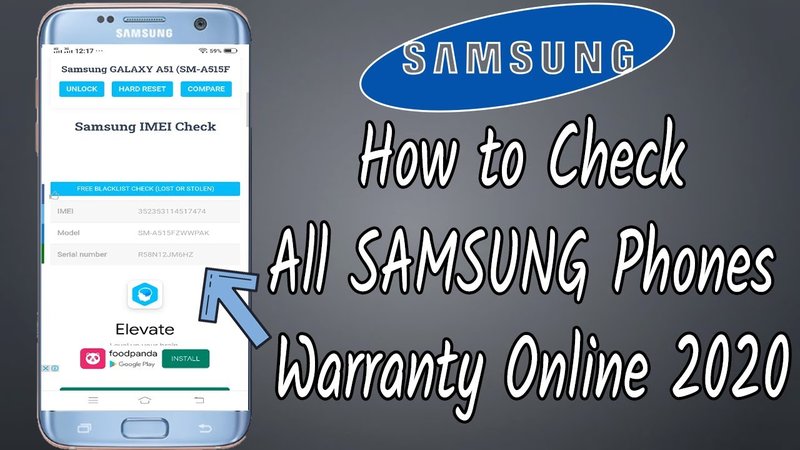
Here’s the thing: knowing your warranty status can save you time, money, and frustration if your microwave acts up. It’s like having a backstage pass that tells you whether repairs or replacements are on Samsung’s tab or yours. So, let me explain the best ways to check your Samsung microwave warranty status, step-by-step, with tips and tricks that anyone can follow.
Understanding Samsung Microwave Warranties: What They Cover and Why It Matters
Before diving into the how-to, it’s worth understanding what the warranty *actually* covers. Samsung microwaves usually come with a limited warranty that protects against defects in materials or workmanship. This means if your microwave suddenly stops heating or the turntable won’t spin because of a manufacturing fault, the warranty has your back.
The length of coverage typically ranges from one to two years, starting from the purchase date. Keep in mind that this warranty doesn’t cover accidental damage, wear and tear, or misuse—so if you dropped it or spilled something corrosive inside, that’s sadly on you. Still, knowing your warranty status can clarify whether you’re eligible for free repairs, replacement parts, or even a full swap.
Here’s a little insider tip: always keep your receipt or proof of purchase handy. It’s like your microwave’s birth certificate and crucial for warranty validation. Without it, Samsung might have trouble confirming your coverage.
Where to Find Your Samsung Microwave’s Model and Serial Number
You might be wondering, “Wait, how do I even find the info Samsung needs to check my warranty?” Good question. Every Samsung microwave has a model number and a serial number stamped somewhere on it—think of these like your microwave’s name and unique ID.
Usually, you’ll find a sticker or metal plate on the inside of the microwave door or on the back of the unit. This label will have lines that say “Model” and “Serial No.” For example, it might look like “ME19R7041FS/AA” for the model. You’ll want to write these down carefully or snap a photo because you’ll need them to check warranty status.
If you struggle to locate the label, try looking around the edges of the door or underneath the microwave if it’s a countertop model. Sometimes it takes a little light and patience, but it’s definitely there.
How To Check Samsung Microwave Warranty Status Online
The easiest and fastest way to check your warranty is through Samsung’s official website. Honestly, it’s like having a digital assistant ready to help you anytime. Here’s how to do it:
- Go to Samsung’s official support page.
- Look for the “Warranty & Purchase” or “Check Warranty” section.
- Enter your microwave’s model number and serial number exactly as they appear on the label.
- Submit the form and wait a moment for Samsung to verify your warranty status.
The result usually shows if your appliance is still under warranty, the start and end date, and what kind of coverage you have. If you don’t see your purchase date, you might be asked to upload a copy of your receipt.
Here’s the thing: make sure you’re on the official Samsung site to avoid scams or outdated info. If it feels confusing, Samsung’s site often has live chat support to walk you through the process.
Checking Warranty Status By Phone or Samsung Customer Service
If the online option feels a bit intimidating or you prefer talking to a person, Samsung customer service can check the warranty status for you. Imagine calling a helpful friend who already knows the brand inside out—that’s the goal here.
Just have your model and serial numbers handy because the representative will need that info to pull up your microwave’s details. They may also ask for your purchase date or where you bought the microwave, so keep that receipt nearby if you can.
Here’s a typical scenario: you call Samsung’s support number, give them the info, and within minutes they tell you whether your microwave is covered or if it’s out of warranty. Sometimes, they even help you schedule a repair or direct you to authorized service centers.
Using the Samsung Members App to Check Warranty Status
Samsung has an app called Samsung Members that’s a bit of a Swiss Army knife for all your Samsung devices, including microwaves in some cases. If you’re comfortable with smartphones, this app can keep your warranty info, manuals, troubleshooting guides, and support contacts all in one place.
After downloading the app, you can register your microwave by entering its model and serial numbers. The app then shows your warranty status and even alerts you when your warranty is about to expire. It’s like having a personal assistant reminding you that your microwave’s safety net is about to disappear.
If you’re into fixing or troubleshooting stuff yourself, the app also offers helpful tips and guides—think of it as pairing your microwave to a mini expert in your pocket.
What To Do If Your Samsung Microwave Warranty Has Expired
You might check your warranty status only to find out your coverage has already expired. Bummer, right? But here’s the thing—an expired warranty isn’t the end of the line.
If your microwave is out of warranty, you can still get it repaired at authorized service centers, but it’ll usually cost you. Sometimes, Samsung or third-party repair shops offer flat fees or options to replace major parts like the magnetron or control board.
Another option is to consider whether repairing your microwave is worth it compared to replacing it. Microwaves these days aren’t always built to last beyond their warranty period, so you might find a new model with improved features for similar money.
A quick tip: before you pay for repairs, ask if the technician offers a warranty on the service itself. It’s like getting a mini-warranty for the work done, giving you some peace of mind.
Why Keeping Track of Your Samsung Microwave Warranty Status Is a Smart Move
Honestly, many people ignore their appliance warranties until something breaks. But staying on top of your Samsung microwave warranty status can save you headaches. Imagine if your microwave suddenly stopped working the day after your warranty expired—that would be frustrating.
By regularly checking your warranty status, you can catch expiry dates early and decide if you want to extend coverage or explore other options. Plus, if you notice your microwave acting a bit off, you’ll know immediately whether Samsung will cover the fix.
Remember, warranties aren’t just about repairs—they’re about protecting your investment and giving you confidence in your purchase. So, checking that warranty status is like checking your weather forecast before heading out: simple, smart, and potentially a real lifesaver.
Final Thoughts: Making Warranty Checks Part of Your Appliance Routine
Keeping track of your Samsung microwave’s warranty might not be the most exciting task, but it’s definitely worth the few minutes it takes. Whether you choose to check online, call customer service, or use the Samsung Members app, you’ll get a clear picture of your coverage and options.
Here’s a little closing nugget: think of your warranty status as a friendly reminder from Samsung that they’ve got your back—*if* you know where to look. So next time you pull out popcorn for movie night or heat up leftovers, know that you’re not just relying on your appliance, but on a safety net behind it.
Checking your Samsung microwave warranty status isn’t rocket science, but it does require a bit of know-how. With this guide, you’re all set to take control and make sure your kitchen companion stays protected—and that peace of mind? Priceless.
