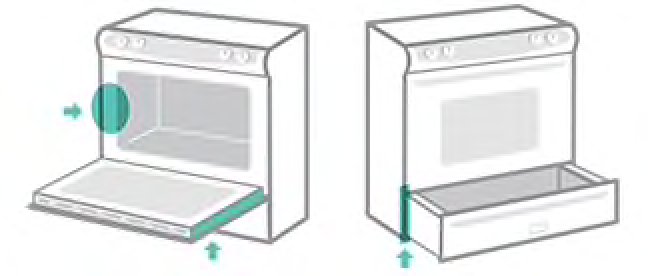
Here’s the thing: registering your appliance isn’t just about ticking a box. It’s like syncing your device with the company’s system so they know you’re the owner. This connection can speed up repairs, replacements, or troubleshooting later on. Plus, it sometimes unlocks special offers or extended service options. If you’ve just brought home a shiny Frigidaire oven or range, let me explain how to register it online, step-by-step—no tech headaches, I promise.
Why Registering Your Frigidaire Oven Or Range Matters
At first glance, you might think, “I have the receipt, isn’t that enough?” Here’s the thing: the receipt proves you bought the oven, but registration does more. By registering, you’re giving Frigidaire a heads-up that you own their product. This means if they issue safety recalls or product updates, they can reach you directly. Imagine a smoke alarm going off because of a safety bug in your oven—registration is how you get that life-saving heads-up immediately.
Another reason is warranty service. Warranty terms usually start on the purchase date, but registered products often get priority when you need repairs. It’s like having a VIP pass versus standing in line. Plus, with registration, customer service can pull up your product details instantly. No fumbling with manuals or trying to remember the model number off the top of your head.
Finally, registering helps protect you from scammers or unauthorized sellers. If your oven’s serial number is in Frigidaire’s official database, it’s harder for someone to claim false warranties. In short, registration is peace of mind with a few clicks.
Gathering What You’ll Need Before You Register
Okay, before diving into the online form, let’s get organized. Think of this as gathering ingredients before cooking. It makes the process smoother and avoids that “I need this but can’t find it” panic.
Here’s what you’ll want handy:
- Model number – This is usually on the oven’s frame, door, or inside the user manual.
- Serial number – A unique identifier tied to your specific unit.
- Purchase date – You’ll find this on your receipt or invoice.
- Store or website where you bought it – This info helps confirm your purchase.
- Your contact info – Email and phone number for notifications.
You might be wondering, “What if I lost the receipt?” Not ideal, but you can still register using your oven’s serial number and model number. Keep in mind, though, that warranty claims can be trickier without proof of purchase.
Step-By-Step Guide To Register Your Frigidaire Oven Or Range Online
Alright, here’s the juicy part. Registering online feels like an easy chat once you know what to do. Grab your device and follow these steps:
Step 1: Visit Frigidaire’s Official Registration Page
Start by heading to Frigidaire’s official website. They have a dedicated registration page that’s easy to find. Just search “Frigidaire oven registration” or go straight to frigidaire.com and look for the “Product Registration” link.
Step 2: Enter Your Product Information
Now, input the model number and serial number. These fields are mandatory because they link your oven or range to your registration. Take your time here—double-check those characters because typos can cause errors later.
Step 3: Provide Purchase Details
Next, fill in where and when you bought the appliance. The purchase date is usually in a calendar dropdown, and the store name is a simple text box. This info validates your warranty start date.
Step 4: Submit Your Contact Details
You’ll add your name, email, and phone number. This ensures Frigidaire can reach you for warranty updates, service reminders, or recall notices. Honestly, providing an email is the best way to keep these communications organized.
Step 5: Review & Submit
Finally, review all your info carefully. Think of this like proofreading an important email—you want everything accurate. Click the “Submit” button, and you should get a confirmation message or email right away.
What Happens After You Register Your Frigidaire Oven Or Range?
Once you’re done, Frigidaire’s system logs your registration and syncs your details with their warranty database. This means your oven is officially on their radar as “owned” and “warrantied.” It’s like they’ve put a digital nametag on your appliance.
You’ll likely receive a confirmation email summarizing your registration details. Keep this email safe, or better yet, bookmark the registration confirmation page. If you ever need to file a claim or troubleshoot, this record speeds everything up.
Sometimes, registering also enrolls you in automatic updates. For example, if there’s a firmware update for smart ovens, or new cooking tips specific to your model, you might get those straight to your inbox. It’s a little bonus for staying connected.
Troubleshooting Common Issues During Registration
Here’s where things can get a bit frustrating, but don’t worry—most problems have simple fixes. One common hiccup is the system not recognizing your model or serial number. The reason might be typos or entering outdated info from an old receipt. Double-check your numbers carefully.
If the website won’t load or keeps timing out, try a different browser or clear your cache. Sometimes the site gets busy, especially after big sales or holidays.
You might also see messages saying your oven is already registered. That could happen if the store did it for you or if you bought a refurbished unit. If your warranty status looks off, call Frigidaire customer service. They can reset or update your registration records.
Why Not Register By Mail Or Phone?
You might wonder why online registration is the preferred method over mailing forms or calling. Honestly, the online route is faster, more reliable, and you get instant confirmation. Mailing takes longer and risks paperwork getting lost. Calling might tie you up on hold or introduce human error when typing your info.
Plus, the online system is designed to sync your data directly with Frigidaire’s warranty and support centers. This streamlines any future service requests and lets you self-manage your registration easily.
Keep Your Registration Info Handy And Update If Needed
Life happens—you might move, change your phone number, or buy an additional Frigidaire product down the line. It’s smart to revisit your registration account occasionally to update contact info or add new appliances.
If you ever trade in your oven or sell your home, update the registration or notify Frigidaire. That way, warranty claims won’t get mixed up, and the new owner can register a different appliance if needed.
Think of this like syncing your contacts list; keeping it current makes life smoother when emergencies or repairs pop up.
Wrapping It Up: Your Oven’s Warranty Is Just A Few Clicks Away
Honestly, registering your Frigidaire oven or range online is one of those tiny tasks that pay big dividends. It’s like setting up an insurance policy without the paperwork headache. You get peace of mind knowing you’re covered, plus faster support if trouble ever strikes.
Remember, all you need are a few basic details—the model number, serial number, and purchase date—to complete the registration in minutes. Keep your info accurate, troubleshoot any hiccups calmly, and stay up to date with your contact info over time.
Next time you flick your oven on to cook a favorite meal, you can relax knowing the warranty is officially locked in and ready to work for you whenever needed. And if you ever wonder why it matters, just think of that safety net—there to catch you, quietly and efficiently behind the scenes.