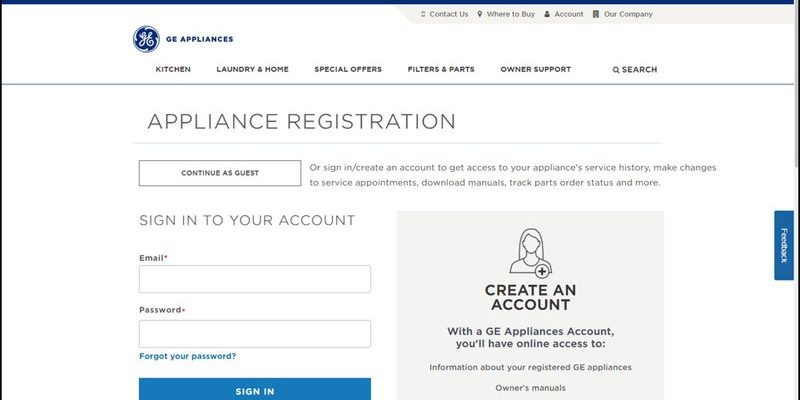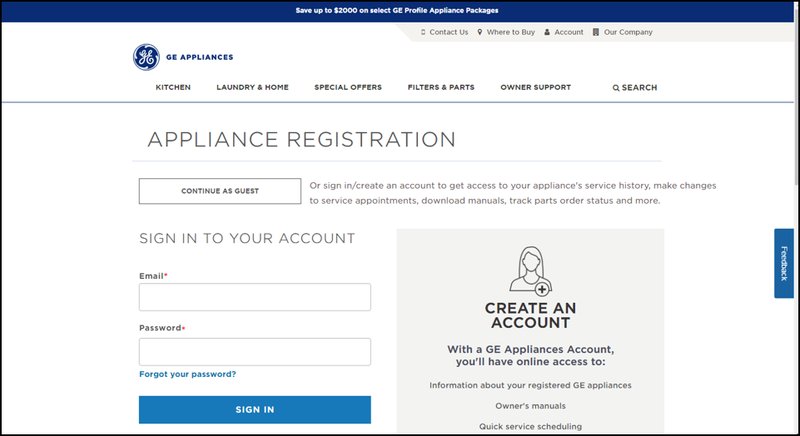
Think of contacting GE support like having a dedicated guide for your appliance journey—someone who can help you troubleshoot registration glitches, explain the process clearly, and even walk you through steps like resetting or pairing your product if needed. It’s not just about filling a form; it’s about making sure your investment is protected without pulling your hair out. So, let me explain how you can reach out to GE’s support team when warranty registration issues pop up, step by step, with practical tips to smooth the way.
Why Registering Your GE Warranty Matters
Before we dive into contacting support, it’s worth understanding why this warranty registration is important. Registering your GE appliance’s warranty activates your protection plan, which covers repairs, parts, or replacements if something malfunctions within the warranty window. It’s like having a safety net for your home’s gadgets—without registration, you might find yourself footing the bill for fixes.
Sometimes, people think buying the appliance is enough to guarantee coverage. But here’s the thing: warranty registration is how GE ensures they have your product details, purchase date, and proof stored in their system. This info matters when you call later about issues like a remote control not syncing or a part needing replacement. So, getting this step right is key to avoiding headaches down the road.
Plus, registering often grants access to exclusive offers, updates, and tips to get the most out of your appliance. It’s kind of like joining a club where they keep you informed and covered. Skipping registration feels like owning a phone but never activating the warranty—it’s there, but not very useful when you need it.
Common Warranty Registration Issues With GE Appliances
You might be wondering—what usually goes wrong during warranty registration that needs contacting support? Well, the hiccups vary, but here are the most typical obstacles:
- Website glitches that prevent submission or confirmation.
- Product code errors where the serial number or model number isn’t recognized by the system.
- Lost or missing purchase information, like the receipt or date of purchase.
- Confusion about registration steps—sometimes the process isn’t crystal clear.
- Account login issues, especially if you create an online account but can’t verify it.
Imagine you’re trying to register an appliance’s warranty, and after entering the code, you get an error: “Code not found.” That’s when contacting GE support becomes essential—they can verify if your product is eligible, help you correct the code, or guide you through alternative steps. It’s like calling a mechanic when your car dashboard flashes strange lights—you could keep guessing, or get the expert’s help and fix it fast.
How To Reach GE Support For Warranty Registration Problems
Getting in touch with GE support isn’t rocket science, but knowing the right channels helps you skip waiting forever or getting bounced around. Here’s the lowdown on how to contact them effectively:
- Phone Support: This is often fastest if your issue is urgent. GE’s appliance support number for warranty and registration questions is usually found on their official website—try calling 1-800-432-2737 (U.S.). Have your model and serial numbers handy, along with your purchase info.
- Online Chat: A great option if you prefer typing instead of talking. The GE Appliances website offers a live chat widget during business hours, where a support rep can assist you.
- Email Support: For less urgent issues, you can fill out an email form on GE’s site explaining your warranty registration problem. Expect a reply within a couple of business days.
- Social Media: Believe it or not, GE support teams are active on platforms like Twitter and Facebook. Messaging them can sometimes fast-track your issue, especially if you’re polite and clear.
When you call or message, be ready to provide details like the appliance’s model number, serial number, and purchase date. If there’s an error code or specific problem during registration, mention it. Being prepared makes the whole process smoother—kind of like showing up to a doctor’s appointment with all your symptoms noted already.
Step-By-Step: What To Do Before Contacting GE Support
Honestly, sometimes the fix is easier than you think. Before picking up the phone or chatting online, try these troubleshooting tips—they can save you time and frustration:
- Double-check your product code: Look carefully at the serial and model number on the appliance or its documentation. Mistakes like confusing “0” and “O” or “1” and “I” happen a lot.
- Use a different device or browser: If the website isn’t letting you submit the registration, switching browsers or clearing cache can help. Sometimes the site acts up in certain browsers.
- Reset or resync: If your warranty involves syncing a remote or app, try resetting the device or deleting and re-adding the appliance info in your account.
- Gather your proof of purchase: Locate your receipt or confirmation email—sometimes scanning or photographing it makes uploading easier.
If none of these steps work, then contacting GE support is the right move. But doing a quick “home check” first often smooths the path so the support team can jump straight into solving your issue without extra back-and-forth.
What To Expect When You Contact GE Support
Here’s the thing about calling or chatting with GE support: they’re trained to help you through common problems like warranty registration errors or syncing issues with remotes. When you reach them, expect a friendly rep who will:
- Verify your appliance and purchase details—they may ask for serial numbers or where you bought the item.
- Walk you through step-by-step troubleshooting—if it’s a website or syncing problem, they might guide you live on how to reset or re-enter info.
- Manually register your warranty if the online system fails, so you don’t miss out on coverage.
- Provide updates or next steps like repair options or where to send your appliance if needed.
They might also explain related steps like pairing your appliance’s remote control or checking battery status, especially if your warranty registration issue is connected to product activation. Honestly, it’s like having a really patient tech friend who knows all the quirks of GE products and can make the process simple.
Alternative Options If You Can’t Contact GE Support Directly
Sometimes, the official channels feel like a maze. Maybe you hit long wait times on the phone, or online chat is offline during your hours. Here are some alternatives that can help:
- Retailer Help: If you bought your GE appliance from a major retailer, their customer service might assist with warranty registration issues or contact GE on your behalf.
- GE Community Forums: The GE Appliances website hosts forums where other users share tips and sometimes GE reps chime in.
- Professional Repair Services: Some authorized repair people can verify warranty status or even help you register, especially if your appliance needs service.
While these aren’t official support lines, they sometimes offer practical shortcuts or advice. Just remember, for formal warranty registration, GE’s direct support is the ultimate authority.
Keeping Track Of Your Warranty After Registration
Once you’ve successfully registered your GE warranty, it’s a bit like locking your house after a good day. You want to keep track of important details so future claims aren’t a scramble. Here’s how:
- Save confirmation emails or screenshots of your registration page—this proves your warranty is active.
- Keep your appliance’s model and serial number handy, maybe store them in a note app or a dedicated folder.
- Note your purchase date and retailer info, just in case you need to verify later.
- Check your account profile if you created one on GE’s website, where warranty status is often visible.
If your appliance has a syncing remote or app integration, make sure those are paired correctly—sometimes, connectivity issues can trip up warranty claims or troubleshooting. It’s a little extra effort that pays off when you least expect it.
Wrapping It Up: Making Warranty Registration Hassle-Free
Warranty registration might seem like a small chore, but it’s your appliance’s safety blanket for those moments when things go sideways. If you hit a snag, don’t sweat it—GE support is set up to help you untangle those registration knots. Whether it’s a website glitch, product code confusion, or syncing trouble with a remote, reaching out to them with all your details ready will get you back on track quicker.
Remember, trying a few troubleshooting tricks before calling can save everyone time, but when you do contact support, be clear and patient—they’re your best bet to turn a frustrating experience into a smooth one. At the end of the day, registering your GE warranty means you’ve got peace of mind and a team ready to back you up when you need it most.