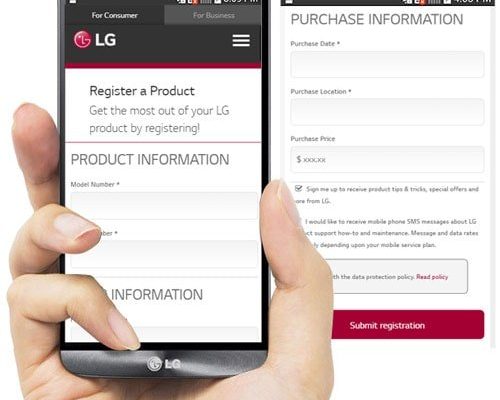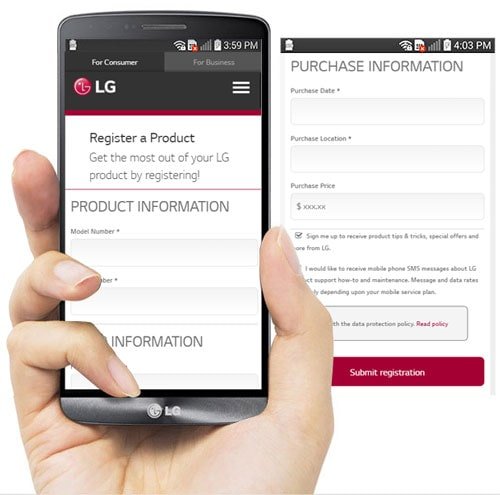
Think of your LG oven’s warranty like a safety net under a tightrope walker. It’s there in case you slip or something unexpected happens, so you’re not left holding the bag for repair costs right away. But, unlike catching yourself mid-fall, filing a warranty claim has a few clear steps, some paperwork, and a bit of patience. Let me walk you through how you can make the process smooth and get your oven or range back in top shape without a headache.
Understanding Your LG Oven & Range Warranty Basics
Before you jump into claiming a warranty, it helps to understand what your LG oven or range warranty actually covers. Most LG ovens come with a **limited warranty** that protects you against defects in materials or workmanship. Usually, this means if a part malfunctions or something stops working due to a manufacturing issue, LG will repair or replace it free of charge.
Here’s the thing: warranties don’t cover everything. Wear and tear, misuse, or accidental damage typically fall outside the warranty. For example, if the oven door gets cracked because of a heavy slammed pot, that likely won’t cut it. But if the heating element just suddenly burns out within the warranty period, that’s exactly what the warranty is for.
Tip: Check your warranty length and terms in your product manual or LG’s website. This info shapes what kind of repairs you can expect and how long you have to claim them.
Step-by-Step Guide to Filing Your LG Warranty Claim
So, you noticed your oven or range isn’t heating properly, or maybe the digital display stopped syncing with your remote. What next? Here’s a simple way to approach the warranty claim without getting lost in tech jargon or customer service mazes.
- Locate Your Purchase Details: Find your purchase receipt or invoice. This proves when and where you bought the appliance and confirms it’s eligible for warranty.
- Gather Appliance Info: Write down your LG model number and serial number. You’ll usually find these on the back or inside the oven door frame.
- Contact LG Customer Support: The easiest way is calling LG’s support number or visiting their official website to start a claim. They might ask for details about the problem and schedule a technician if needed.
- Follow Repair Instructions: If a technician visit is scheduled, make sure someone is home and clear access to the oven. If it’s a minor issue, LG might guide you through troubleshooting steps over the phone.
Don’t forget: be patient but firm. You’re entitled to service under the warranty if the problem is covered.
What to Expect During the Repair or Replacement Process
Once you’ve submitted your claim, you might wonder what happens behind the scenes. Honestly, LG tries to make this as hassle-free as possible, but it can still feel like a waiting game.
First, a certified technician will usually inspect your oven or range to confirm the fault. Sometimes this happens at your home; other times, they’ll ask you to bring the appliance to an authorized service center—though home visits are more common for large ovens.
If the problem is covered, they’ll repair it or replace faulty parts. On rare occasions, if the oven is seriously damaged and beyond repair, LG might offer a replacement unit. Here’s the catch: warranty service times can vary depending on your location and technician availability.
Pro tip: Keep a record of all communications, repair orders, and any parts replaced. It can be a lifesaver if questions pop up later.
Common Issues That LG Warranty Covers (and Doesn’t)
You might wonder what kind of oven problems are actually worth calling LG support about. Here’s a quick rundown of common warranty-covered issues:
- Heating problems: Oven won’t heat up or heats unevenly due to faulty elements or sensors.
- Control panel or display malfunctions: Buttons not working, display errors, or syncing problems with remote controls.
- Electrical failures: Power supply issues inside the oven, like blown fuses or circuit problems.
On the flip side, you won’t get warranty coverage for:
- Physical damage from drops or accidents.
- Damage caused by improper installation.
- Problems due to lack of maintenance or improper cleaning.
So, if your oven’s remote won’t sync because its batteries are dead, that’s on you to replace. But if the remote itself is faulty and the oven can’t pair, that’s different.
How to Prepare Your Oven or Range for Warranty Service
Before the LG technician arrives, a little prep goes a long way. Imagine inviting someone to fix your car—you’d clear the driveway and have the keys ready, right? The same idea applies here.
First, clear the area around the oven or range. This helps the technician access the appliance without moving heavy furniture or causing damage. Also, make sure the oven is empty and turned off. If your oven has a reset or troubleshooting mode, you might want to try that first—sometimes a quick reset can solve minor issues.
Heads up: If you’ve tried to repair the oven yourself or used third-party parts, this could void your warranty, so it’s best to avoid DIY fixes before contacting LG.
When to Escalate or Seek Alternative Support
If you feel your warranty claim isn’t being handled fairly or the repair has been delayed too long, don’t just give up. Sometimes customer support can miss a step or misunderstand the issue.
You might consider:
- Asking politely to speak with a supervisor or manager.
- Using LG’s online chat or social media for quicker responses.
- Contacting a consumer protection agency if necessary.
Also, if LG’s service isn’t available quickly enough and you’re stuck without a working oven for days, some independent repair shops can help—though out-of-warranty repairs usually cost more. Just be sure to weigh the cost against waiting for official service.
Keeping Your LG Oven or Range in Warranty-Ready Shape
Preventing problems before they start is always better than claiming a warranty. Honestly, regular care and simple maintenance can save you time and stress.
Here’s what you can do:
- Clean your oven according to LG’s guidelines—no harsh chemicals or abrasive tools.
- Check for loose parts or unusual noises early on.
- Use the oven only as recommended—no overloading or shortcuts.
- Keep your purchase documents and warranty handy, just in case.
Taking these little steps helps you avoid common pitfalls and keeps your LG oven or range working smoothly—and warranty-ready—if a problem does pop up.
Closing Thoughts on Claiming Your LG Oven Warranty
Claiming a warranty for your LG oven or range isn’t as complicated as it might seem. The key is knowing what’s covered, having your information ready, and understanding the process. Keep calm, gather your details, and reach out to LG’s support as soon as you notice an issue. They’re there to help, and your warranty is your safety net when things go sideways.
Remember, your oven deserves a little TLC, and so do you when it comes to handling repairs. With patience and the right approach, you’ll have your LG oven back in action—baking, roasting, and warming your meals—before you know it.